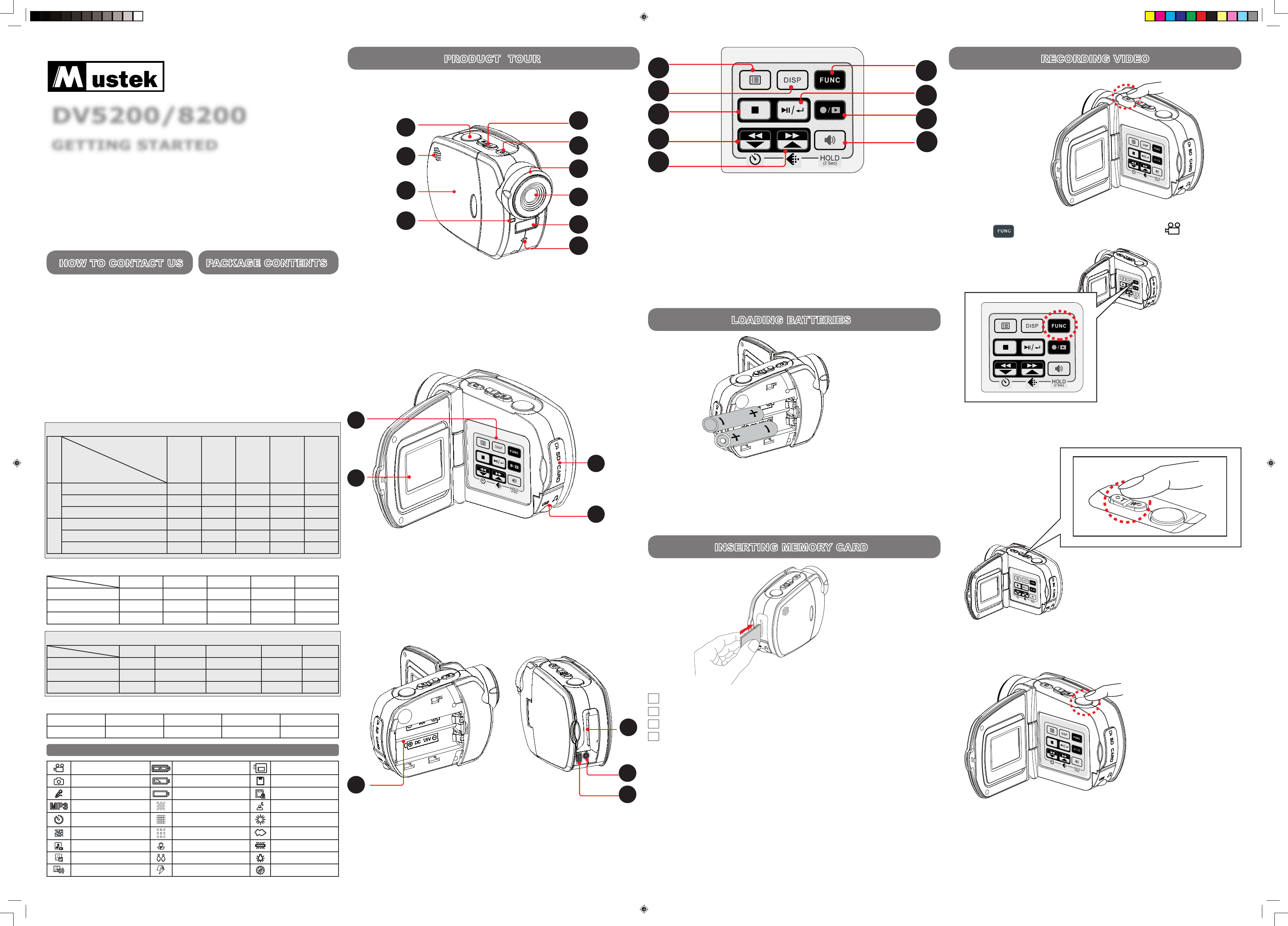1. Control Panel
2. LCD Screen
3. MMC/SD Card Cover
4. USB/Earphone/AV Cover
1
2
3
4
1. Battery Compartment
2. MMC/SD Card Slot
3. AV Out/Earphone Jack
4. USB Port
1
4
3
2
1. Menu
2. Display
3. Exit/Stop
4. Back/Down/Self-timer
5. Next/Up/Resolution
6. DV/DSC/DVR/MP3 Mode Switch
7. Play/Pause/Enter/Video Edit (For DV8200 only)
8. Record/Playback Mode Switch
9. Volume/Hold(Press 2 Sec.)
1
2
4
6
5
8
3
9
7
Website:
http://www.mustek.com
Customer Service:
(General Info)
Email: cservices@mustek.com
Fax: (949) 788-3670
Technical Support:
Email: tsupport@mustek.com
Phone: (949) 788-3600
Address:
15271 Barranca Parkway,
Irvine, CA 92618
• Installation CD
• User Guide
• Getting Started
• Strap
• DV Bag
• AA Alkaline Battery x2
• USB Cable
• AV Cable
DV5200/8200
GETTING STARTED
82-197-00010
We have included this convenient Getting Started guide to help
with the basic operations. For more details on different functions
and operations, please refer to the User Guide.
Thank you for purchasing the Mustek DV5200/DV8200 Multi-
functional Digital Video Camera.
PACKAGE CONTENTS
HOW TO CONTACT US
1. Shutter button 2. Speaker 3. Battery Cover
4. Front LED 5. Zoom Lever 6. Power Button
7. Focus Ring 8. Lens 9. Flash (For
10. Microphone DV8200 only)
7
6
5
2
1
3
8
9
4
10
PRODUCT TOUR
1
Back View
Side View
Front View
LOADING BATTERIES
2
Remove the battery cover, then insert two AA size batteries
into the compartment.
Note: Refer to the diagram inside the battery compartment
for correct installation.
INSERTING MEMORY CARD
3
Notes
• When the MMC/SD card is correctly inserted a “click” sound
will be heard.
• This device has a 32MB built-in memory, inserting an external
memory card is not mandatory for basic operations. However,
we strongly recommend users to use a higher capacity
memory card when making extensive recordings.
• Your MMC/SD card will be the sole media saving source
once the card is inserted. Remove the MMC/SD card from the
device if you wish to save media to the internal memory.
A
Flip open the memory card slot cover.
B
Insert and press the MMC/SD card into the memory slot.
C
Press down to secure the card into the slot.
D
Close the memory card slot cover.
RECORDING VIDEO
5
1. Power ON the device.
2. Press on the control panel to switch to
(DV) mode.
3. Press T (zoom-in) / W (zoom-out) to frame your video.
4. Press Shutter button to start recording.
5. Press Shutter button again to stop recording.
32MB 64MB 128MB 256MB 512MB
Fine (5.4M) 84 135 318 687 1354
Normal (2.0M) 151 234 551 1188 2340
Economic (VGA) 479 762 1787 3848 7575
Image size
Capacity
Resolution
32MB 64MB 128MB 256MB 512MB
Normal
Fine (640 x 480 10fps) 05:37 10:40 21:14 42:45 1:27:12
Normal (400 x304 25fps) 07:28 14:11 28:13 56:48 1:55:51
Economic (320 x 240 30fps) 09:35 19:04 37:57 1:16:23 2:35:48
Fine
Fine (640 x 480 10fps) 04:35 08:33 17:00 34:12 1:09:46
Normal (400 x304 25fps) 03:20 06:36 13:08 26:26 53:54
Economic (320 x 240 30fps) 03:56 07:49 15:33 31:18 1:03:50
Video quality
Capacity
32MB 64MB 128MB 256MB 512MB
44:07 1:25:49 2:50:25 5:43:39 11:38:2
32MB 64MB 128MB 256MB 512MB
Fine (8.0M) 55 110 219 440 892
Normal (3.0M) 129 248 492 990 2007
Economic (XGA) 435 808 1602 3220 6522
Image size
Capacity
The amount of time that a video clip can be recorded (approx. time)
The number of images that can be saved (DV8200)
The number of images that can be saved (DV5200)
The amount of time that an audio can be recorded
ICONS & INDICATORS
DV mode
Battery full
Internal memory
Camera mode
Battery low
Memory card
Voice recorder mode
Out of battery
Card locked
MP3 player mode Normal resolution
Night shot
Self-timer Fine resolution
Daylight
Fader Economic resolution
Cloudy
Quick review
Macro
Fluorescent
Date display
Portrait
Tungsten
Attach voice
Auto ash (DV8200) Flash off (DV8200)