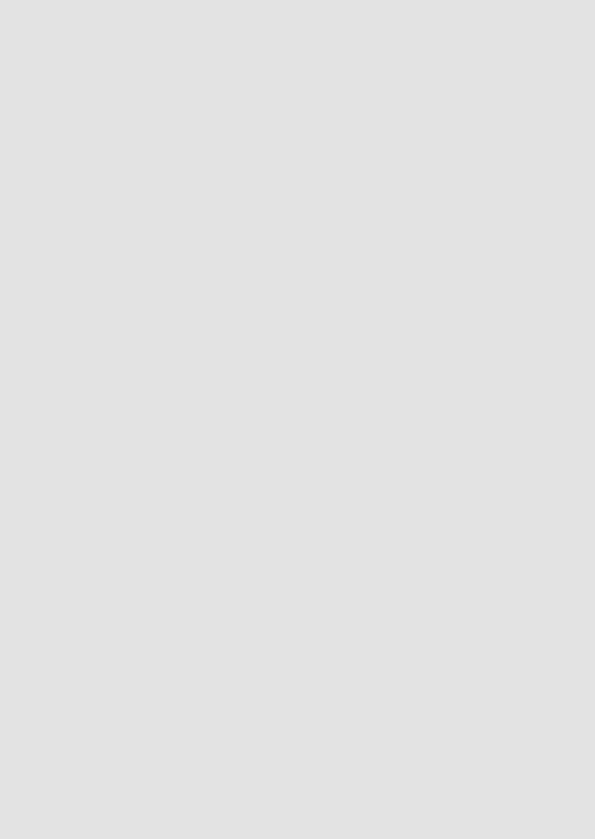-
The screen show “unregistered “ cannot call in and out Submitted on 20-1-2022 at 06:52
Reply Report abuse -
The screen show “unregistered” cannot call in and out Submitted on 20-1-2022 at 06:51
Reply Report abuse -
When the "Do Not Disturb" is on, how do I cancel it? Submitted on 19-10-2021 at 12:36
Reply Report abuse -
When one handset of Motorola T3 is answering a call, can the other handset answer the call at the same time? Submitted on 22-5-2021 at 14:27
Reply Report abuse -
When one handset is answering a call, can the other handset answer the call at the same time? Submitted on 22-5-2021 at 14:24
Reply Report abuse -
When one handset of Motorola T3+ is answering the call, can the other handset answer the call at the same time? Submitted on 22-5-2021 at 14:22
Reply Report abuse -
No one can hear me well when using Motorola phone Submitted on 23-1-2021 at 12:31
Reply Report abuse -
The screen show do not disturb, how to delete it, thanks for your help Submitted on 19-12-2019 at 10:24
Reply Report abuse -
The screen shown "unavailable", and I can't make nor receive call. How to fix pls ? Submitted on 9-12-2019 at 09:49
Reply Report abuse -
My phone displays in Greek. Is it possible to have it display in English?
Reply Report abuse
Submitted on 22-7-2019 at 09:25 -
I keep seeing my 'missed call' sign flashing. Whatever i do, it will not go away. Anybody ideas? Submitted on 2-2-2018 at 10:58
Reply Report abuse -
How can we change the language of the menu it is in German and I want to make it in english Submitted on 30-3-2017 at 00:29
Reply Report abuse