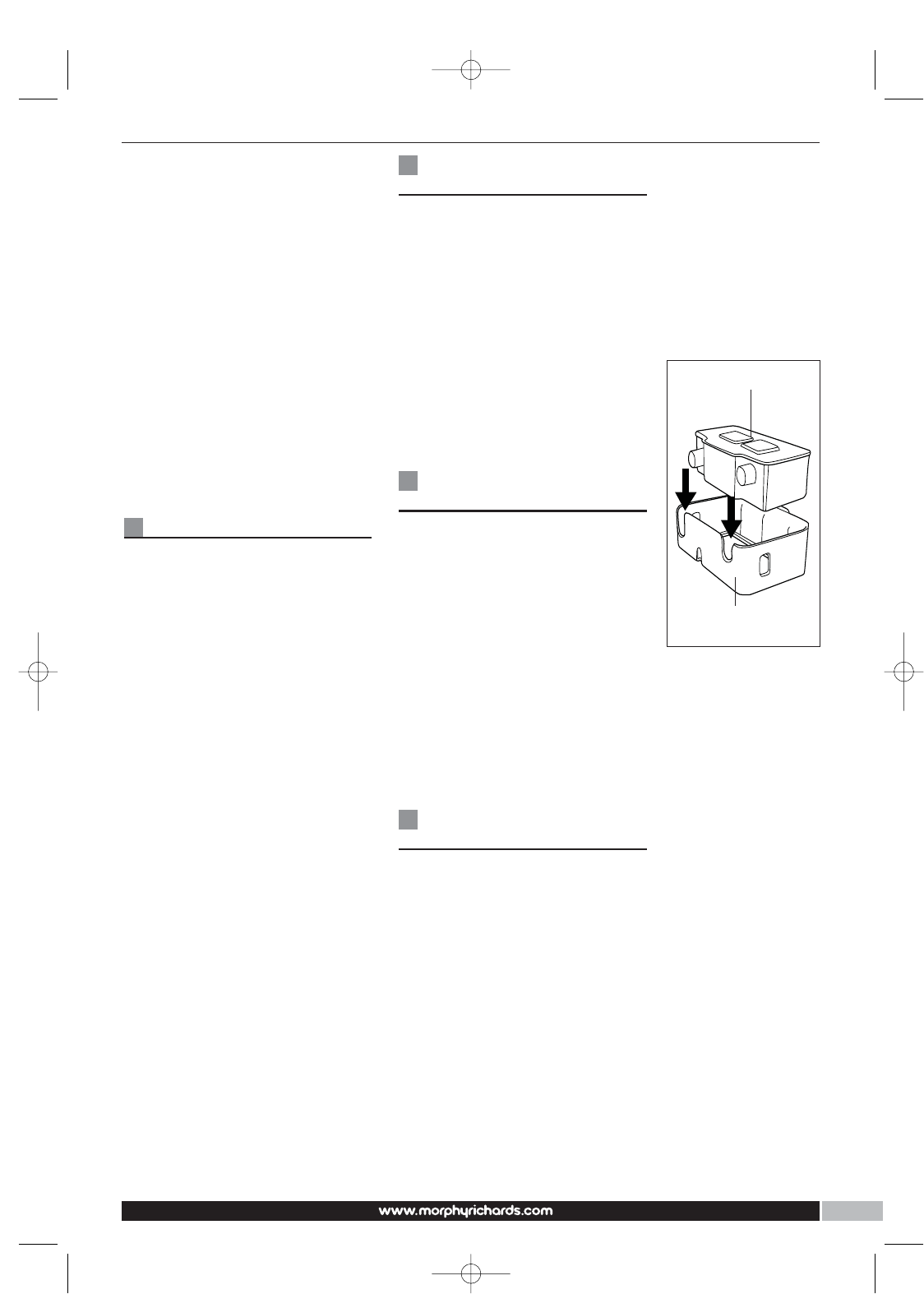8888
CC
4 Depress the steam button
⁄⁄
for
1 minute to clear the system of
air (first time use only) which will
be accompanied by a clicking
noise which is quite normal.
5 Begin first time ironing with an
old towel. Note: If you press the
steam button before the steam
generator reaches its required
temperature a warning double
bleep will sound.
6 The appliance is ready to use.
7 Press the steam button
⁄⁄
for
steam ironing.
8 Depress the power switch to
turn off the base unit when
ironing is complete.
Dry ironing
1 Connect the appliance to a
suitable mains outlet.
2 42288 Only. Press the steam
switch
ÎÎ
2 times until all three
steam level indicator lights go
off (steam off mode).
3 Turn the temperature dial on the
iron in a clockwise direction,
select dot-1, dot-2, or dot-3
according to the
recommendation of the garment
label.
4 The temperature indicator light
glows on the iron indicating that
it is switched on.
5 When the required temperature
is reached, the temperature
indicator light on the iron goes
off. The iron is ready to use.
It is always a good idea to begin
with ‘cool’ fabrics and work up
to higher settings.
An iron heats up quicker than it
cools down so you’ll save time
and electricity.
Auto-shut off. (42288
only)
An auto-shut off system will
activate if the steam is not used
for over 15 minutes. The mains
indicator light
ÁÁ
will flash
between green and red
indicating the unit is in ‘sleep
mode’.
When this occurs, press the
steam select button
ÎÎ
or the
power switch
ÁÁ
‘ON’ once. The
appliance will switch on
immediately and you need to
check, and select the required
setting.
ANTI-SCALE
SYSTEM
The anti-scale cartridge is
designed to reduce the build-up
of limescale which occurs
during steam ironing, this will
prolong the working life of your
iron. However, please note that
the anti-scale cartridge will not
completely stop the natural
process of limescale build-up.
When the cartridge needs
replacing the indicator light
ÂÂ
will flash.
NOTE: The unit will not switch
off. But you need to replace the
cartridge as soon as possible.
Replacing anti-scale
medium
CC
1 When the indicator light flashes
you need to replace the anti-
scale cartridge.
2 The steam generator needs to
be connected to the mains
supply.
3 Remove the tank from the base
unit.
4 Remove the anti-scale cartridge
which is situated behind the
tank, and replace the cartridge
making sure the replacement
unit is pushed firmly in position.
5 Re-position the tank.
6 If the cartridge is not fitted
correctly the unit will not
Cartridge
Drawer