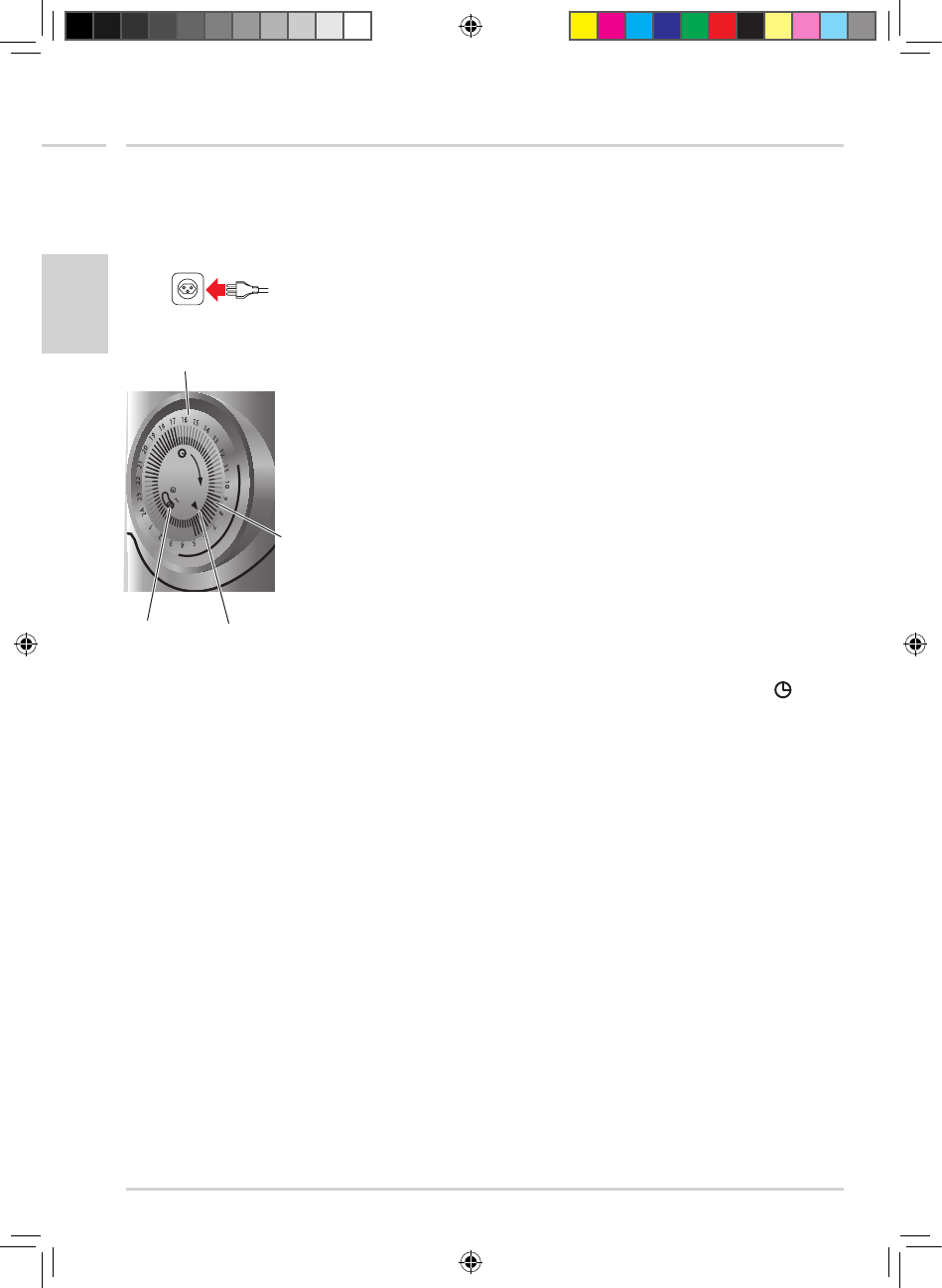Inbetriebnahme
7. Timer
Mit dem eingebauten Timer lässt sich der Ölradiator «Sahara» automa-
tisch ein- und wieder ausschalten.
– Netzstecker einstecken
– Bevor der Timer programmiert werden kann, muss die Uhr gerichtet
werden. Dazu die Einstellscheibe im Uhrzeigersinn drehen, bis das
Dreieck im Inneren der Scheibe auf die aktuelle Uhrzeit gerichtet ist,
z.B. «6» Uhr.
Hinweis: Einstellscheibe immer nur im Uhrzeigersinn drehen, da der
Timer sonst Schaden nimmt (Pfeil auf Scheibe beachten)
– Die Ein- und Ausschaltzeit wird mit Hilfe der kleinen, roten Kippschal-
ter eingestellt:
– Einschaltzeit: Kippschalter zur gewünschten Einschaltzeit nach
aussen kippen. Pro Kippschalter bleibt der Öl-
radiator ca. 20 Min. eingeschaltet
– Ausschaltzeit: Kippschalter zur gewünschten Ausschaltzeit nach
innen kippen (in die Mitte). Pro Kippschalter bleibt
der Ölradiator ca. 20 Min. ausgeschaltet
Timer ein- oder ausschalten
– Einschalten: Timerschalter nach links in die Stellung « » schie-
ben. Heizleistung wählen (600, 900 oder 1500 Watt
s. Seite 8) und mit Thermostatregler gewünschte
Temperatur (s. S. 8) einstellen. Der Ölradiator wird
jetzt zu den gewünschten Zeiten ein- und ausge-
schaltet
– Ausschalten: Timerschalter nach rechts in die Stellung «I» schie-
ben. Schalter für Heizleistung (600, 900 oder 1500 W,
s. Seite 8) ausschalten, um den Heizvorgang zu be-
enden (die Kontrolllampen in den beiden Schaltern
leuchten nicht)
Beispiel:
– Pro Kippschalter bleibt der Ölradiator ca. 20 Minuten ein- bzw. aus-
geschaltet. Werden z.B. drei Kippschalter um 06.00 Uhr nach innen
gekippt, schaltet sich der Ölradiator um 6.00 Uhr morgens ein und
nach ca. 60 Minunten (= 3 x Kippschalter à 20 Min.) wieder aus
Hinweis:
– Um einen ungewollten Dauerbetrieb vorzubeugen, bei Nichtgebrauch
des Gerätes immer Netzstecker ziehen
– Ölradiator nie unbeaufsichtigt lassen (z.B. in Ferienwohnung, Caravan
etc.)
Timer-
schalter
Einstellscheibe für Ein- und
Ausschaltzeit
Dreieck für
Uhrzeit
Kipp-
schalter