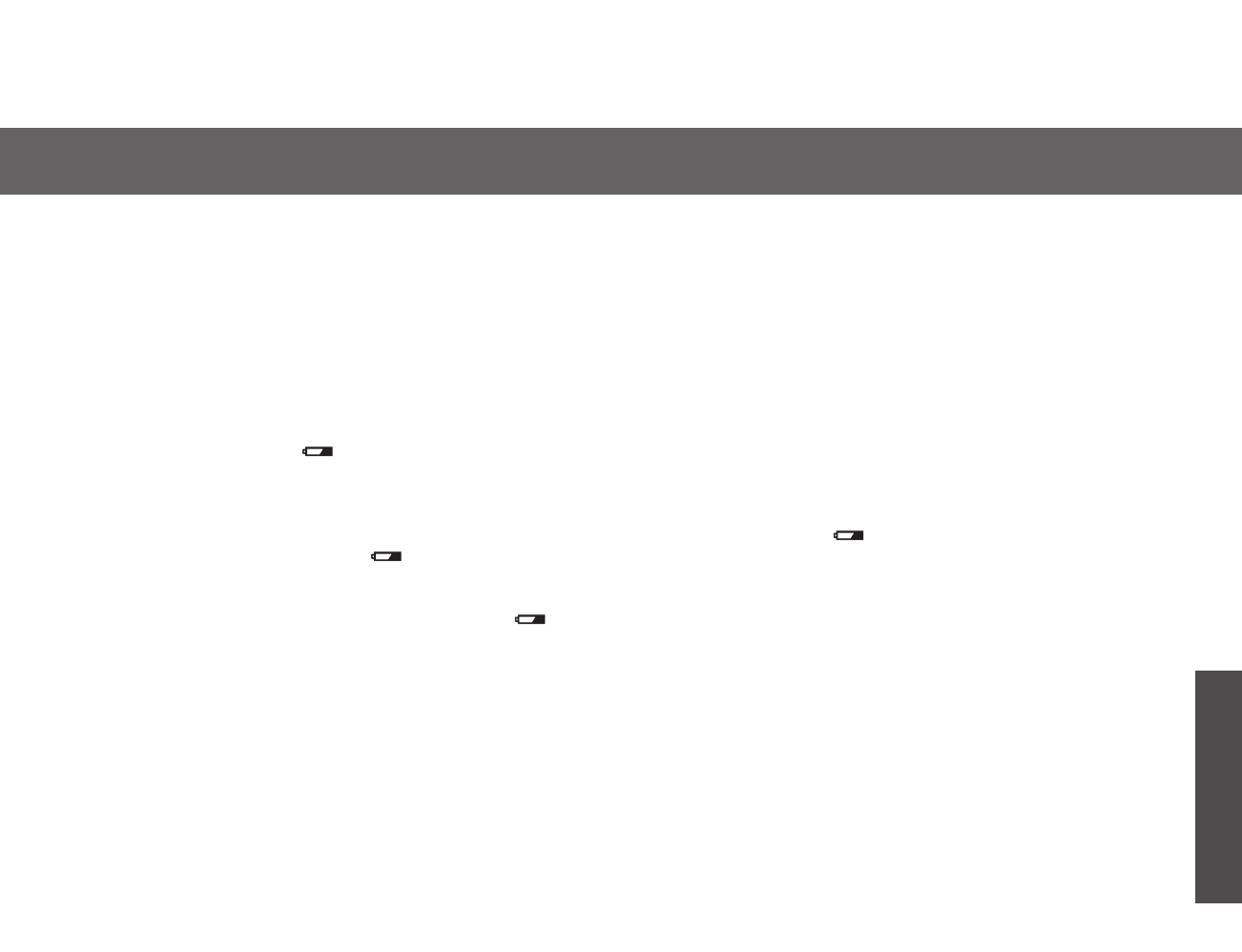7574
Temperature
• The flash unit may be used over a temperature range of –20°C to
50°C.
• Do not leave the flash unit exposed extremely high temperatures
(eg. direct sunlight inside motor vehicles), or in conditions of high
humidity.
• The response of the data panel becomes slower as temperature
decreases, and it becomes darker at high temperatures. Restore it
to normal temperature if these problems occur.
• To prevent condensation from forming, place the camera in a
sealed plastic bag when bringing it from cold environment to a
warm environment. Allow it to come to room temperature before
removing it from the bag.
• Battery capacity decreases at colder temperatures. Keep your
camera and spare batteries in a warm inside pocket when shoot-
ing in cold weather. may blink even when there is some
power left in the batteries in cold weather. Batteries will regain
some of their capacity when warmed to normal operating tempera-
ture.
• This flash unit is not waterproof. Care is therefore required to
ensure that it does not come into contact with water or sand when
used near water. Contact with water, sand, dust, or salt content
may result in a malfunction.
Maintenance
• Clean by wiping with a soft, clean cloth. If the flash has been in
contact was sand, wiping will damage the surface, and it should
therefore be cleaned gently using a blower.
• Do not use cleaners containing organic solvents (eg. thinners or
benzene) under any circumstances.
CAUTIONS WHILE HANDLING
During Photography
• This flash unit generates strong light, and should therefore not be
used in front of the eyes.
Batteries
• Do not store the flash unit with the alkaline batteries inside it.
Leakage from the batteries may damage the battery chamber.
• Due to the characteristics of alkaline batteries, temperature, and
storage conditions, the battery level displayed on the data panel
may be lower than the actual battery capacity. The displayed bat-
tery level will be restored to the correct value after the flash has
been used a few times. When blinks to indicate that the flash
cannot be used, pressing the flash on/off button in number of
times may result in recovery of the battery. Replace the battery if it
does not recover.
• When using the lithium batteries, if the batteries become hot due
to high temperature or successive use, may blink and the
flash may not be able to use for a while. Wait until the batteries
become cold before using the flash again.
• Nickel-metal hydride batteries can lose power suddenly. If
starts blinking or flash can no longer be used while taking pic-
tures, change or recharge the batteries.
• Depending on the time elapsed since manufacture of the battery,
the flash frequency and number of flashes for new batteries may
differ from the values shown in the table.
CAUTIONS