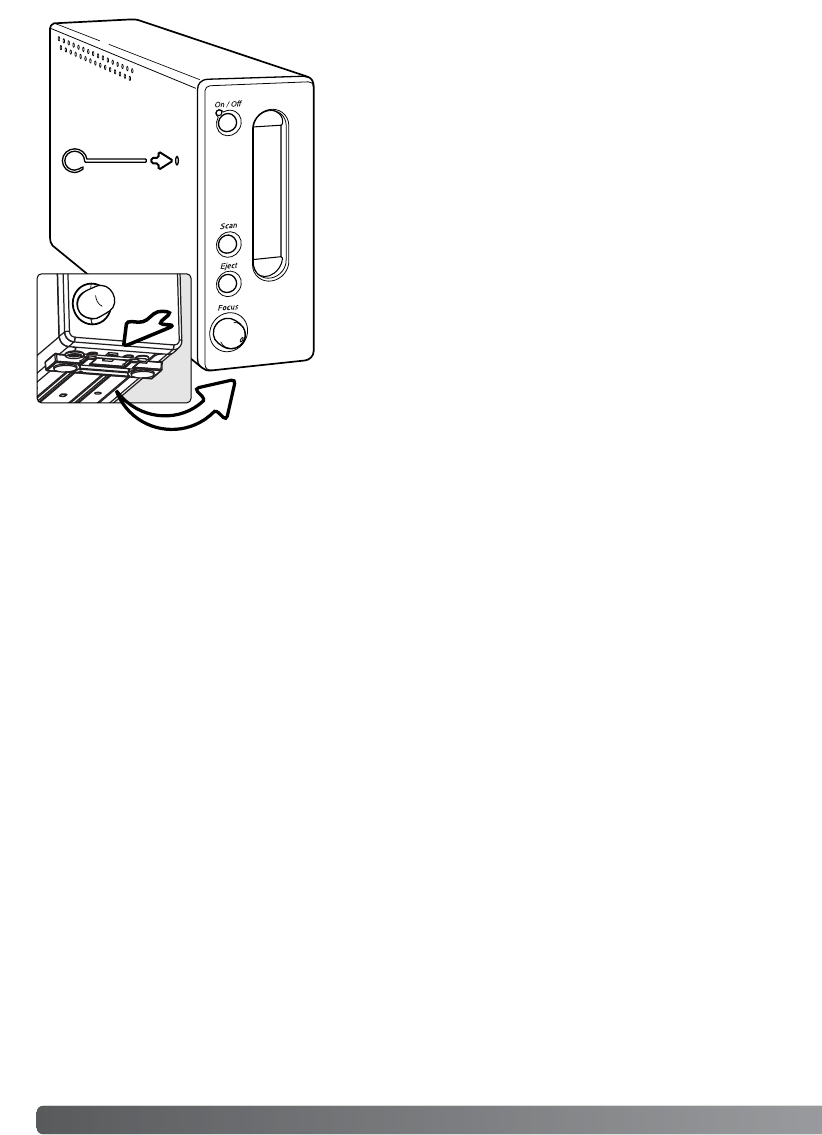22 Resolução de problemas
Por favor contacte o seu revendedor para informação sobre instalação, interface USB ou
compatibilidade de aplicações. Por favor tenha sempre disponível os elementos seguintes
quando contacta com os serviços técnicos Minolta:
1 Nome, modelo do seu computador e sistema operativo.
2A aplicação RAM dsponível de espaço no disco rígido.
3 Outros dispositivos USB, IEEE 1394 ou FireWire conectados.
4 Nº da versão DiMAGE Scan Utility. Este número é exibido colocando o cursor do rato na barra
de estado na janela principal.
5 Descrição do problema.
6 Qual a mensagem que aparece no ecran quando ocorre o problema.
7Frequência do problema.
Por favor disponha de algum tempo para preencher a garantia e cartão de registo. Apoio técnico,
actualizações de software e informação de produto estão disponíveis quando o produto se
encontra registado.
Suporte técnico
Garantia e registo do produto
Feche a porta do scanner
A porta fecha automaticamente quando o suporte do filme
é retirado. A porta deve ser fechada para reinicializar o
scanner.
Se a porta não fechar, pode fechá-la manualmente com
com a ferramenta de reinicialização existente na parte lat-
eral do scanner. Insira a ferramenta no furo aí existente
até o fecho desbloquear a porta. Não force a ferramenta
no interior do furo.
A ferramenta pode ser guardada num clip especial exis-
tente no pé frontal da unidade do scanner. Deslize a ferra-
menta entre a parte frontal e traseira do clip, ver
ilustração.