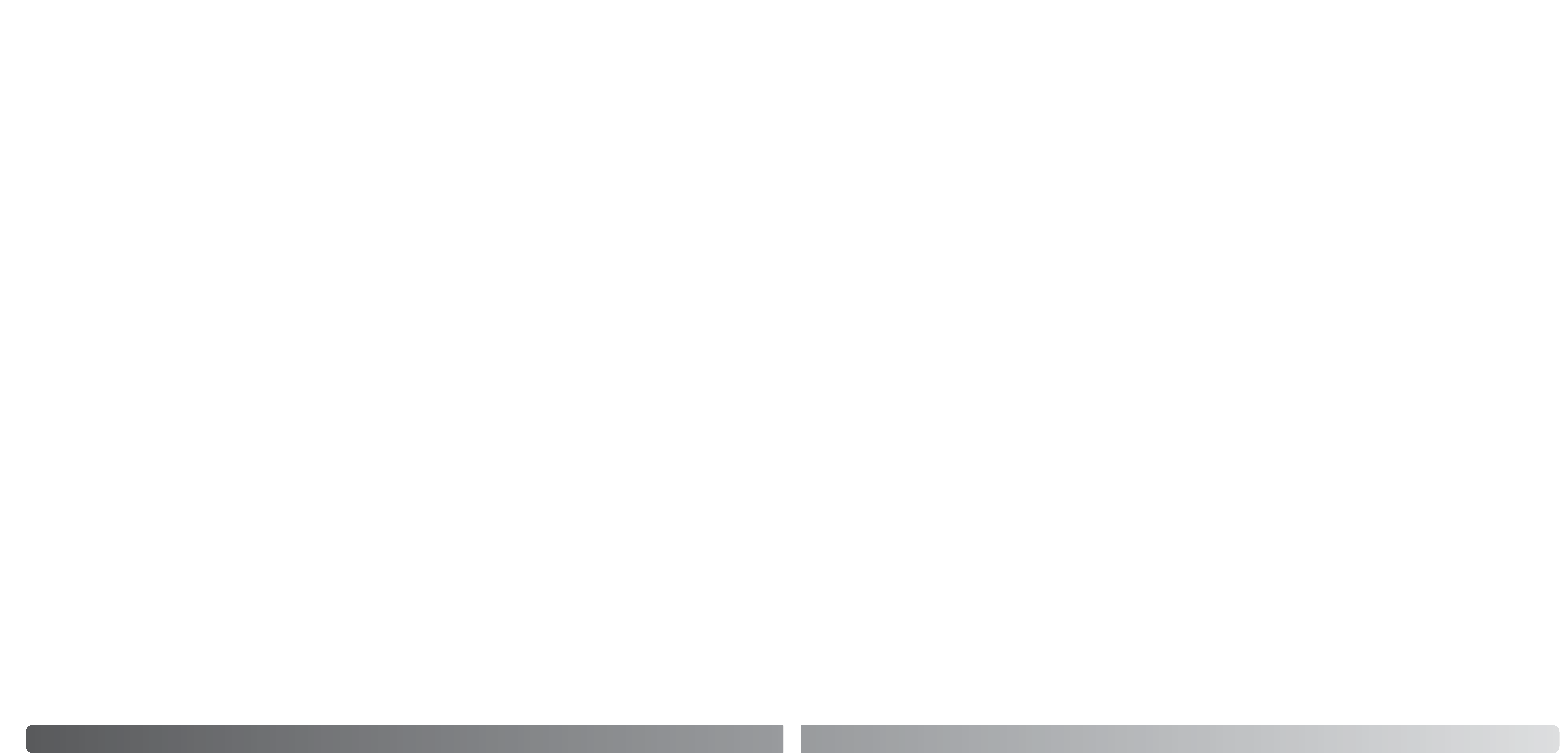De basishandelingen voor deze camera worden behandeld op blz. 12 tot en met 33.
Dit hoofdstuk behandelt de camera-onderdelen, de voorbereidingen voor gebruik en de basishande-
lingen voor opnemen, weergeven en wissen van de opnamen.
Veel van de mogelijkheden van deze camera worden met menu’s geregeld. In de hoofdstukken over
menu-navigatie leest hoe u de menu-instellingen verandert. Na de navigatiemogelijkheden volgt de
uitleg van elke instelling.
Over deze gebruiksaanwijzing
Benaming van de onderdelen..............................................................................................................10
Snel aan de slag ..................................................................................................................................12
Riem en lensdop bevestigen...................................................................................................12
Batterijen plaatsen...................................................................................................................13
Aanduiding batterijconditie .....................................................................................................14
Automatische spaarschakeling ...............................................................................................14
Lichtnetadapter aansluiten (apart leverbaar)...........................................................................15
Geheugenkaart verwisselen ....................................................................................................16
Camera en displays inschakelen.............................................................................................17
Datum en tijd instellen.............................................................................................................18
Menutaal instellen ...................................................................................................................19
Basistechniek opname.........................................................................................................................20
Hanteren van de camera.........................................................................................................20
Gebruik van het zoomobjectief ...............................................................................................20
Automatische opnamestand ...................................................................................................21
Eenvoudige opnamehandelingen............................................................................................22
` Automatische Selectie Digitale Onderwerpsprogramma’s .....................................................23
Scherpstelvergrendeling..........................................................................................................24
Scherpstelbereik......................................................................................................................24
Scherpstelsignalen ..................................................................................................................25
Speciale scherpstelsituaties....................................................................................................25
Flitsstanden ............................................................................................................................26
Flitsbereik - automatische opnamestand................................................................................27
Waarschuwing cameratrilling ..................................................................................................27
i
+
toets......................................................................................................................................28
Monitorhelderheid aanpassen.................................................................................................28
Digitale onderwerpsprogramma’s ...........................................................................................29
Basistechniek weergave ......................................................................................................................30
Enkelbeeldweergave en histogramweergave..........................................................................30
6
I
NHOUD
Beelden bekijken en roteren....................................................................................................31
Een opname per keer wissen..................................................................................................31
i
+
toets......................................................................................................................................32
Vergrote weergave...................................................................................................................33
Geavanceerde opnametechniek ..........................................................................................................34
Informatie opnamestand .........................................................................................................34
Macro ......................................................................................................................................35
Program (P) belichtingsstand ..................................................................................................36
Diafragmavoorkeuze (A) belichtingsstand...............................................................................36
Sluitertijdvoorkeuze (S) belichtingsstand ................................................................................37
Handmatige belichtingsregeling (M)........................................................................................38
Filmopnamen...........................................................................................................................40
Belichtingscorrectie.................................................................................................................41
Scherpstelveldselectie ............................................................................................................42
Navigeren door de opnamemenu’s.........................................................................................43
Transportstanden ....................................................................................................................45
Zelfontspanner ........................................................................................................................46
Continu transportstanden ......................................................................................................47
Progressieve opneemstand ....................................................................................................48
Bracketing ...............................................................................................................................49
Wat is een LW? .......................................................................................................................50
Beeldgrootte en beeldkwaliteit................................................................................................51
Auto DSP.................................................................................................................................53
Digitale zoom...........................................................................................................................53
Scherpstelstanden ..................................................................................................................54
Witbalans.................................................................................................................................55
Automatische witbalans ..................................................................................................55
Vooringestelde witbalans.................................................................................................55
Eigen witbalansinstelling .................................................................................................56
Full-time AF .............................................................................................................................57
Flitsstand .................................................................................................................................57
Flitscorrectie............................................................................................................................57
Lichtmeetmethoden ................................................................................................................58
Cameragevoeligheid - ISO ......................................................................................................59
Flitsbereik en cameragevoeligheid..........................................................................................59
Kleurinstelling ..........................................................................................................................60
Contrast...................................................................................................................................60
Verscherping............................................................................................................................61
Toetsfuncties toewijzen ...........................................................................................................62
7