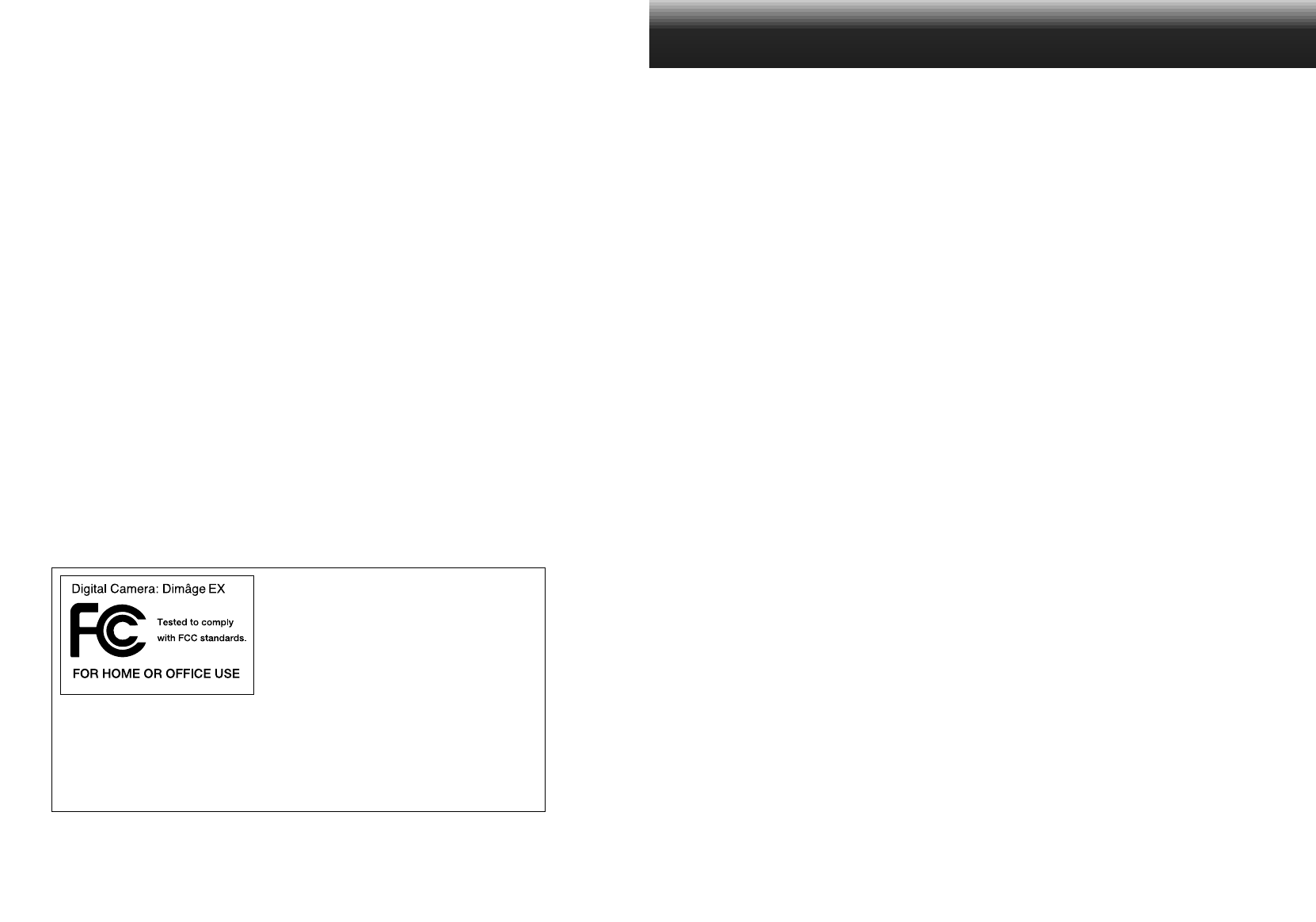INHALTSVERZEICHNIS
1
Vielen Dank, dsß Se sich für unser Produkt entschieden haben.
Ihre neue digitale Kamera verfügt über außergewöhnliche Merkmale, die Ihnen
mehr Freiraum beim Fotografieren ermöglichen.
• Megapixel (1,5 Millionen Pixel), Sony Wfine CCD™ mit Progressivabtastung und
Primärfarbfiltern.
• Hochwertiger 2 Zoll TFT LCD Farbmonitor mit Live-Bild Wiedergabe.
• Digita™ Kamera-Betriebssystem von FlashPoint Technology.
• Verwendung von austauschbaren CompactFlash™Speicherkarten;
(somit wird eine unbegrenzte Anzahl von Aufnahmen möglich).
• Abnehmbare, kompakte Objektiveinheiten. Die Objektiveinheit Zoom 1500 besitzt
einen Brennweitenbereich von 7 – 21mm (entspricht 38 – 115mm im KB-Format)
und eine Makrofunktion. Das Wide 1500 ist ein 5,2mm f/1,9 Objektiv (entspricht
28mm im KB-Format).
• Kurze Bildfolgezeit mit der Fähigkeit, in Serienbildfunktion 3,5 Bilder/S.
aufzunehmen.
• IrDA Version 1,0 drahtlose Verbindung zu einem IrDA kompatiblen Computer
(mit Windows 95
®
oder Windows 98
®
).
* WWfine CCD™ ist eingetrages Warenzeichen der Sony Corporation.
* Digita™ und das Digita™ Logo sind eingetragene Warenzeichen der FlashPoint Technology, Inc.
in den U.S. und in anderen Ländern.
* Alle anderen aufgeführten Warenzeichen oder Produktnamen sind Eigentum der jeweiligen
Firmen. U.S. und in anderen Ländern.
*
Sicherheitshinweise . . . . . . . . . . . . . . . . . . . . . . . . . . . . . . .4
Bevor Sie beginnen . . . . . . . . . . . . . . . . . . . . . . . . . . . . . . .5
SCHNELLANLEITUNG
Vorbereitungen . . . . . . . . . . . . . . . . . . . . . . . . . . . . . . . . . .6
Aufnahme von Bildern . . . . . . . . . . . . . . . . . . . . . . . . . . . .6
Wiedergabe gespeicherter Bilder . . . . . . . . . . . . . . . . . . . .8
Löschen von Bildern . . . . . . . . . . . . . . . . . . . . . . . . . . . . .9
BEZEICHNUNG DER TEILE
Kameragehäuse – Vorderseite . . . . . . . . . . . . . . . . . . . . .11
Kameragehäuse – Rückseite . . . . . . . . . . . . . . . . . . . . . .12
LCD-Monitor . . . . . . . . . . . . . . . . . . . . . . . . . . . . . . . . . .14
Sucher . . . . . . . . . . . . . . . . . . . . . . . . . . . . . . . . . . . . . . .14
VOR DER AUFNAHME VON BILDERN
Befestigen des Trageriemens . . . . . . . . . . . . . . . . . . . . . .16
Einsetzen der Batterien . . . . . . . . . . . . . . . . . . . . . . . . . .17
Anzeige bei zu geringer Batterieleistung . . . . . . . . . . .18
Automatische Stromabschaltung . . . . . . . . . . . . . . . . .18
Einstellen von Datum und Uhrzeit . . . . . . . . . . . . . . . . . . .19
CompactFlash™ Speicherkarte . . . . . . . . . . . . . . . . . . . .21
LCD-Monitor Einstellung . . . . . . . . . . . . . . . . . . . . . . . . . .23
An- und Ausschalten des LCD-Monitors . . . . . . . . . . .23
Einstellen der Helligkeit des LCD-Monitors . . . . . . . . . .23
Kamera Display Einstellung . . . . . . . . . . . . . . . . . . . . . . .24
Overlay-Taste . . . . . . . . . . . . . . . . . . . . . . . . . . . . . . .24
Status-Taste . . . . . . . . . . . . . . . . . . . . . . . . . . . . . . . .25
AUFNAHME VON BILDERN
Displayanzeigen im Aufnahmemodus . . . . . . . . . . . . . . . .27
Aufnehmen von Bildern . . . . . . . . . . . . . . . . . . . . . . . . . .27
Serienbildaufnahmen . . . . . . . . . . . . . . . . . . . . . . . . . . . .31
Intervallaufnahmen . . . . . . . . . . . . . . . . . . . . . . . . . . . . . .33
Scharfeinstellung . . . . . . . . . . . . . . . . . . . . . . . . . . . . . . .36
This Class B digital apparatus meets all requirements of the Canadian Interference-Causing
Equipment Regulations.
Cet appareil numérique de la classe B respecte toutes les exigences du Règlement sur le
matériel brouilleur du Canada.
Do not remove the ferrite cores from the video and serial cables.
This device complies with Part 15 of the FCC Rules.
Operation is subject to the following two conditions:
(1) This device may not cause harmful interference,
and (2) this device must accept any interference
received, including interference that may cause unde-
sired operation.
Tested by the Minolta Corporation
101 Williams Drive, Ramsey, New Jersey 07446, U.S.A.
Fortsetzung nächste Seite.