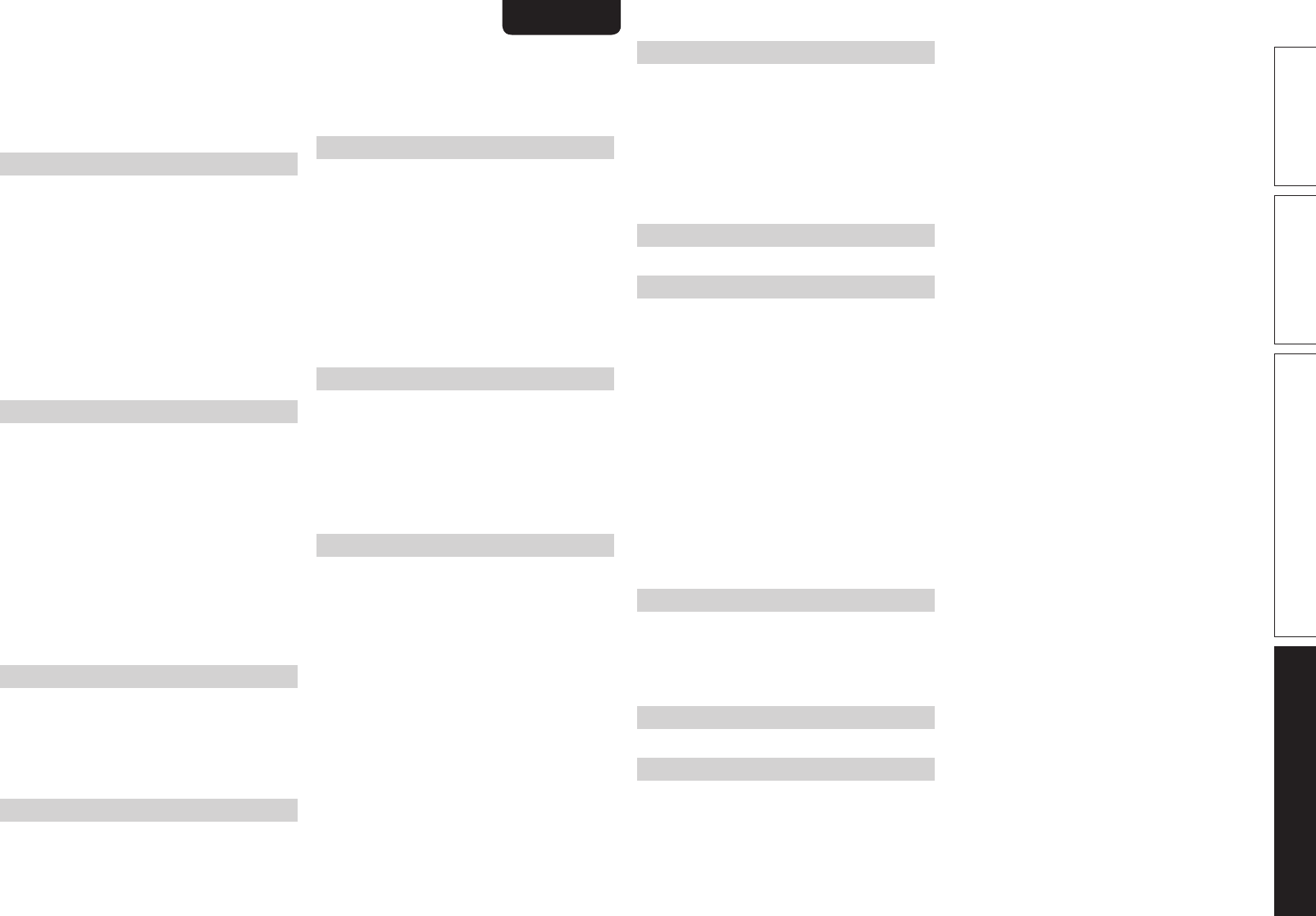1
Basisversie Geavanceerde versie Informatie
ENGLISH
Informatie
Ethernetkabel··················································· 24
HDMI-kabel 6, 1
Luidsprekerkabel 6
Optisc 1
Videokabel 1
Koppelen 107
v L
Last.fm 39
Leerfunctie 89
Level Lch 80
Level Rch ··························································· 80
LFE 69, 107
Luidspreker
Aansluiten 5, 46
Installeren 5, 45
Instellen
Luidsprekerimpedantie 5, 107
Luidsprekerkabel 6
Luistermodus 41
Luisterpositie 8
v M
Macrofunctie 91
Maintenance Mode 82
MAIN ZONE 107
Manual EQ ························································· 72
Manual Setup 74
M-DAX 73
Modus Afstandsbediening 27
Monitor Out 77
MP3 107
MPEG 107
MPEG-4 AAC 107
MultEQ XT 70
Mute Level 80, 81
M-XPort 22
v N
Napster 33, 38
Network Setup 78
Last.fm Display 79
Network Connecting 78
Network Information 79
Other································································ 79
v O
Option Setup 81
Display 82
GUI··································································· 81
Setup L 82
Source Delete 81
T 82
V 81
Zone Rename 82
Optische kabel ································· 17, 19, 20, 21
Overzicht van het menu 60
v P
Panorama 69
Parameter Check 11
Picture Adjust 73
Playback Mode (Control dock for iPod) 68
Power Off Control 77
Power On Level ··········································· 80, 81
Preset Name 64
Preset Skip 64
Probleemoplossing 108
Progressief 107
Progressive Mode 67
PTY 31
v R
Random 68
RDS 31
Reference Level Offset 71
Rename 68
Repeat 68
Resolution 67
RGB Range 77
RT 32
v S
Samplingfrequentie 107
S.Back 75
Schakelen tussen luidsprekers voor 26
Screensaver ······················································· 81
Setup Lock 82
Slaaptimer 53
Slide Show 68
Source Delete ···················································· 81
Source Level ······················································ 68
Speaker Config. 74
Speaker Setup 74
Stage Height ······················································ 72
Stage Width ······················································· 72
Standby Source 77
Still Picture 68
Subwoofer-instelling ············································ 8
Surround-achterluidspreker 5, 45, 46, 47
Surround modus 41, 100
Surround Parameter 69
sYCC601 color 107
v T
Tekens 62
Tekens invoeren 62
Toetsen voorpaneel vergrendelen 57
Tone 70
Tone Control 70
TP 31
Treble 70, 80
Trigger Out 82
Tuningverhoging aanpassen 32
v U
Uitzetten (Standby) 12
v V
Verlichting in- en uitschakelen 85
Video 66
Videoconversie 14
Video Convert 66
Videokabel 17, 18, 19
Video Mode 66
Video Select 66
Volume Control ·················································· 81
Volume Level ····················································· 80
Volume Limit 80, 81
Voor A/B (Aansluiting) ·································· 46, 48
Voor hoogteluidspreker 45, 46
Vooringestelde codes 86, 87
Voorkeuzezenders programmeren 30
Voorpaneel 94
Voorste brede luidspreker 45, 46
vTuner 107
v W
WAV 107
Webregel 55
Windows Media DRM 107
Windows Media Player Ver.11 107
WMA 107
v X
x.v.Color 107
v Z
ZONE2 58, 95, 107
ZONE3 58, 95, 107
Zone Rename 82
Zone Setup 80