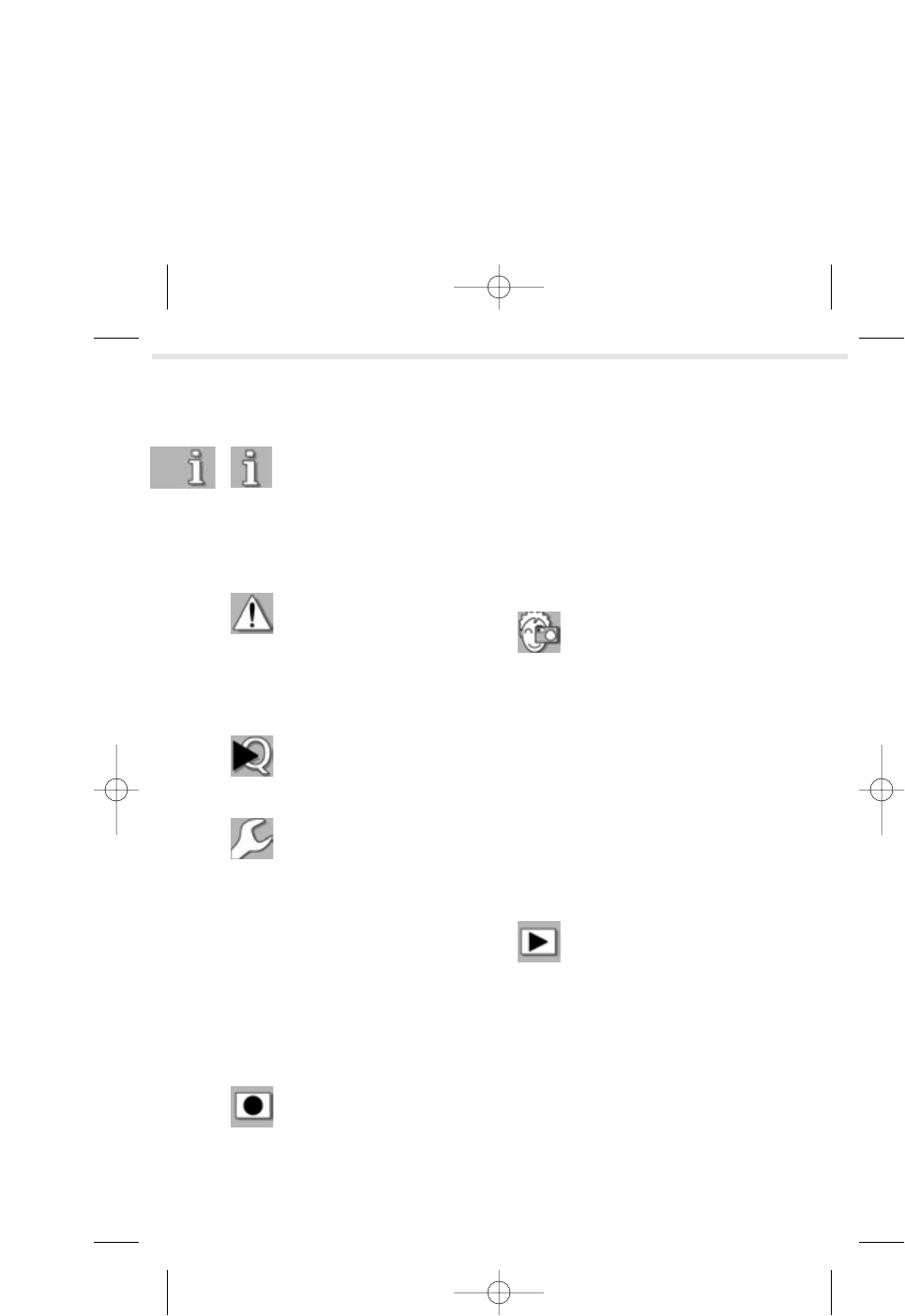6
3 Komponenten und
Bedienelemente der Kamera
4 Grundlegende Hinweise
5 Lieferumfang
8 Gefahren-, Sicherheits-
und Warnhinweise
11 Piktogramme – Informations-
leitsystem
12 Quickstart
18 Inbetriebnahme
18 NiMH Akkus und SD-Karte
in die Kamera einsetzen
19 NiMH Akkus richtig laden –
Akkuladegerät richtig einsetzen
20 Kamera ein- und ausschalten
21 Grundprogrammierung
28 SD-Speicherkarte
30 Speicher für Fotos und Videos
31 Auflösung und Qualität
37 Fotoaufnahme
37 Fotografieren – Grund-
informationen
39 Der Autofokus
41 Richtig zoomen
43 Bildkontrolle und Löschen
44 Blitzen
46 Belichtungskorrektur
48 Selbstauslöser
49 Schärfebereiche
52 Besser fotografieren
52 Die Aufnahmemodi
58 Grundeinstellungen
verändern
58 LCD-Helligkeit anpassen
60 Datum mit aufnehmen
61 Automatische Bildanzeige
62 Digitaler Zoom
63 Bildeindruck verändern
67 Serienbild-Funktionen
71 Weißabgleich
73 Weitere Profieinstellungen
80 Wiedergabe
80 Grundinformationen zur
Wiedergabe von Fotos
82 Bildausschnitte vergrößern
83 Miniaturbildanzeige
84 Löschen von Aufnahmen
85 Monitordarstellung
86 Rote-Augen-Korrektur
87 Diaschau
88 Schutz der Aufnahmen
89 Kameraintern kopieren
Inhalt