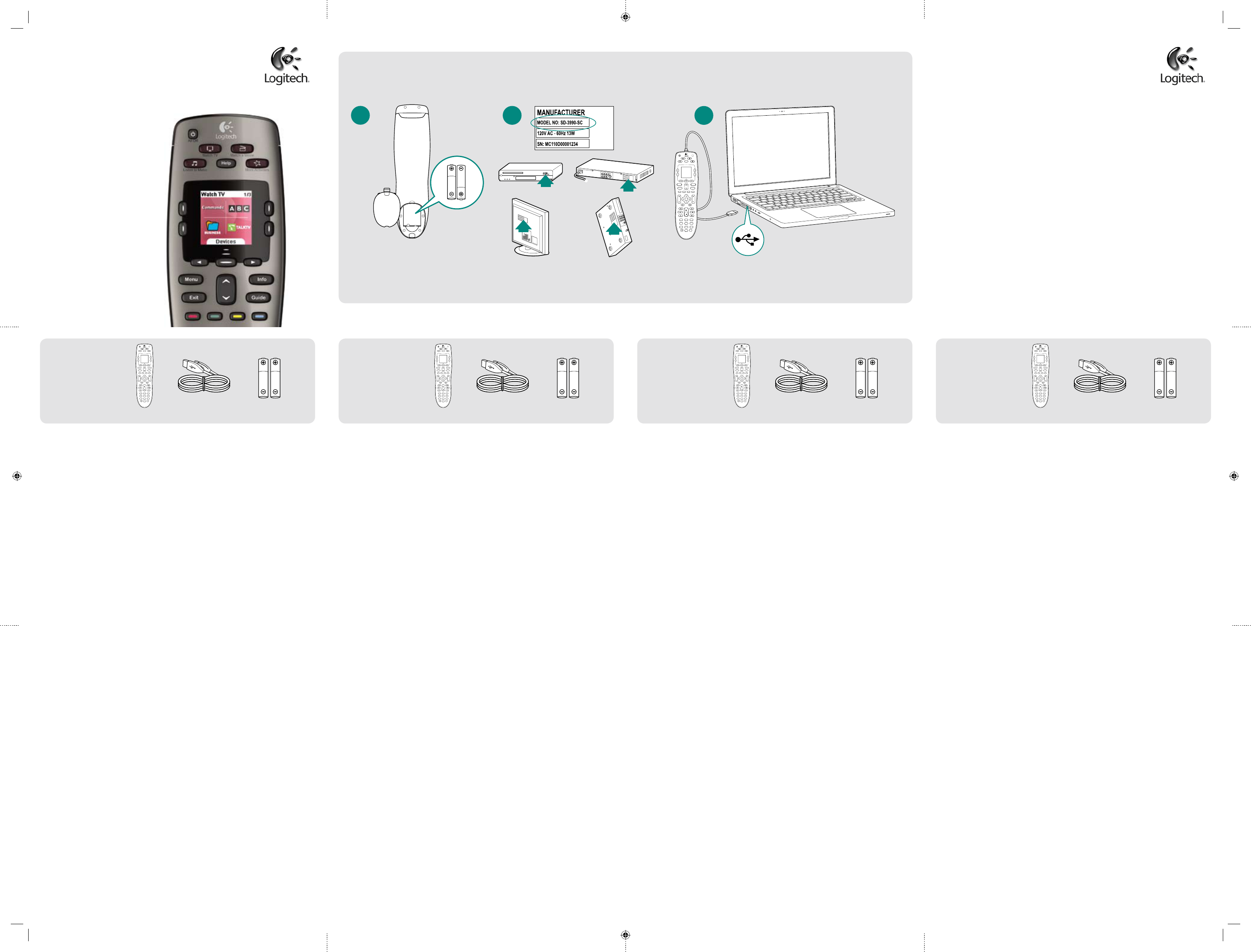Getting started with
Première utilisation
Logitech
®
Harmony
®
650 Remote
Simple to Set Up. Easy to Use.
Thank you for choosing the Harmony 650. After inserting batteries and gathering device
information, we’ll guide you through a step-by-step online setup of your Harmony remote.
Insert the batteries
Your remote comes with two AA alkaline batteries.
A. Remove the battery cover.
B. Insert the batteries into the remote.
C. Reattach the battery cover.
Note: Connecting your Harmony 650 remote to your computer will not charge
the remote’s batteries.
Gather your device information
To control your entertainment system, we’ll need to know the manufacturer and model number
of each of the devices you want to control (such as your TV, cable/satellite receiver or DVD/
Blu-ray player).
A. Find the manufacturer and model number on the front, back or bottom of each device
(see illustration 2, above). Write down the information.
B. Take note of how your devices are connected together. For example, your cable/satellite
receiver might be plugged into the Video 1 input on your TV.
Complete the online setup
Before you can use your Harmony 650, you’ll need to set it up through our easy online software.
A. Connect your Harmony 650 to your computer using the supplied USB cable.
B. Open a Web browser and go to logitech.com/myharmon y. Then, simply follow
the online instructions to create a Harmony account, add your devices, and set up
your activities.
Try your remote
Once you have completed the online setup and updated your Harmony 650, try it out.
A. Unplug your Harmony remote from your computer and take it to your entertainment
system.
B. Point your Harmony remote at your television and press the Watch TV button.
Conrm that it works. If it doesn’t, press the Help button.
C. If you want to make changes, connect your Harmony remote back into your computer
and sign in to your account to modify your settings.
English
Contents
Remote USB cable 2 AA batteries
Fácil de congurar. Fácil de usar.
Gracias por haber elegido el control remoto Harmony 650. Después de colocar las baterías
y de recopilar la información de los dispositivos, te acompañaremos en la configuración guiada
en línea del control remoto Harmony.
Coloca las baterías
El control remoto incluye dos baterías alcalinas AA.
A. Retira la tapa de las baterías.
B. Inserta las baterías en el control remoto.
C. Vuelve a colocar la tapa de las baterías.
Nota: al conectar el control remoto Harmony 650 a la computadora, no se cargan
las baterías del control remoto.
Recopila la información de dispositivos
Para controlar el sistema multimedia, tenemos que conocer el fabricante y número de modelo
de cada uno de los dispositivos que desees controlar (como televisor, sintonizador por cable
o satélite, reproductor de DVD/Blu-ray).
A. Encontrarás el número de modelo y el fabricante en la parte frontal, posterior o inferior
de cada dispositivo (consulta la ilustración 2, arriba). Anota esta información.
B. Toma nota de cómo están conectados entre sí los dispositivos. Por ejemplo, es posible
que el sintonizador por cable o satélite esté conectado a la entrada Video 1 del televisor.
Completa la conguración en línea
Antes de usar Harmony 650, deberás congurarlo mediante nuestro facilísimo software
en línea.
A. Conecta el control remoto Harmony 650 a la computadora mediante el cable USB
suministrado.
B. Abre un navegador Web y ve a logit ec h.com/myhar mony. A continuación, sólo tienes
que seguir las instrucciones en pantalla para crear una cuenta Harmony, agregar tus
dispositivos y congurar las actividades.
Prueba el control remoto
Cuando hayas completado la configuración en línea y actualizado el control remoto
Harmony 650, pruébalo.
A. Desconecta el control remoto Harmony de la computadora y llévalo cerca del sistema
multimedia.
B. Orienta el control remoto Harmony hacia el televisor y pulsa el botón Watch TV. Conrma
que funciona. Si no funciona, pulsa el botón Help.
C. Si deseas realizar algún cambio, vuelve a conectar el control remoto Harmony
a la computadora e inicia sesión en tu cuenta para modicar la conguración.
Español
Índice
Control remoto Cable USB Dos baterías AA
Facile à installer. Facile à utiliser.
Merci d'avoir choisi la télécommande Harmony 650. Une fois les piles insérées et après avoir
pris connaissance des informations relatives à votre nouveau dispositif, laissez-vous guider lors
des étapes de configuration en ligne de votre télécommande Harmony.
Insertion des piles
Votre télécommande est livrée avec deux piles alcalines AA.
A. Otez le couvercle du compartiment de la batterie.
B. Insérez les piles dans la télécommande.
C. Replacez le couvercle du compartiment de la batterie.
Remarque: vous ne pouvez pas recharger les piles de la télécommande Harmony 650
en la connectant à votre ordinateur.
Collecte des informations sur le dispositif
Pour contrôler votre système multimédia, nous devons connaître le fabricant et le numéro
de modèle de chacun des dispositifs qui vous intéressent (téléviseur, décodeur, lecteur de DVD
ou platine Blu-ray).
A. Vous trouverez le nom du fabricant et le numéro de modèle à l'avant, à l'arrière ou sous
chaque composant (voir l'illustration 2 ci-dessus). Notez ces informations.
B. Notez le mode de connexion entre vos dispositifs. Par exemple, votre récepteur câble
ou satellite devrait être branché sur l'entrée vidéo 1 de votre téléviseur.
Conguration en ligne
Avant d'utiliser la télécommande Harmony 650, vous devez la congurer en suivant les étapes
simples de notre logiciel en ligne.
A. Reliez votre télécommande Harmony 650 à l'ordinateur à l'aide du câble USB fourni.
B. Ouvrez un navigateur Web et accédez à la page logit ech.com/myhar mony. Puis, il suft
de suivre les instructions en ligne pour créer un compte Harmony, ajouter vos dispositifs et
congurer vos activités.
Test de la télécommande
Une fois la configuration en ligne et la mise à jour de la télécommande Harmony 650
terminées, testez votre dispositif.
A. Déconnectez la télécommande de l'ordinateur et rapprochez-la de votre système
multimédia.
B. Pointez la télécommande vers votre téléviseur et appuyez sur le bouton Regarder la TV.
Vériez qu'elle fonctionne. Si ce n'est pas le cas, appuyez sur le bouton Aide.
C. Vous pouvez modier les paramètres du dispositif en reliant à nouveau la télécommande
à votre ordinateur et en vous connectant à votre compte.
Français
Sommaire
Télécommande Câble USB Deux piles AA
Simples de congurar. Fácil de usar.
Obrigado por escolher o Harmony 650. Depois de inserir as pilhas e obter informações sobre
o dispositivo, orientaremos passo a passo na configuração on-line do controle remoto Harmony.
Inserir as pilhas
O controle remoto vem com duas pilhas alcalinas AA.
A. Remova a tampa do compartimento das pilhas.
B. Insira as pilhas no controle remoto.
C. Recoloque a tampa do compartimento das pilhas.
Observação: a conexão do controle remoto Harmony 650 ao computador não carregará
as pilhas do controle remoto.
Obter informações do dispositivo
Para controlar o sistema de entretenimento doméstico, precisamos conhecer o nome
do fabricante e o número do modelo de cada um dos dispositivos a serem controlados
(como TV, receptor a cabo/satélite ou DVD/Blu-ray player).
A. O nome do fabricante e o número do modelo encontram-se na frente, na parte posterior
ou inferior de cada dispositivo (conra a ilustração 2, acima). Anote as informações.
B. Anote o modo como os dispositivos são conectados. Por exemplo, o receptor a cabo/
satélite pode ser conectado à entrada de vídeo 1 na TV.
Concluir a conguração on-line
Antes de poder usar o Harmony 650, é necessário congurá-lo através de nosso fácil
software on-line.
A. Conecte o Harmony 650 ao computador usando o cabo USB fornecido.
B. Abra um navegador da Web e vá para logit ec h.com/myhar mony. Siga as instruções
on-line para criar uma conta do Harmony, adicionar dispositivos e congurar atividades.
Experimentar o controle remoto
Depois de concluir a conguração on-line e atualizar o Harmony 650, experimente-o.
A. Desconecte o controle remoto Harmony do computador e leve-o para o sistema
de entretenimento.
B. Aponte o controle remoto Harmony para o aparelho de televisão e pressione o botão
"Watch TV". Verique se funciona. Se não funcionar, pressione o botão "Help".
C. Se desejar fazer alguma alteração, conecte novamente o controle remoto Harmony
ao computador e entre na conta para modicar as congurações.
Português
Conteúdo
Controle remoto Cabo USB Duas pilhas AA
218-5-620-002997-002 AMR Molson 650.indd 1 7/30/10 3:32:56 PM