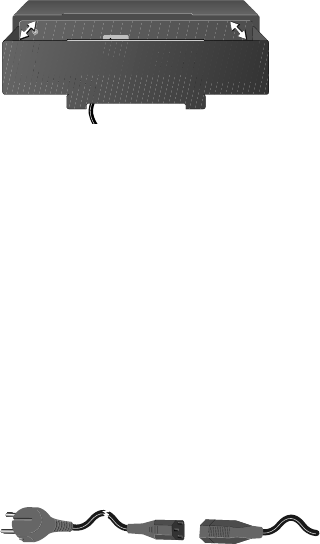1240-28765
Die Anschlüsse für Tuner, Fernseher (AUX)
und Tonband geben Ihnen die Gelegenheit,
Ihre HiFi-Anlage zu einem zukunftssicheren
Audio-Video-System auszubauen: Offen für
neue Technologien, in der Qualität
kompromißlos.
Ihr Gerät stellt vier hochwertige Eingänge
zum Anschluß weiterer Komponenten zur
Verfügung.
Achten Sie unbedingt auf die Verbindung
jeweils der rechten (R) mit den rechten und
linken (L) mit den linken Buchsen!
Verwenden Sie die mitgelieferten Kabel von
Loewe systems, sollten die Richtungspfeile
zum Eingang weisen.
●
TUNER - «tu» für Radioempfang
●
TV/AUX - «tn» Television für Fernsehton
Sie können einen Loewe systems
Fernseher so einstellen, daß Sie die
Lautstärke seines Tonausgangs mit der
Fernseherlautstärke stellen können;
siehe Fernseher-Bedienungsanleitung
●
TAPE «td/listen» Tape Deck, für ein
Tonbandgerät
●
MONITOR «t2/listen» für Hinterband-
kontrolle. Dieser Eingang kann auch bei
«record» Betrieb angewählt werden. Von
diesem Eingang kann nicht aufgenommen
werden.
Schalten Sie Ihre Anlage unbedingt aus,
bevor Sie andere Geräte und Lautsprecher
anschließen oder abnehmen.
Ziehen Sie die Blende gerade von der
Geräterückseite ab. Sie verdeckt nach der
Installation die Verkabelung.
Haben Sie das passende CD-Rack für die
Anlage erworben, führt es die Kabel per
Kabelschacht in der Rückwand unsichtbar
zum Boden.
Netzanschluß
Schließen Sie den CD/Amplifier an dem
heraushängenden Kabel mit dem Gerätekabel
ans Netz an.
Für den Tuner Legro TU ist am Gerät ein
Netzanschluß vorgesehen.
Eingänge
Neben den Ausgängen für die Lautsprecher
stehen Ihnen zwei weitere Ausgänge zur
Verfügung:
●
TAPE OUT Tonbandausgang zur Aufnahme
mit z. B. einem Tonbandgerät.
Aufnehmen können Sie jeweils das
gewählte Programm, das Sie auch hören
(mit Ausnahme von «t2» MONITOR),
unabhängig von der eingestellten
Lautstärke
●
PRE OUT Vorverstärkerausgang zum
Anschluß von z. B. einen aktiven
Tieftonlautsprecher (Subwoofer).
Dieser Ausgang ist abhängig von der
eingestellten Lautstärke.
AusgängeAnschließen
Ergänzung zur Bedienungsanleitung HiFi