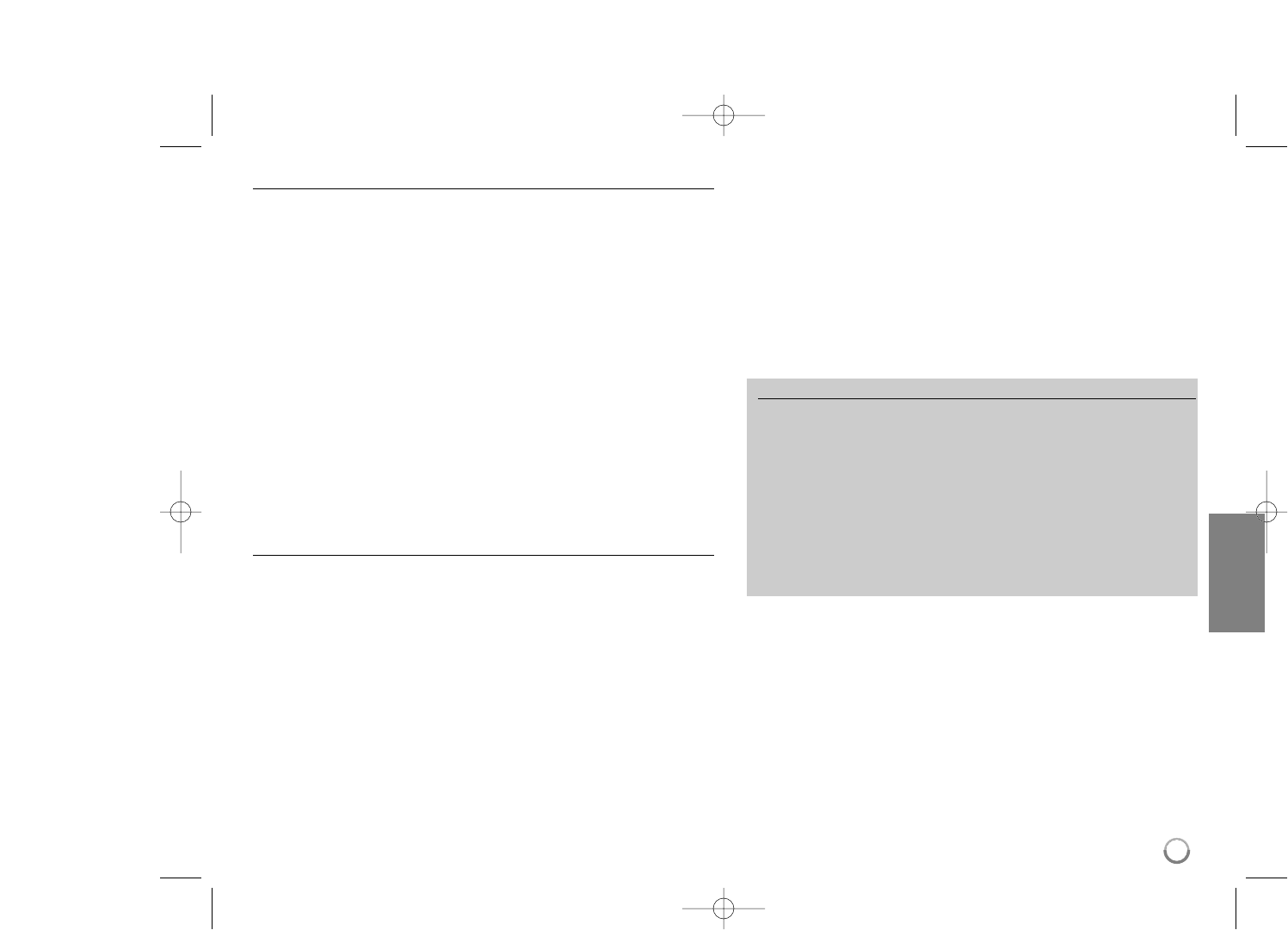35
Opname
Kan niet opnemen of neemt niet succesvol op
b Controleer de resterende ruimte op de schijf.
b Controleer dat de bron die u wilt opnemen niet tegen kopiëren beveiligd
is.
b De stroom is misschien uitgevallen tijdens de opname.
b Gebruik een VR modus geformatteerde schijf voor kopieer eenmaal
materiaal.
Timer neemt niet succesvol op.
b Klok is niet ingesteld op de juiste tijd.
b De starttijd van de timeropname is verstreken.
b Twee timeropnames overlappen elkaar, waardoor de eerste helemaal zal
stoppen.
b Bij het instellen van het opnamekanaal zorgt u dat de ingebouwde tuner
van het toestel de instellingen verzorgt, niet de tuner van de TV.
Stereo Audio Opname en/of Afspelen niet aanwezig.
b TV is niet Stereo compatibel.
b Uitzendprogramma is niet in stereoformaat.
b De A/V Uitvoer contactputen op het toestel zijn niet aangesloten op de TV
A/V ingangen.
HDMI
Het aangesloten HDMI toestel toont geen beeld.
b Probeer de HDMi kabel los te koppelen en weer aan te sluiten.
b Probeer het vermogen van het HDMI toestel uit- en weer in te schakelen.
b De video ingang van het aangesloten toestel is correct ingesteld voor
deze speler.
b De HDMI kabel die u gebruikt is volledig geschikt voor HDMI. Indien u
geen standaard kabel gebruikt, kan dit leiden tot geen beeld.
b Niet alle HDCP compatibele DVI apparaten zullen functioneren met deze
recorder.
Het aangesloten HDMI toestel voert geen geluid uit.
b Sommige HDMI compatibele toestellen voeren geen geluid uit (controleer
de handleiding van het aangesloten toestel).
b Indien uw TV niet in staat is om 96 kHz samplingfrequentie te verwerken,
stelt u de optie [Frequentie] in op [48 kHz] in het instellingenmenu. Na
deze keuze zal het toestel alle 96 kHz signalen omzetten naar 48 kHz.
Zodat uw systeem ze kan decoderen.
b Indien uw TV niet is uitgerust met Dolby Digital, DTS en MPEG decoder,
stelt u de [Dolby Digital] en [MPEG] opties in op [PCM] in het
instellingenmenu.
b Indien uw TV niet uitgerust is met DTS decoder, stelt u de optie [DTS] in
op [Uit] in het instellingenmenu. Om van DTS multikanaal surround te
genieten, dient u dit toestel aan te sluiten op een DTS compatibele ver-
sterker via een van de digitale audio uitgangen van dit toestel.
Het toestel resetten
Indien u een van de volgende symptomen aantreft…
Indien de speler ingeschakeld is, maar het toestel wilt niet aan of uit
schakelen.
Het voorpaneelscherm werkt niet.
Het toestel werkt niet normaal.
U kunt het toestel als volgt resetten:
Houd de POWER knop langer dan 5 seconden ingedrukt. Hierdoor
schakelt het toestel uit en weer in.
Trek de stroomkabel uit, wacht 5 seconden en steek weer in.