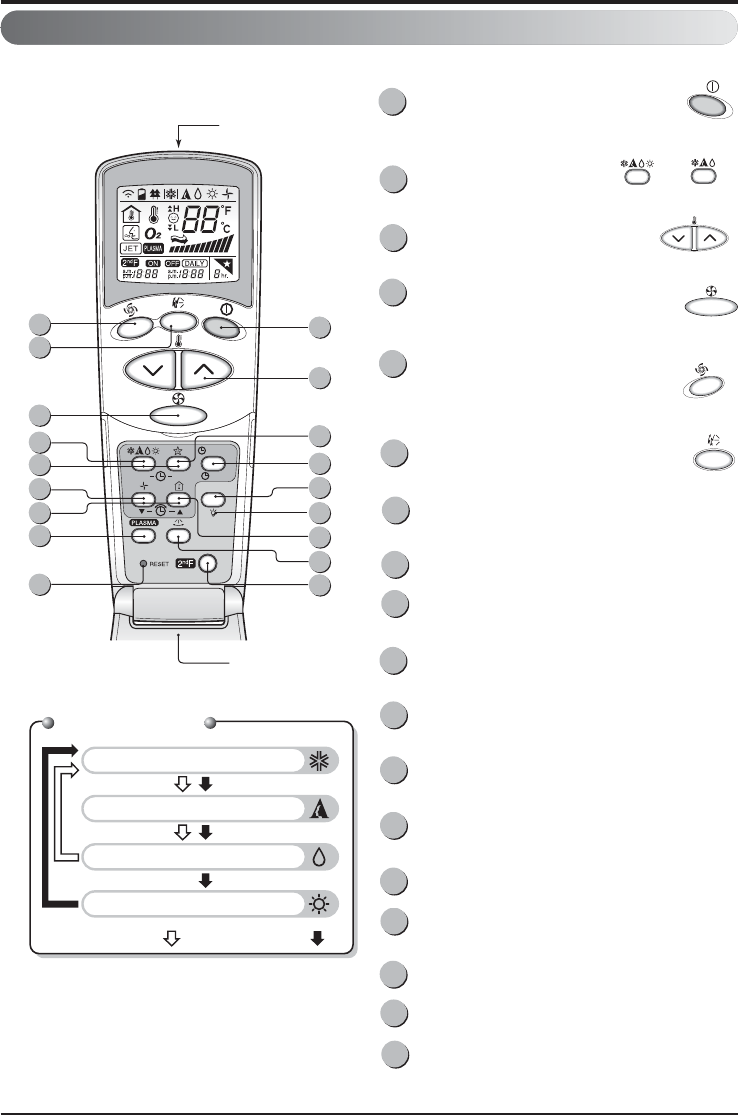Fonctionnement de la Télécommande
La Télécommande transmet les signaux au système.
BOUTON DÉMARRAGE/ARRÊT
Le fonctionnement démarre quand ce bouton est
pressé et il sʼarrête quand ce bouton est pressé de
nouveau.
BOUTON DE SÉLECTION DU
MODE DE FONCTIONNEMENT
Utilisé pour sélectionner le mode de fonctionnement.
BOUTONS DE RÉGLAGE DE LA
TEMPÉRATURE AMBIANTE
Utilisé pour sélectionner la température ambiante.
SÉLECTEUR DE VITESSE DU VENTILATEUR
INTÉRIEUR
Utilisé pour sélectionner la vitesse du ventilateur
à quatre niveaux: basse, moyenne, haute et CHAOS.
JET DE FROID
Utilisé pour augmenter ou diminuer la vitesse de
refroidissement/réchauffement.(La vitesse de
refroidissement/réchauffement est capable dʼatteindre une
vitesse du ventilateur super haute.)
BOUTON CHAOS SWING
Utilisé pour démarrer ou arrêter le mouvement des
volets et établir la direction du flux dʼair (haut/bas) désirée.
BOUTONS MINUTERIE ON/OFF
Utilisé pour établir lʼheure de démarrage et dʼarrêt du
fonctionnement.
BOUTONS RÉGLAGE DE LʼHEURE
Utilisé pour régler lʼheure.
BOUTON ÉTABLIR/ANNULER LA MINUTERIE
Utilisé pour établir la minuterie quand lʼheure désirée est
atteinte et pour annuler le fonctionnement de la minuterie.
BOUTON MODE AUTO SLEEP
Utilisé pour établir le fonctionnement en mode automatique
Sleep.
BOUTON CIRCULATION DʼAIR
Utilisé pour faire circuler lʼair ambiant sans refroidissement
ni réchauffement.
BOUTON VÉRIFICATION DE LA TEMPÉRATURE
AMBIANTE
Utilisé pour vérifier la température ambiante.
PLASMA (OPTIONNEL)
Utilisé pour démarrer ou arrêter la fonction de purification
plasma.
BOUTON RESET
Réinitialise la télécommande.
Bouton 2nd F
Utilisé avant dʼutiliser les modes imprimés en bleu qui se
trouvent en bas des boutons.
AUTONETTOYAGE
Utilisé pour établir le mode Autonettoyage.
LUMINOSITÉ LED (OPTIONNEL)
Utilisé pour contrôler la luminosité de lʼafficheur de lʼunité.
TOUCHE DE CONTROLE DE DIRECTION DU FLUX
DʼAIR HORIZONTAL (PAS SUR TOUS LES MODELES)
Utilisée pour régler la direction désirée du flux dʼair
horizontal.