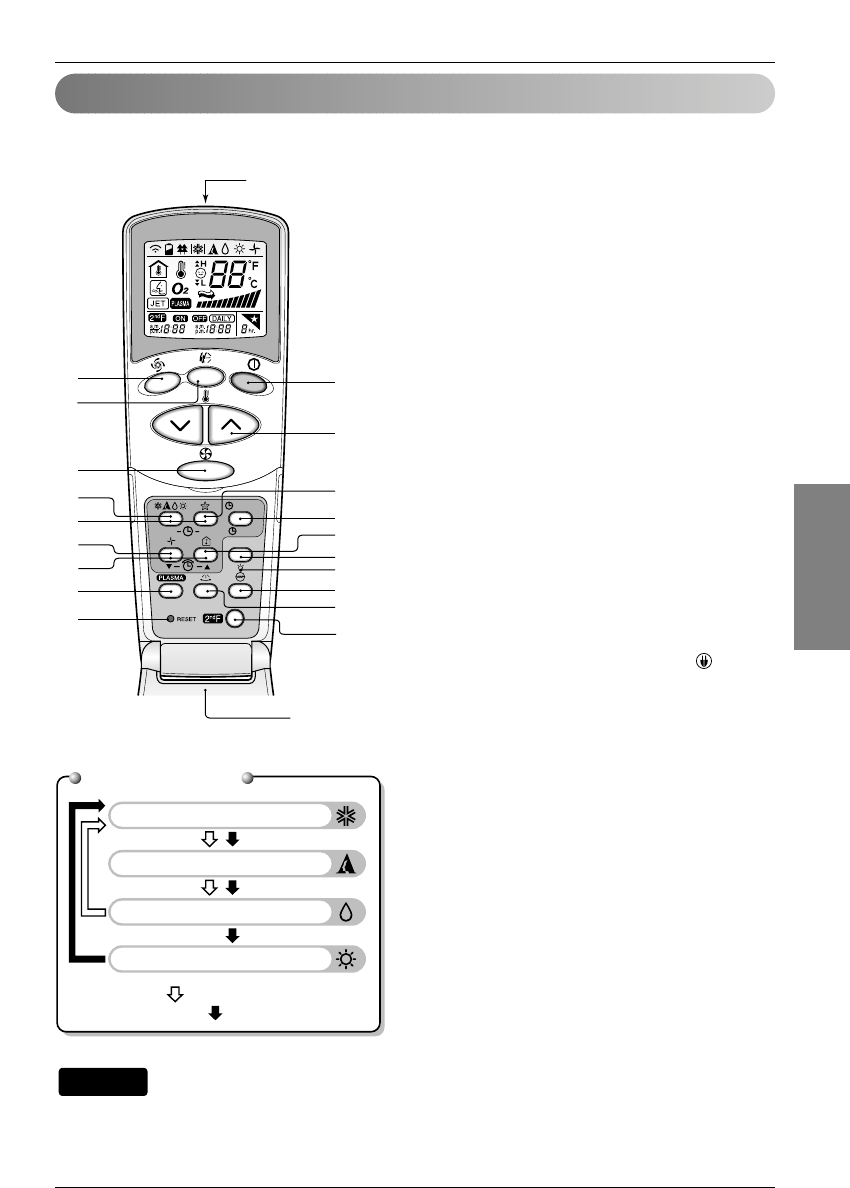De controles zien er als volgt uit.
Draadloze Afstandsbediening
1. START/STOP KNOP
Schakelt het toestel IN/UIT.
2. GEBRUIKSMODUS KEUZEKNOP
Selecteert de gebruiksmodus
3. KAMER TEMPERATUUR INSTELLINGSKNOPPEN
Selecteert de kamertemperatuur
4. INDOOR VENTILATOR SNELHEID KEUZEKNOP
Selecteert de ventilatorsnelheid in vier stappen laag, medium,
hoog en CHAOS.
5. JET COOL KNOP
Start of stopt het snelle koelen, verwarmen. (de ventilator is op
hoge snelheid werkzaam in de koelstand, verwarmenmodus.)
6. CHAOS SWING KNOP
Stopt of start de beweging van de latten en stelt de gewenste
omhoog/omlaag richting van de luchtstroom in.
7. AAN/UIT TIMERKNOPPEN
Stelt de start- en stoptijd van gebruik in.
8. TIJDINSTELLING KNOPPEN
Past de tijd aan.
9. TIMER INSTELLEN/ANNULEREN KNOP
Stelt in en annuleert timergebruik
10. SLAAP STAND AUTO KNOP
Stelt de slaapstand in bij autogebruik.
11. LUCHTCIRCULATIE KNOP
Circuleert de lucht in de kamer zonder koelen of verwarmen.
ENERGIE BESPAREND KOELMODUS KNOP
(OPTIONEEL) voor inverter type modellen.
12. KAMERTEMPERATUUR CONTROLEREN KNOP
Controleer de kamertemperatuur.
13. PLASME KNOP (OPTIONEEL)
Start of stopt de plasmazuiveringsfunctie.
14. HORIZONTALE LUCHTSTROOM RICHTING CONTROLE
Stel het gewenste richting van de horizontale luchtstroom in.
15. RESET KNOP
Gebruik voor resettijd instellen.
16. 2
de
F KNOP
Gebruik bij modussen met blauw print onder de knoppen.
17. AUTO REINIG KNOP (OPTIONEEL)
Stelt de autoreinig modus in. Bij sommige modellen heeft de
knop een 2
de
functie om de helderheid van het LED te
controleren.
18. VERWARMER KNOP (OPTIONEEL)
(niet beschikbaar bij alle modellen)
19. LCD HELDERHEID KNOP (OPTIONEEL)
Pas de helderheid van het LCD aan.
Om de functies die blauw geprint zijn onder de knoppen, te gebruiken, drukt u eerst op de 2
de
F knop en dan op de
gewenste functieknop. Door op de 2
de
F knop te drukken wordt de blauwe print functie van de knoppen geactiveerd. Om
de functie te annuleren drukt u een nog een keer op de 2
de
F knop, of wacht u gewoon 10 seconden, waarna de functie
wordt opgeheven.