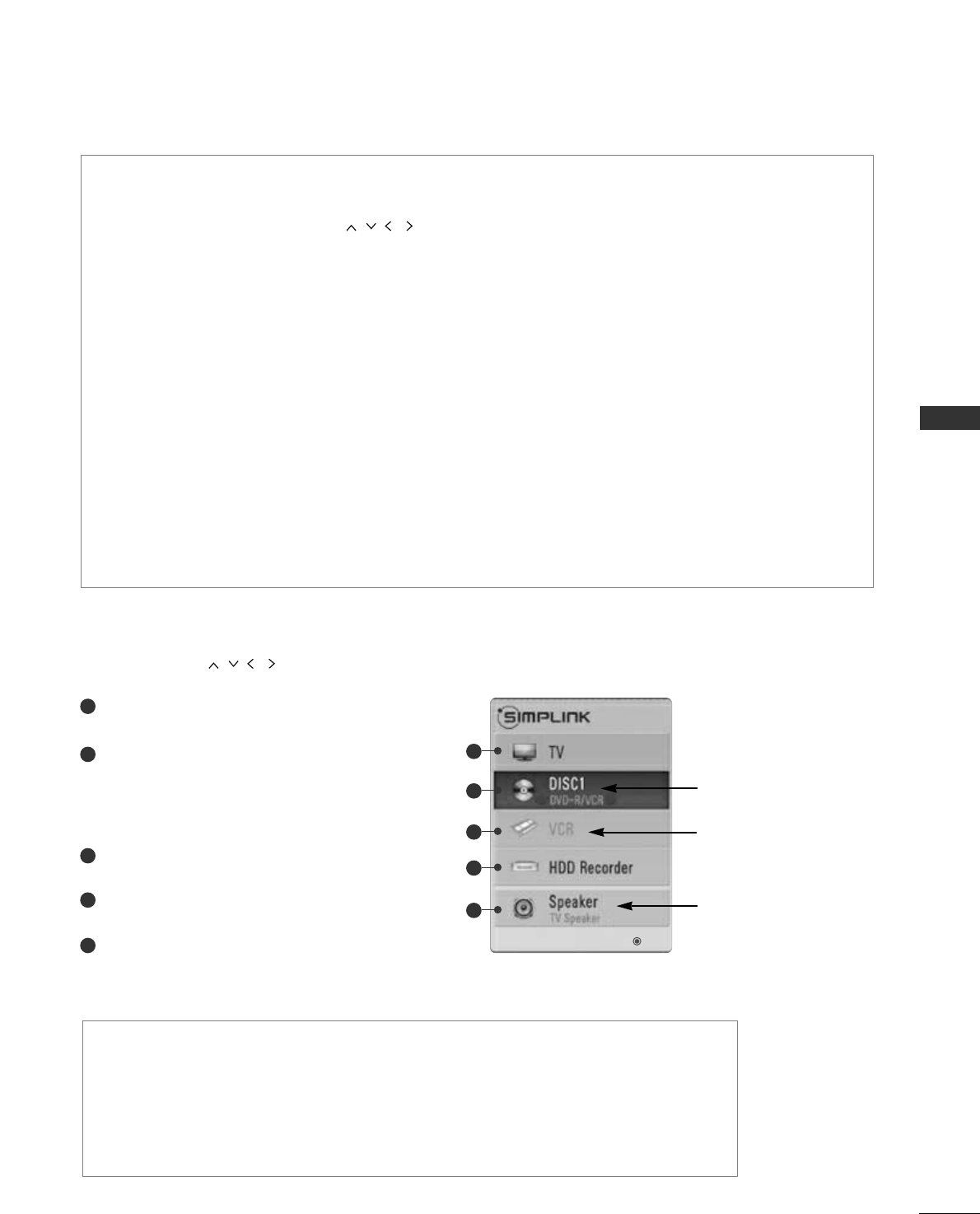85
BEDIENING VOOR TV KIJKEN/ PROGRAMMERING
SIMPLINK-menu
Druk op de knop en vervolgens op de knop OK om de gewenste SIMPLINK-bron te selecteren.
• Thuistheater: Één tegelijkertijd ondersteund.
• DVD, Recorder:
Tot één (
19/22LH20
**
, 19/22LD3
**
, 19/22LG31
**
), twee (
19/22LU40
**,
19/22LU50
**,
26/32/37/42LH20
**,
26/32LD3
**,
32/37/42LF25
**,
32/37/42LG2
***
,
32/37/42LG33
**
, 26LG31
**
), drie(
32/37/42/47LH3
***,
32/37/42/47LH40
**,
26LU50
**,
32/42/47LF51
**
,
42/50PQ35
**
, 42PQ65
**
, 50PS65
**
) of vier (
32/37/42/47LH49
**,
32/37/42/47/55LH50
**,
32/37/42/47LH70
**
, 42/47LH90
**
, 50/60PS70
**,
50/60PS80
**
)
worden tegelijkertijd ondersteund.
• VCR: Één tegelijkertijd ondersteund.
AAffssppeelleenn
Door het indrukken van de knoppen
,
OK,
G
,
A
,
ll ll
,
FF
en
GG
kunt u de aangesloten audio-video-
apparaten aansturen.
DDiirreecctt aaffssppeelleenn
Nadat u de av-apparatuur op het toestel hebt aangesloten, kunt u de apparatuur direct bedienen en media afspelen
zonder dat u nog iets hoeft in te stellen.
AAvv--aappppaarraattuuuurr sseelleecctteerreenn
U kunt een av-apparaat selecteren waarmee u wilt afspelen.
AAllllee aappppaarraattuuuurr uuiittsscchhaakkeelleenn
Alle aangesloten apparaten worden uitgeschakeld wanneer u de tv uitschakelt.
AAuuddiioo--oouutt oommsscchhaakkeelleenn
U kunt de audio-out eenvoudig omschakelen.
SSyynncc PPoowweerr iinnggeesscchhaakkeelldd
Indien de apparatuur met Simplink functie op de aangesloten HDMI terminal start met afspelen, zal de tv automatisch wijzigen
naar de ingeschakelde modus.
**
Deze functie is niet beschikbaar voor apparaten die met een HDMI-kabel op de tv zijn aangesloten maar geen
ondersteuning bieden voor Simplink
Opmerking: Om SIMPLINK te gebruiken moet u een HDMI kabel van versie 1.3 of hoger met *CEC functie gebruiken. (*CEC:
Consumer Electronics Control (Consumenten Elektronica Controle).
SIMPLINK -functies
TTvv kkiijjkkeenn ::
Naar het vorige tv-kanaal ongeacht de
huidige modus.
DDIISSCC aaffssppeelleenn ::
Aangesloten schijven selecteren
en weergeven.
Wanneer er meerdere schijven zijn aangesloten, ver-
schijnen de titels van alle schijven onder in het
scherm.
VVCCRR aaffssppeelleenn ::
De aangesloten videorecorder
bedienen.
HHDDDD--ooppnnaammeess aaffssppeelleenn ::
Opnames van de vaste
schijf afspelen en bedienen.
AAuuddiioo--oouutt nnaaaarr tthhuuiissbbiioossccoooopp//AAuuddiioo--oouutt
nnaaaarr ttvv ::
Select
eer Home theatre (thuisbioscoop)
of TV speaker (tv-luidspreker) voor Audio-out.
1
2
3
4
5
Geselecteerd apparaat
Er is geen apparaat aanges-
loten (grijs gekleurd)
Er is een apparaat aanges-
loten (fel gekleurd)
1
2
3
4
5
E
E
E
E
E
E
Change Device OK