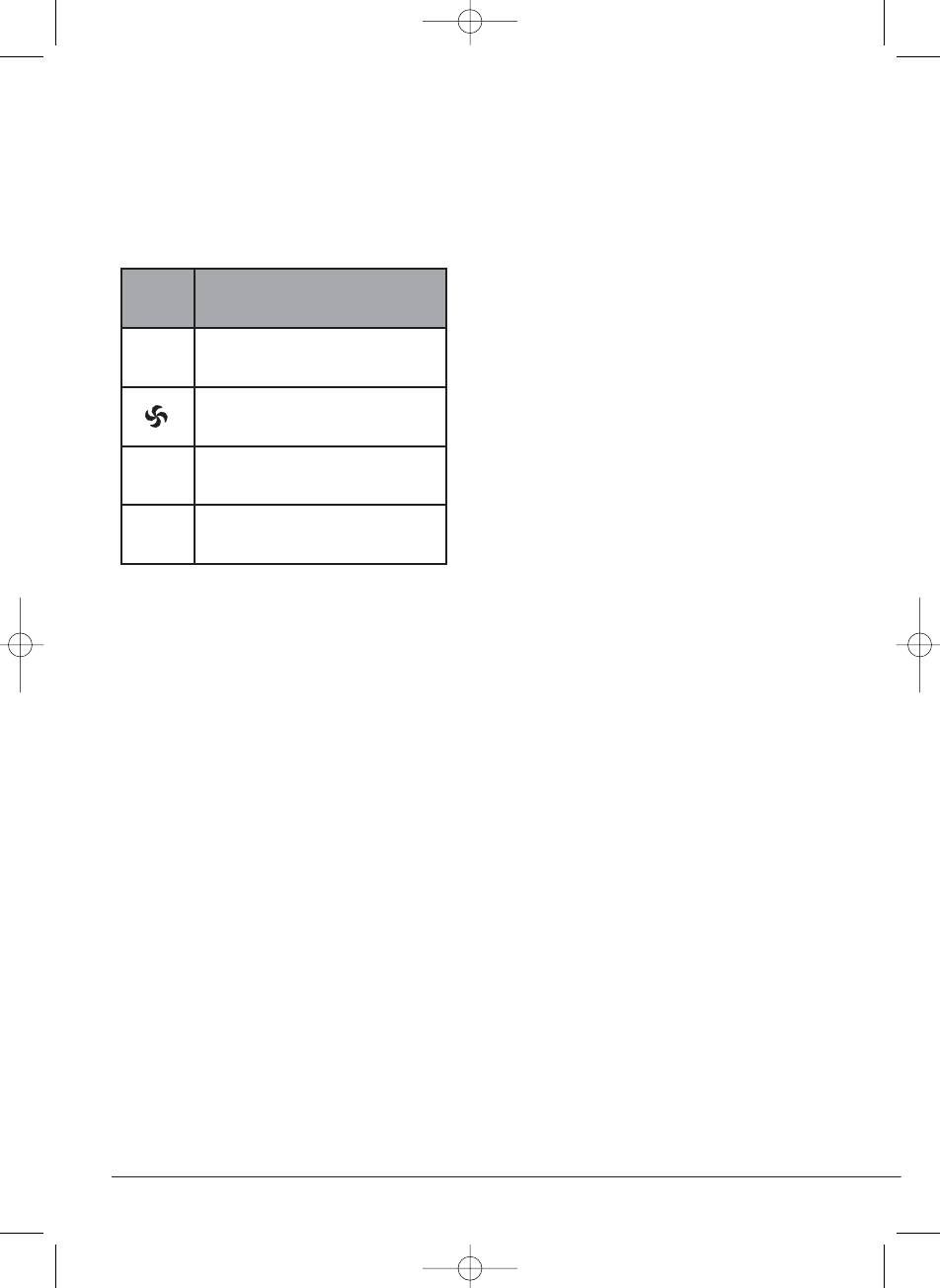- 15 -
De blazer gaat aan en het indicatielamp-
je gaat rood branden.
De ventilatiekachel heeft vier schakel-
standen:
Oscillatiefunctie
De ventilatiekachel is met een automati-
sche oscillatiefunctie uitgerust.
• Zet de oscillatieknop in de stand
"I".
De ventilatiekachel zwenkt uit zichzelf
langzaam en afwisselend in beide rich-
tingen.
• Zet als u de oscillatiefunctie wilt
beëindigen de oscillatieknop in
de stand "O".
Uitschakelen
1. Zet als u de ventilatiekachel uit wilt
zetten de functieschakelaar in de
stand "0".
Stand
Toestand van de ventilatie-
kachel
0 UIT
Blazen, geen verwarmings-
functie
1
Warme luchtstroom
(1000 W)
2
Hete luchtstroom
(2000 W)
• Trek telkens na gebruik de netstekker
uit het stopcontact.
Kamertemperatuur instellen
• Zet de functieschakelaar op de
gewenste verwarmingsstand 1 of 2.
• Zet de thermostaat op HI.
• Draai zodra de gewenste kamertem-
peratuur bereikt wordt de thermos-
taat langzaam terug tot een lichte
weerstand voelbaar en een klik hoor-
baar is.
De ventilatiekachel gaat nu automatisch
weer aan zodra de kamertemperatuur
onder de ingestelde temperatuur daalt.
Daalt de temperatuur in het vertrek
onder de ingestelde temperatuur,
dan gaat de ventilatiekachel auto-
matisch weer aan. De ventilatieka-
chel slaat automatisch af wanneer
de ingestelde kamertemperatuur
weer bereikt wordt.
Transporteren / opbergen
Verbrandingsgevaar!
Draag de ventilatiekachel alleen aan de
daarvoor bestemde draaghandgreep .
Attentie!
Pak de ventilatiekachel pas in wanneer
hij afgekoeld is. Anders zou u zich kun-
nen branden en zouden voorwerpen
beschadigd kunnen raken.
• Indien u het apparaat langere tijd wilt
opbergen of wilt versturen, maak ge-
bruik van de originele verpakking.
KH 1148