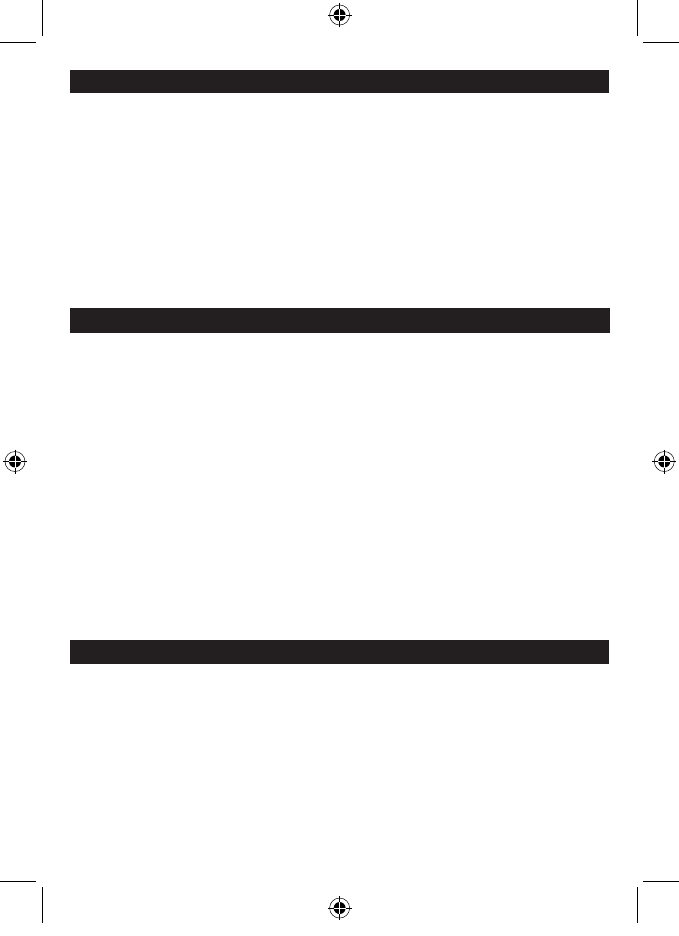EIN- UND AUSSCHALTEN
Betätigen Sie die Taste POWER um das Gerät ein- bzw. auszuschalten.
ANTENNE
Um UKW-Radio empfangen zu können, rollen Sie die UKW-Wurfantenne ab und richten sie für besten
Empfang aus.
Schließen Sie den Draht der Wurfantenne nicht an eine Außenantenne an.
STROMVERSORGUNG
DE 2
WECHSELSTROMBETRIEB
1. Bitte überprüfen Sie sorgfältig, ob die auf Ihrem Gerät angegebene Spannung der Netzspannung Ihrer
Region entspricht.
2. Verbinden Sie das Netzkabel mit einer Wechselstromquelle.
Anmerkung: Bei Verwendung einer Stützbatterie bleiben die Geräteeinstellungen bei Stromausfällen erhalten.
Die Trennvorrichtung muss immer schnell bedienbar bleiben.
STÜTZBATTERIE
Die 9V-Stützbatterie gewährleistet, dass Uhrzeit und Weckzeit bei Stromausfällen erhalten bleiben. Während
eines Stromausfalls ist das Display deaktiviert, aber Uhr- und Weckzeiteinstellungen werden gespeichert. Wenn
die Netzspannung wieder verfügbar ist, wird das Display wieder aktiviert. (Während eines Stromausfalls kann die
Uhr einige Minuten pro Stunde verlieren oder gewinnen, so dass sie eventuell neu eingestellt werden muss. )
EINSETZEN DER BATTERIE
1. Entfernen Sie die Batteriefachabdeckung (auf der Unterseite des Geräts).
2. Schließen Sie einen 9V-Block (Alkaline empfohlen) an den Batterieanschluss im Inneren des Fachs an.
3. Setzen Sie die angeschlossene Batterie in das Fach ein und bringen die Abdeckung wieder an.
Zur Gewährleistung optimaler Leistung sollte die Batterie alle 6 Monate ausgetauscht werden.
TEMPERATURSENSOR
1. ENTFERNEN SIE DIE VIER SCHRAUBEN DES BATTERIEFACHS MIT EINEM SCHRAUBENDREHER.
2. LEGEN SIE ZWEI BATTERIEN DER GRÖSSE AAA/LR03 (1,5V) EIN. ACHTEN SIE DABEI AUF DIE
RICHTIGE POLARITÄT, WIE IM BATTERIEFACH BESCHRIEBEN.
3. BEFESTIGEN SIE DIE SCHRAUBEN WIEDER.
HINWEIS: FÜR EINE OPTIMALE BENUTZUNG SOLLTEN DIE BATTERIEN ALLE 10 MONATE
AUSGEWECHSELT WERDEN. WENN DIE TEMPERATURBESTIMMUNG IM FREIEN NICHT
MEHR FUNKTIONIERT, MÜSSEN DIE BATTERIEN EBENFALLS AUSGEWECHSELT WERDEN.
INSTALLATION DER BATTERIE
EINSTELLEN DER UHRZEIT
Einstellen der Uhrzeit
1. HALTEN SIE DIE TIME-SET-TASTE GEDRÜCKT.
2. BENUTZEN SIE HOUR-TASTE ZUM EINSTELLEN DER STUNDEN.
3. BENUTZEN SIE DIE MINUTE-TASTE ZUM EINSTELLEN DER MINUTEN.
4. LASSEN SIE DIE TIME-SET-TASTE WIEDER LOS. DIE KORREKTE UHRZEIT WIRD DANN IM
DISPLAY ANGEZEIGT.