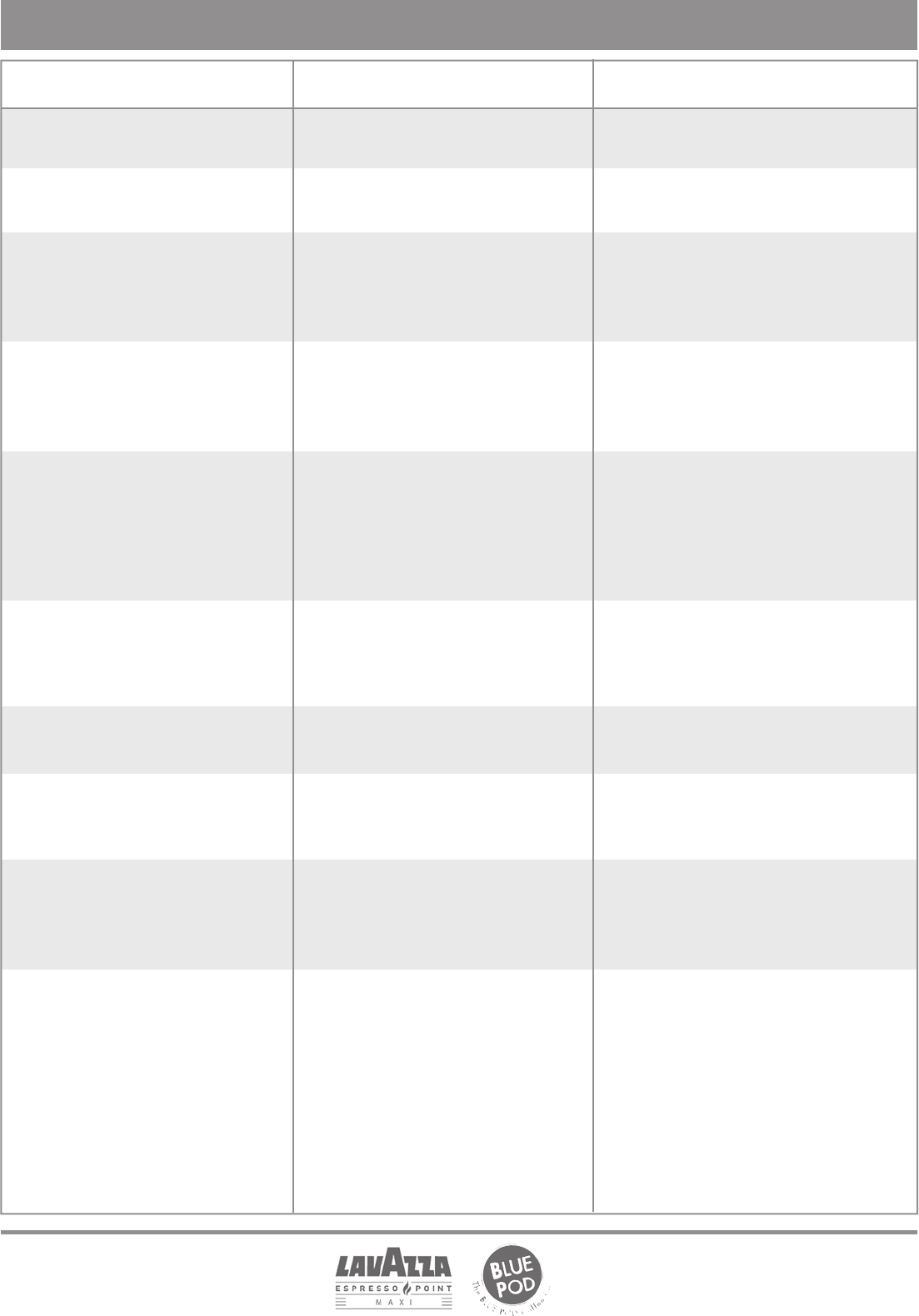TROUBLE SHOOTING
Service & Sales:
1300 622 126
supported by
The Blue Pod Coffee Co.
Problem
The machine doesn’t turn on.
LEDs fl ash quickly.
The cartridge load lever will not
return to a central position.
The pump is noisy.
The machine doesn’t dispense any
coffee.
Coffee is not hot enough.
The coffee does not come out or
comes out in drops.
The coffee comes out too quick-
ly, the espresso crema does not
form.
Milk or cappuccino froth doesn’t
form.
No hot water or steam
dispensed.
Possible causes Solution
Machine not plugged into the elec-
tricity source.
The machine has broken down.
Used cartridge/drop collection
drawer is full.
Incorrectly inserted cartridge.
The tank needs fi lling with water.
Filter inserted incorrectly.
Unsuitable temperature.
Hot water/ steam option selected.
Cartridge load lever in raised posi-
tion.
Cups are cold.
The machine was not at the cor-
rect temperature when the coffee
dispenser button was pressed.
Blocked dispensing spout.
The cartridge has already been
used.
Milk unsuitable.
Milk is not cold enough.
Steam dispensing spout is
clogged.
Clogged steam/hot water arm.
Insuffi cient water in the tank.
Filer not inserted correctly.
Check it is plugged in correctly.
Contact customer services or a service
centre.
Empty the used cartridge/drop collec-
tion drawer.
Lift the cartridge load lever and cor-
rectly insert the cartridge.
Refi ll with fresh drinkable water.
Check that the Brita® fi lter is correctly
inserted (see instructions supplied with
fi lter)
Wait until the ideal temperature has
been reached.
Return the hot/steam dispenser button
to a central position.
Lower the cartridge load lever.
Pre-heat the cups using hot water.
Wait until the machine light remains lit.
Clean the dispensing spout.
Insert a new cartridge.
Use fresh semi-skimmed milk.
Use milk at refrigerated temperature.
Clean the steam dispensing spout with
a needle and clean the arm.
Clean the arm. If the problem per-
sists clean the dispenser hole with a
thin needle, making sure that it is free
of blockages. Then turn on the ma-
chine and dispense a small quantity of
steam.
Refi ll with fresh drinkable water.
Check that the Brita® fi lter is correctly
inserted (see instructions supplied with
fi lter).
•
•
•
•
•
•
•
•
•
•
•
•
•
•
•
•
•
•
•
•
•
•
•
•
•
•
•
•
•
•
•
•
•
•
•
•
•
•