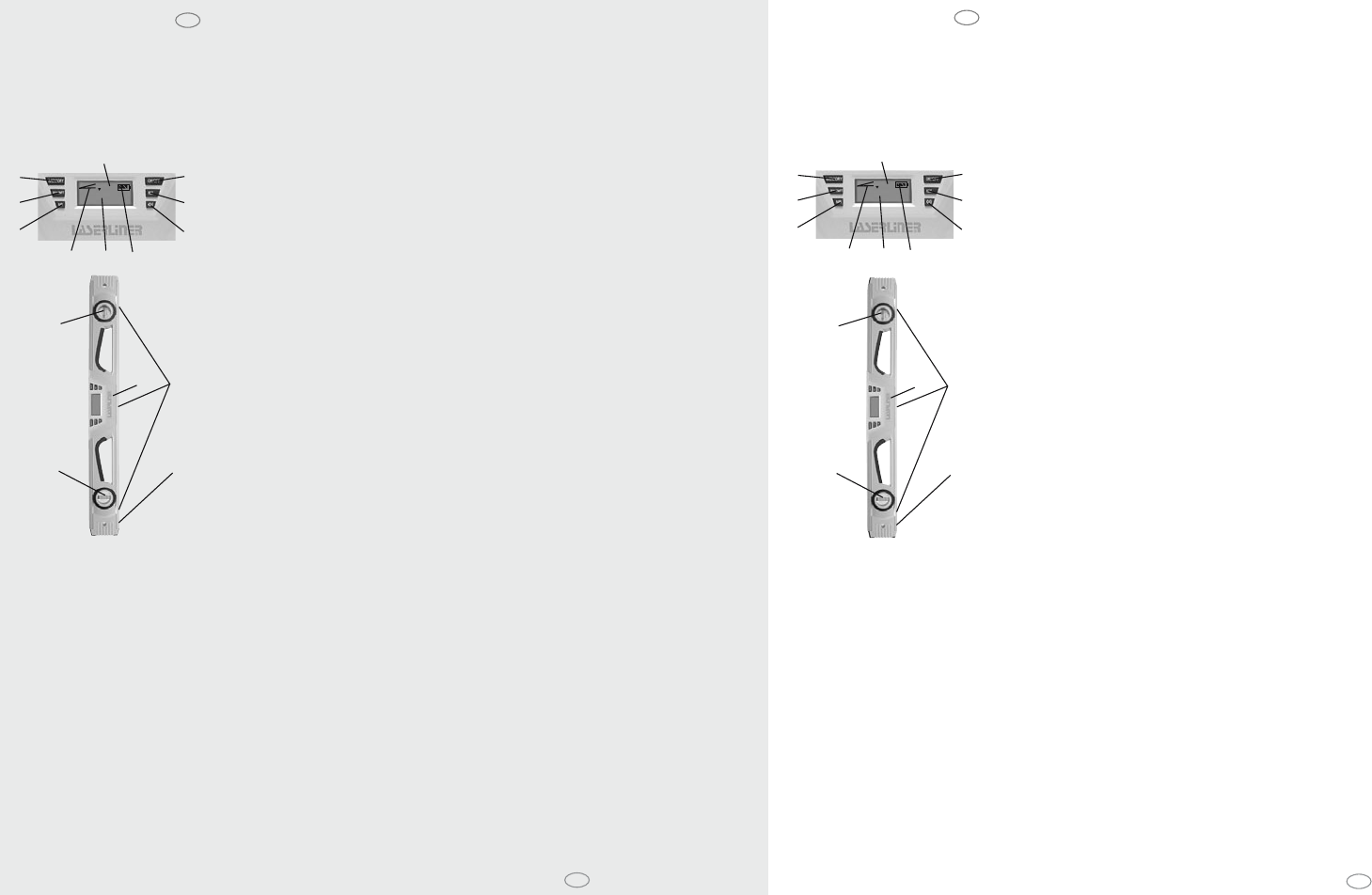DigiLevel 60 cm
Digital electronic spirit level with vertical and horizontal angle display
The slope can be indicated in degrees, IN/FT or percent on the dis-
play
The slope memory enables angles to be projected elsewhere, while
the separate measurement memory allows up to 9 measurements
results to be stored and r
powerful fixing magnets, as well as additional vertical and horizontal
vial, illuminated display
OPERA
A) Inserting batteries:
• Open the battery compartment (15) on the rear of the DigiLevel
and insert two new batteries (type AAA/LR03) in the manner
indicated by the installation symbols. Ensure correct polarity
symbol (9) indicates the level of battery charge.
B) Switching on and measuring:
The DigiLevel can measure angles continuously to 360°.
• Switch the DigiLevel on using the on/off switch (1).
• The current operating temperatur
seconds.
• The slope angle is shown in the display (8). If slopes are measur
overhead, the direction of display adjusts automatically
• The current slope dir
C) Selection of unit of measurement:
• Button 3 allows the desired unit of measur
(° degrees, %, IN/FT)
D) Changing the angle reference value:
• With button 4, it is possible to transfer angles elsewhere. T
set the device to the desired slope and press button 4. The display
will then change to “0.0”, and the desired refer
set. The slope can now be transferred to other objects.
15
11
12
13
14
Kullanma kılavuzu
Инструкция по
использованию
LEGEND
1 ON / OFF switch
2 MEMORY function
3 Unit of measurement
selection
(° degrees / % / IN/FT)
4 Angle reference value
setting
5 Acoustic signal on/off
6 Memory retrieval
7 Slope direction display
8 Slope angle display
9 Battery charge display
10 Current memory position
display (M1 - M9)
11 V
12 Horizontal vial
13 Magnets
14 Measuring surface
Rear:
15 Battery compartment
GB
1
2
3
4
6
8
5
7
9
0.6
°
10
M9
Kullanma kılavuzu
Инструкция по
использованию
IMPORTWhen all the slopes have been transferred, make sure
to deactivate the new angle reference value. T
the device by pressing the on/off switch (1) for at least 3 secs. Only
then will the value be reset itself to the measuring surface (14).
E) Acoustic signal:
• The acoustic signal can be switched on or off with button 5.
• When the angle of slope stands at 0°, 45°, 90° or the most
recently stored value, this is indicated by an acoustic signal.
NOTE: When working with a changed angle reference value, the
acoustic signal is activated on reaching the new refer
(0°, 45°, 90° display).
F) Spirit level function:
• The alignment to the measuring surface (14) is shown by the
vertical and horizontal vials.
• Use the vials for optimum vertical and horizontal alignment, and
the electronic slope angle display for any desired angle of slope.
• With the aid of the magnets (13), the DigiLevel can be affixed to
any magnetic surface.
G) Memory functions:
• With the memory function (2), the current measurement result can
be saved in the internal memory
position (M1 - M9) is displayed during the saving process.
• If more than 9 r
• The memory retrieval button (6) can be pr
recently saved result in the display (7). By r
memory retrieval button (6), all the stored r
retrieved.
• Return to normal measuring mode by pressing the memory
function (2).
H) Switching off:
• T
3 secs. When not in use, the DigiLevel switches off automatically
T
Electronic measuring precision: +/- 0,1° at 0° and 90°,
+/- 0.2° at 2° - 89°
Vial accuracy: +/- 0.5 mm
Working temperature: 0°C ... 40°C (32°F ... 104°F)
Storage temperature: - 20°C ... 65° C
Power supply: 2 x 1.5V (type AAA/LR03)
Dimensions: 72 mm x 33 mm x 625 mm
Weight: 0.8 kg
Subject to technical change without notice 9/2006
Warranty:
The warranty is valid for 2 years from the date of purchase. The
warranty does not cover damage caused by improper use or storage,
normal wear and tear
value of the product or its functioning. Any tampering by un-
authorised persons will render this warranty void. In the event that
you need to claim warranty
together with all information and the invoice to one of our dealers
or send it in to UMAREX-Laserliner
GB
Kullanma kılavuzu
Инструкция по
использованию
V
referentiehoek is ingesteld. Nu kan de neiging op ander
pen worden overgedragen.
BELANGRIJK: nadat alle neigingen zijn overgedragen, deactiveert u
de nieuwe hoek-referentiewaar
raat uit - houd de toets 1) min. 3 sec. lang ingedrukt. Pas daarna
wordt de hoek-refer
ingesteld.
E) Akoestische signalering
• Met toets 5) wordt de signaalgever in-/uitgeschakeld.
• Wanneer de neigingshoek op 0°, 45°, 90° of de laatste
geheugenwaarde staat, wordt dit akoestisch gesignaleer
OPMERKING: wanneer u met een gewijzigde hoek-referentiewaarde
werkt, wordt de signaalgever bij deze nieuwe refer
45°, 90° weergave) geactiveerd.
F) Waterpasfunctie
• Met de verticale en horizontale libellen (11, 12) wordt de uitlijning
aan het meetoppervlak (14) weergegeven.
• Gebruik de libellen voor optimale uitlijning in horizontale en
verticale richting, de elektronische neigingshoek-weergave voor
willekeurige hoeken.
• Met de magneten (13) kunt u het DigiLevel op magnetische
oppervlakken bevestigen.
G) Geheugenfuncties
• Met de geheugenfunctie 2) kunt u de actuele meetwaarde in het
interne geheugen opslaan. Daarbij wordt de actuele geheugen-
plaats (M1 - M9) tijdens het opslaan weergegeven (10).
• Wanneer u meer dan 9 waar
genplaatsen overschreven.
• T
display 7) aan. Door meerdere malen op de geheugenopr
drukken, kunnen alle geheugenplaatsen worden opgeroepen.
• Druk op de geheugenfunctie 2) om weer naar de normale meet-
modus over te schakelen.
H) Uitschakelen
• Om het apparaat uit te schakelen houdt u de toets 1) min. 3 sec.
lang ingedrukt. In rusttoestand schakelt het apparaat automatisch
uit.
T
Exactheid van de elektronische meting: +/- 0,1° bij 0° en 90°,
+/- 0,2° bij 2° – 89°
Exactheid van de libellen: +/- 0,5 mm/m
Bedrijfstemperatuur: 0°C...40°C
Opslagtemperatuur: -20°C ... 65°C
Stroomverzorging: 2 x 1,5V (type AAA/LR03)
Afmetingen: 72 x 33 x 625 mm
Gewicht: 0,8
T
Garantieverklaring: De garantieperiode bedraagt 2 jaar vanaf
koopdatum. V
is op ondoelmatig gebruik of verkeerde opslag, normale slijtage en
gebreken die de waarde of de gebruiksgeschiktheid slechts
onbeduidend beïnvloeden. Bij ingrepen door niet door ons
geautoriseerde servicepunten komt de garantie te vervallen. In geval
van een garantieclaim dient u het apparaat met alle informatie en
met de rekening bij een van onze handelaren te geven of naar
Umarex-Laseliner te sturen.
NL
DigiLevel 60 cm
Digitale elektronische waterpas met verticaal en horizontaal hoek-
display
of procent worden weergegeven. Een akoestisch signaal geeft de
horizontale resp. verticale lijn weer
heugen kunnen hoeken worden overgedragen, met het separate
meetwaardegeheugen kunnen tot 9 waarden wor
Gefreesde meetoppervlakken, sterke magneten en een extra verticale
en horizontale libel.
BEDIENING
A) Batterij plaatsen:
• Open het batterijvakje 15) aan de achterzijde van het apparaat
en plaats twee batterijen (type AAA/LR03) overeenkomstig de
installatiesymbolen. Let daarbij op de juiste polariteit. Het
symbool (9) geeft de laadtoestand van de batterijen aan.
B) Inschakelen en meten
De DigiLevel kan hoeken constant op 360° meten.
• Schakel het apparaat in met toets 1).
• De actuele bedrijfstemperatuur in °C wordt gedurende een paar
seconden weergegeven.
• De neigingshoek verschijnt in de weergave 8). Wanneer neigingen
boven hoofdhoogte gemeten worden, past de weergaverichting
zich automatisch aan.
• Bovendien wordt met het symbool 7) de actuele neigingsrichting
weergegeven.
C) Keuze van de meeteenheid:
• Met toets 3) kunt u de meeteenheid tussen °graden, % en IN/FT
weergave omschakelen.
D) V
• Met toets 4) kunnen neigingen worden overgedragen. Leg daar-
voor het apparaat aan op de gewenste neiging en druk op toets 4).
15
11
12
13
14
Kullanma kılavuzu
Инструкция по
использованию
LEGENDE
1 AAN- / UIT
2 Geheugenfucntie
(MEMORY)
3 Keuze van de
meeteenheid
(°graden / % / IN/FT)
4 Hoek-referentiewaar
instellen
5 Akoestische signaalgever
aan/uit
6 Geheugenoproep (MR)
7 Weergave neigingrichting
8 Weergave neigingshoek
9 Indicator batterijtoestand
10 Weergave actuele
geheugenplaats
(M1 – M9)
11 V
12 Horizontale libel
13 Magneten
14 Meetoppervlak
Achterzijde:
15 Batterijvakje
NL
1
2
3
4
6
8
5
7
9
0.6
°
10
M9