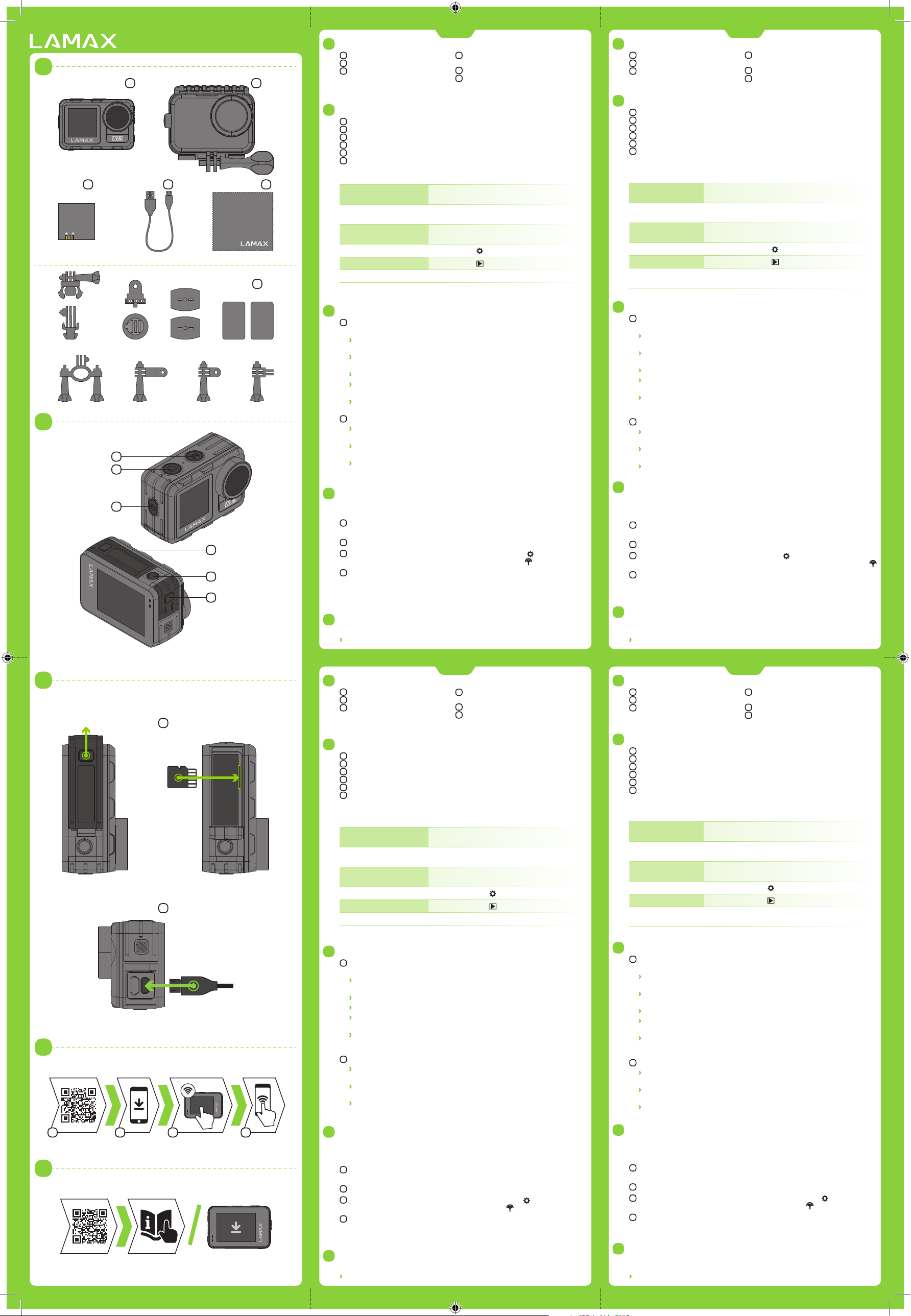2
3
4
5
1
DOWNLOADS
A B C D
APPLICATION
A
B
6
W7.1
1 2
35
4
C
B
A
E
F
D
Quick Start Guide
W7.1
WEITERE INFORMA
5
Um die komplette Anleitung und Aktualisierungen der Firmware scannen
Sie den QR Kode ein oder geben Sie eine URL ein.
http://www.lamax-electronics.com/w71/downloads
DE
ERSTE INBETRIEBNAHME DER KAMERA
3
Legen Sie die SD Karte, wie in der Abbildung beschrieben, in die Kamera
(Kontakte in Richtung zum Objektiv)
Drücken Sie im unteren Bereich der Kamera auf die Sicherungstaste.
Schieben Sie die Klappe nach außen und öffnen Sie die Klappe.
Legen Sie die Karte nur dann ein, wenn die Kamera ausgeschaltet und nicht
mit einem PC verbunden ist.
Formatieren Sie die Karte bei der erstmaligen Verwendung direkt in der Kamera.
Wir empfehlen Speicherkarten mit einer höheren Schreibgeschwindigkeit (UHS
Speed Class –U3 und höher) und einer maximalen Kapazität von 128 GB.
Anmerkung: Verwenden Sie nur Micro SDHC bzw. SDXC Karten renommierter
Hersteller. Karten unbekannter Hersteller garantieren keine richtige
Funktionsweise des Datenspeichers.
Verbinden Sie die Kamera mit einem Stromanschluss
Sie können die Kamera entweder über einen PC oder über einen
Netzstecker aufladen, der als Zubehör erhältlich ist.
Das Aufladen der Batterie von 0 auf 100 % dauert ungefähr 4,5 Stunden.
Nachdem die Batterien aufgeladen sind erlischt die Ladestandanzeige.
Anmerkung: Das Aufladen der Batterie von 0 auf 80 % dauert 2,5 Stunden.
A
B
WIFI APP
4
Dank der mobilen App können Sie die Betriebsmodi und die Kameraeinstellungen
ändern und gemachte Videoaufnahmen und Fotos direkt in Ihrem mobilen
Gerät ansehen oder herunterladen.
Lesen Sie den QR-Code ein oder geben Sie eine URL ein.
https://www.lamax-electronics.com/w71/app/
Installieren Sie die Applikation in Ihr mobiles Gerät.
In dem Kameramenu tippen Sie auf das Icon und schalten Sie Wi-Fi ein.
Oder ziehen Sie einen Finger nach unten und klicken Sie direkt auf die Wi-Fi Icon
Verbinden Sie Ihr mobiles Gerät mit dem WiFi Netz mit dem Namen Ihrer
Kamera. Das WiFi Passwort wird auf dem Display der Kamera angezeigt
(werksseitig 1234567890)
A
B
C
D
BEKANNTMACHUNG MIT
2
Ein und aus
Gedrücktes Halten der Taste POWER oder Ziehen mit dem
Daumen nach unten und dann Drücken des Symbols POWER
Schnelle Änderung des
Betriebes Foto / Video
Durch Ziehen mit dem Daumen zur Seite oder mit der Taste MODE
Wahl des Modus
Berühren des Symbols oder durch Ziehen mit dem Daumen
nach oben wo in weiterer Folge der Modus gewählt werden kann
Einstellungen Berühren des Symbols
Dateiansicht Berühren des Symbols
Umschalten zwischen
den Displays
Gedrücktes Halten der Taste MODE
POWER Taste
REC Taste
MODE Taste
Klappe der Micro USB und Micro HDMI Anschlüsse
Klappe des Batterieschachtes und des Micro SD Slots
Gewinde zur Befestigung der Kamera auf einem Stativ oder einer Selfiestange
Anmerkung: Verwenden Sie nur das empfohlene Zubehör, sonst könnte
die Kamera beschädigt werden
A
D
B
E
C
F
Bedienung der Kamera
INFORMA
5
Celem uzyskania pełnej instrukcji oraz aktualizacji oprogramowania zeskanuj
kod QR lub otwórz URL.
http://www.lamax-electronics.com/w71/downloads
PL
PIERW
3
Włóż kartę microSD do kamery, jak pokazano (złącza w kierunku
obiektywu) na obrazku
Naciśnij przycisk blokady na spodzie kamery. Wysuń drzwiczki na zewnątrz
i otwórz je.
Włóż kartę tylko wtedy, gdy kamera jest wyłączona i nie jest podłączona
do komputera.
Sformatuj kartę bezpośrednio w kamerze przy pierwszym użyciu.
Zalecamy używanie kart pamięci o wyższej prędkości zapisu (klasa
szybkości UHS –U3 i wyższa) i maksymalnej pojemności 128 GB.
Uwaga: używaj tylko kart Micro SDHC lub SDXC renomowanych
producentów. Karty nieznanych producentów nie gwarantują prawidłowego
działania i przechowywania danych.
Podłączenie kamery do ładowania
Kamerę można ładować zarówno przez podłączenie jej do komputera, jak
i za pomocą opcjonalnego zasilacza sieciowego.
Ładowanie akumulatora od 0 do 100 % zajmuje około 4,5 godziny.
Po naładowaniu wskaźnik ładowania gaśnie.
Uwaga: Ładowanie akumulatora od 0 do 80 % zajmuje 2,5 godziny.
A
B
ZAPOZNANIE Z KAMERĄ
2
Przycisk POWER
Przycisk REC
Przycisk MODE
Drzwiczki do złącza micro USB i micro HDMI
Drzwiczki baterii i gniazdo karty micro SD
Gwint do mocowania aparatu na statywie lub na selfie kijku
Uwaga: używaj tylko zalecanych akcesoriów, w przeciwnym razie kamera
może zostać uszkodzona
A
D
B
E
C
F
Włączanie i wyłączanie Przytrzymaj przycisk ZASILANIE lub przeciągnij kciuk
w dół, a następnie naciśnij ikonę ZASILANIE
Szybka zmiana trybu
zdjęcie / wideo
Przeciągnij kciuk w bok lub naciśnij przycisk MODE
Wybór trybu Kliknięciem na ikonę lub przeciągając kciukiem w górę,
a następnie wybierz żądany tryb
Ustawienia Kliknięciem na ikonę
Przeglądanie plików Kliknięciem na ikonę
Przełączanie między
wyświetlaczami
Przytrzymaj przycisk MODE
Sterowanie kamerą
WIFI APLIKACJ
4
Dzięki aplikacji mobilnej będziesz mógł zmieniać tryby i ustawienia aparatu,
a także przeglądać i pobierać nagrane filmy oraz zdjęcia bezpośrednio
na urządzenie mobilne.
Wczytaj kod QR lub wprowadź adres URL.
https://www.lamax-electronics.com/w71/app/
Zainstaluj aplikację na urządzeniu mobilnym
Aby włączyć Wi-Fi, w ustawieniach kamery dotknij ikonkę lub przeciągnij
palcem z góry na dół, a następnie dotknij ikonkę Wi-Fi .
Na urządzeniu mobilnym połącz się z siecią Wi-Fi o nazwie Kamera. Hasło
do Wi-Fi będzie wyświetlone na ekranie kamery (z produkcji 1234567890)
A
B
C
D
Normal
4K30
Normal
4K30
VERP
1
Actioncam LAMAX W7.1
Wasserdichte Hülle bis 40 m
Li-ion Batterie
Micro USB Kabel zum Aufladen
und für die Datenübertragung
Mikrofasertuch
Halterungen
14
2
5
3
6
ZA
1
Kamera sportowa LAMAX W7.1
Obudowa wodoodporna do 40 m
Li-ion bateria
Micro USB kabel do ładowania /
przesyłania plików
Ściereczka z mikrofibry
Uchwyty
14
2
5
3
6
FURTHER INFORMA
5
For complete instructions and firmware updates scan the QR code or enter URL.
http://www.lamax-electronics.com/w71/downloads
EN
USING THE CAMERA FOR THE
3
Insert the microSD card into the camera as shown (connectors toward
the lens)
Press the lock button at the bottom of the camera. Slide the door outwards
and open it.
Insert the card only when the camera is turned off and not connected
to the computer.
Format the card directly in the camera itself the first time you use it.
We recommend memory cards with a higher write speed (UHS Speed
Class – U3 and higher) and a maximum capacity of 128 GB.
Note: Only use microSDHC or SDXC cards from reputable manufacturers.
Generic cards do not guarantee the proper functioning of the data storage.
Connecting the camera to the power
You can charge the camera either by connecting it to a computer or using
an optional AC adapter.
It takes approximately 4.5 hours to charge the battery from 0 to 100 %.
The charge indicator turns off after charging.
Note: Charging the battery from 0 to 80 % takes 2.5 hours.
A
B
INTRODUCTION
2
Camera controls
Turn on and off Hold down the POWER button or drag your thumb
down and then press the POWER icon
Quickly change between
photo / video mode
Drag your thumb to the side or press the MODE
button
Select a mode Touch the icon or drag your thumb up to select
the desired mode
Settings Touch the icon
View files Touch the icon
Switch between displays Hold down the MODE button
POWER
REC button
MODE button
Door to micro USB and micro HDMI connectors
Door to battery and microSD card slot
Thread to attach the camera to a tripod or selfie stick
Note: To avoid damaging the camera, only use the recommended accessories.
A
D
B
E
C
F
WIFI APPLICA
4
Thanks to the mobile app, you will be able to change camera modes and settings
or view and download recorded videos and photos directly to your mobile device.
Scan the QR code or enter URL
https://www.lamax-electronics.com/w71/app/
Install the application on your mobile device
Turn on Wi-Fi in the camera settings by touching the icon or dragging your
finger from top to bottom, where you click the Wi-Fi icon .
On your mobile device, connect to the WiFi network with the camera’s
name. The WiFi password is displayed on the camera screen (factory
setting is 1234567890).
A
B
C
D
Normal
4K30
P
1
LAMAX W7.1 action camera
Case, waterproof up to 40 m
Li-ion battery
Micro USB cable for charging /
transferring files
Microfibre cloth
Mounts
14
2
5
3
6
DALŠÍ INF
5
Pro kompletní návod a aktualizaci firmware načtěte QR kód nebo zadejte URL.
http://www.lamax-electronics.com/w71/downloads
CS
PRVNÍ POUŽITÍ KAMER
3
Vložte microSD kartu do kamery podle obrázku (konektory směrem
k objektivu)
Ve spodní části kamery stlačte pojistné tlačítko. Posuňte dvířka směrem
ven a otevřete.
Kartu vkládejte jen když je kamera vypnutá a není připojená k počítači.
Kartu při prvním použití zformátujte přímo v kameře.
Doporučujeme paměťové karty s vyšší zapisovací rychlostí (UHS Speed
Class –U3 a vyšší) a maximální kapacitou 128 GB.
Poznámka: Používejte jen Micro SDHC či SDXC karty od renomovaných
výrobců. Karty neznačkových výrobců nezaručují správné fungování
datového úložiště.
Připojte kameru k napájení
Kameru můžete nabíjet jak připojením k počítači, tak pomocí
dokoupitelného síťového adaptéru.
Nabití baterie z 0 na 100 % trvá přibližně 4,5 hod. Po nabití zhasne
indikátor nabíjení.
Poznámka: Nabití baterie z 0 na 80 % trvá 2,5 hod.
A
B
SEZNÁMENÍ SE S KAMEROU / O
2
Tlačítko POWER
Tlačítko REC
Tlačítko MODE
Dvířka ke konektorům micro USB a micro HDMI
Dvířka k baterii a slotu na micro SD kartu
Závit pro upevnění kamery na stativ nebo selfie tyč
Poznámka: Používejte pouze doporučené příslušenství, v opačném případě
může dojít k poškození kamery
Ovládání kamery
Zapnutí a vypnutí Podržením tlačítka POWER nebo potažením palce
směrem dolů a následné stlačení ikony POWER
Rychlá změna režimu
foto / video
Potažením palce do strany nebo tlačítkem MODE
Zvolení režimu
Dotykem na ikonku nebo potažením palce směrem
nahoru kde následně zvolíte požadovaný režim
Nastavení Dotykem na ikonku
Prohlížení souborů Dotykem na ikonku
Přepínání mezi displeji Podržením tlačítka „MODE“
A
D
B
E
C
F
WIFI APLIKACE
4
Díky mobilní aplikaci budete moci měnit režimy a nastavení kamery nebo
prohlížet a stahovat natočená videa a fotografie přímo do vašeho mobilního
zařízení.
Načtěte QR kód nebo zadejte URL.
https://www.lamax-electronics.com/w71/app/
Nainstalujte aplikaci do vašeho mobilního zařízení.
Zapněte WiFi v nastavení kamery dotykem na ikonku nebo potažením
prstem ze shora dolů, kde kliknete na ikonku Wi-Fi .
Na vašem mobilním zařízení se připojte na WiFi síť s názvem kamery.
Heslo na WiFi je zobrazené na displeji kamery (z výroby 1234567890).
A
B
C
D
Normal
4K30
1
2
3
OBSAH B
1
Akční kamera LAMAX W7.1
Vodotěsný obal do 40 m
Li-ion baterie
Micro USB kabel pro nabíjení /
přenos souborů
Utěrka z mikrovlákna
Úchyty
4
5
6
LAMAX_W7.1_Quick-start-guide.indd 1LAMAX_W7.1_Quick-start-guide.indd 1 08.03.2021 9:47:4308.03.2021 9:47:43