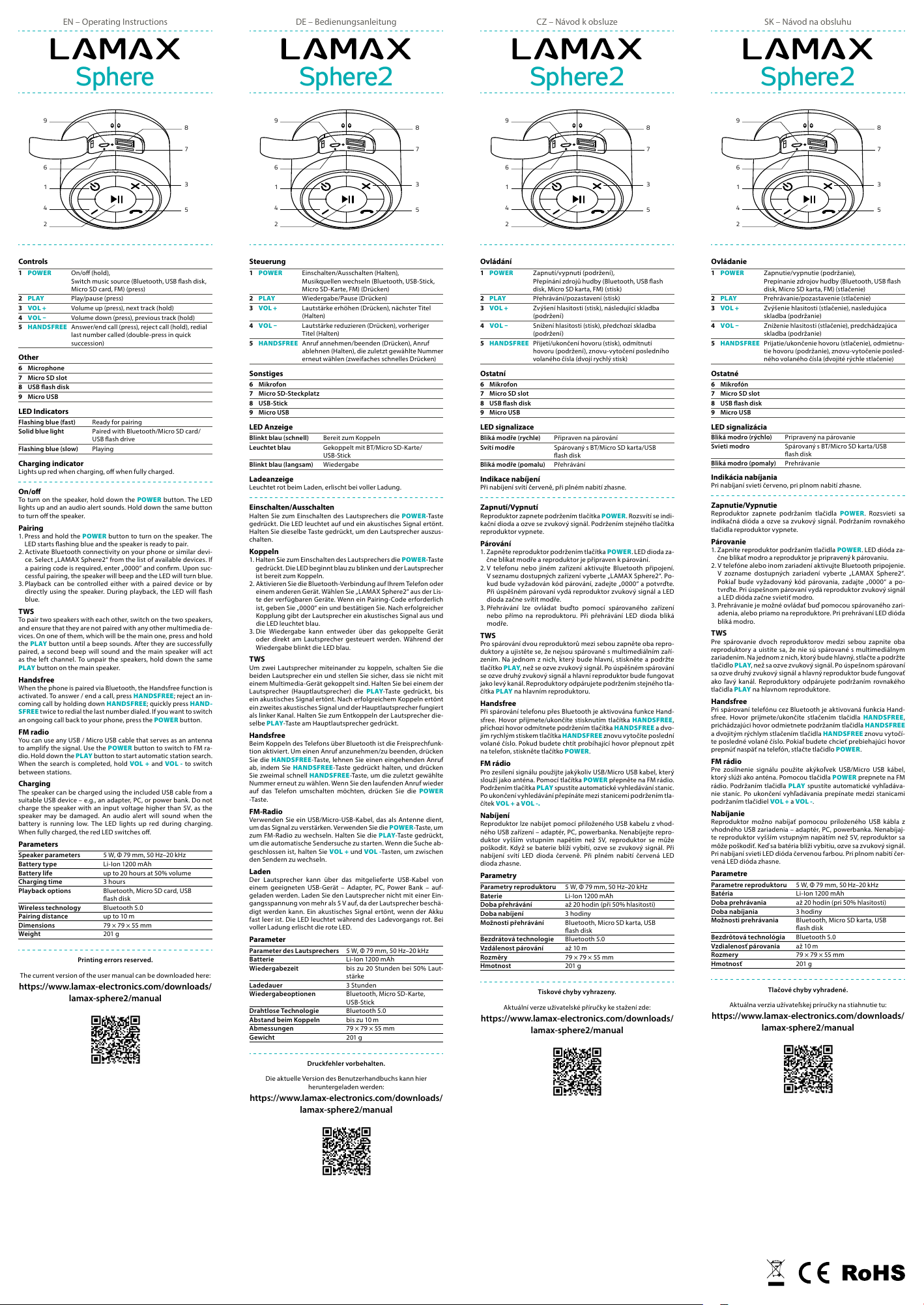O vládání
1 P OW E R Z ap n u t í / v y p n u t í (p o d r ž e ní ) ,
P ř e p í n á n í z d r o j ů h u d b y ( B l u e t o o t h , U S B a s h
d i s k , M i c r o S D k a r t a , F M ) ( s t i s k )
2 P L AY P ř e hr á v ání / p o z a s t a v e ní ( s t i sk )
3 VO L + Z v ý š e ní h la s i t o s t i ( s t i sk ) , n á s l e d u jí c í sk la d b a
(p o d r ž e ní )
4 V O L – S ní ž e ní h la s i t o s t i ( s t i sk ) , p ř e d c h o z í sk la d b a
(p o d r ž e ní )
5 H AN DS F R E E P ř i j e t í/ u k on č e n í h o v oru ( s t i s k ) , o d m í t n u t í
ho v o r u ( p o d r ž en í ) , z no v u - v y t o č en í p o s l e d n í ho
v o lan é h o č í s la ( d v o jí r y c h l ý s t i sk )
Osta tní
6 M i k rof o n
7 M i c ro S D slo t
8 U S B a sh d i sk
9 M ic r o U SB
LED signalizac e
B lik á m o d ř e ( r y ch l e ) P ř i p r a v e n n a p áro v ání
S v ítí m o d ř e S p áro v an ý s B T / M i cro S D k ar t a / U S B
a sh di sk
B lik á m o d ř e ( p o m alu ) P ř e hr á v ání
I ndik ac e nabíjení
P ř i n a b í j e n í s v í t í č e r v e n ě , p ř i p l n é m n a b i t í z h a s n e .
Z apnutí/V ypnutí
R e p r o d u k t o r z a p n e t e p o d r ž e n í m t l a č í t k a P OW E R . R o z s v í t í s e i n d i -
k a č n í d i o d a a o z v e s e z v u k o v ý s i g n á l . P o d r ž e n í m s t e j n é h o t l a č í t k a
r e pr o d u k t or v y pn e t e .
P ár o v ání
1 . Z a p n ě t e r e p r o d u k t o r p o d r ž e n í m t l a č í t k a P OW E R . L E D d i o d a z a -
č n e b l i k a t m o d ř e a r e p r o d u k t o r j e p ř i p r a v e n k p á r o v á n í .
2 . V t e l e f o n u n e b o j i n é m z a ř í z e n í a k t i v u j t e B l u e t o o t h p ř i p o j e n í .
V s e z n a m u d o s t u p n ý c h z a ř í z e n í v y b e r t e „ L A M A X S p h e r e 2 “ . P o -
kud bude v y ž ado vá n k ó d p á r o vá n í , z ade j t e „ 0 0 0 0 “ a p o t v r ď t e .
P ř i ú s p ě š n é m p á r o v a n í v y d á r e p r o d u k t o r z v u k o v ý s i g n á l a L E D
d i o d a z a č n e s v í t i t m o d ř e .
3 . P ř e hr á v ání l z e o v lá d a t b u ď t o p o m o c í s p áro v an é h o z ař í z e ní
n e b o p ř í m o n a r e p r o d u k t o r u . P ř i p ř e h r á v á n í L E D d i o d a b l i k á
m o d ř e.
T WS
P ro s p áro v ání d v o u re p ro d u k t o r ů m e z i s e b o u z ap n ě t e o b a re p ro -
d u k t o r y a u j i s t ě t e s e , ž e n e j s o u s p á r o v a n é s m u l t i m e d i á l n í m z a ř í -
z e n í m . N a j e d n o m z n i c h , k t e r ý b u d e h l a v n í , s t i s k n ě t e a p o d r ž t e
tl a č í tk o P L AY , n e ž s e o z v e z v u k o v ý s i g n á l . P o ú s p ě š n é m s p á r o v á n í
s e o z v e d r u h ý z v u k o v ý s i g n á l a h l a v n í r e p r o d u k t o r b u d e f u n g o v a t
j ak o l e v ý k a n ál . R e p r o d uk t o r y o dp á r u j e t e p o dr že n ím s t e j n é h o t l a -
č í t k a P L AY n a h la v ní m re p ro d u k t o r u .
Handsfr ee
P ř i s p á r o vá n í t e le f on u p ř e s B l ue t o o t h je a k t i v o vá n a f u n k c e Ha nd -
s f r e e . H o v o r p ř i j m e t e / u k o n č í t e s t i s k n u t í m t l a č í t k a H AN DS F R E E ,
p ř íc h o z í h o v o r o dmí tn e t e p o dr že n ím t l a č í t k a H AN DS F R E E a d v o -
j í m r y c h l ý m s t i s k e m t l a č í t k a H AN DS F R E E z n o v u v y t o č í t e p o s l e d n í
v o l a n é č í s lo . P o kud bude t e c h t í t pr ob í h a j í c í h o v or p ř e pn o u t z p ět
n a t e l e f o n , s t i s k n ě t e t l a č í t k o P OW E R .
F M r ádio
P r o z e s í l e n í s i g n á l u p o u ž i j t e j a k ý k o l i v U S B / M i c r o U S B k a b e l , k t e r ý
s l o u ž í j a k o a n t é n a . P o m o c í t l a č í t k a P OW E R p ř e pnět e n a F M rád i o .
P o dr že n ím t l a č í t k a P L AY s p u s t í t e a u t o m a t i c k é v y h l e d á v á n í s t a n i c .
P o uk o n č e n í v y hl e dá v á n í p ř e p íná t e m e z i s t a n i c e mi p o dr že n ím t l a -
č í t e k VO L + a VO L - .
Nabíjení
R e p r o d u k t o r l z e n a b í j e t p o m o c í p ř i l o ž e n é h o U S B k a b e l u z v h o d -
n é h o U S B z a ř í z e n í – a d a p t é r , P C , p o w e r b a n k a . N e n a b í j e j t e r e p r o -
d uk t o r v yš š ím v s t up n ím n a p ě t ím n e ž 5V , r e p r o d uk t o r s e m ů že
p o š k o d i t . K d y ž s e b a t e r i e b l í ž í v y b i t í , o z v e s e z v u k o v ý s i g n á l . P ř i
n a b í j e n í s v í t í L E D d i o d a č e r v e n ě . P ř i p l n é m n a b i t í č e r v e n á L E D
d i o d a z h asn e .
P ar ametr y
P aram e t r y r e p r o du k t o r u 5 W , Φ 7 9 m m , 5 0 H z – 2 0 k H z
B a t e rie L i - I o n 1 2 0 0 m A h
D o b a p ř e h r á vá ní a ž 2 0 h o d i n ( p ř i 5 0 % h l a s i t o s t i )
Do ba n a bí j en í 3 h o d i n y
M o ž n o s t i p ř e h r á vá ní B l u e t o o t h , M i c r o S D k a r t a , U S B
a sh di sk
B e z d r á t o vá t e c h n o l o gie B lu e t o o th 5 . 0
V z d ál e n o s t p ár o v án í a ž 1 0 m
R o změ r y 7 9 × 7 9 × 5 5 m m
H m o tn os t 2 0 1 g
T i s k o v é c h y b y v y h r a z e n y .
A k t u á l n í v e r z e u ž i v a t e l s k é p ř í r u č k y k e s t a ž e n í z d e :
h ttps://w w w .lamax - elec tr onics .c om/do wnloads/
lamax -spher e2/manual
C on tr ols
1 P OW E R O n / o ( ho ld ) ,
S w i t c h m u s i c s o u r c e ( B l u e t o o t h , U S B a s h d i s k ,
M i cro S D c ard , F M ) (p re s s )
2 P L AY P la y / p a u s e (p re s s )
3 VO L + V o l u m e u p ( p r e s s ) , n e x t t r a c k ( h o l d )
4 V O L – V o l u m e d o w n ( p r e s s ) , p r e v i o u s t r a c k ( h o l d )
5 H AN DS F R E E An s w e r / e n d c a l l (p re s s ) , re j e c t c a l l (h o l d ) , re di a l
l a s t n u m b e r c a l l e d ( d o u b l e - p r e s s i n q u i c k
s u c c e ssi o n )
O ther
6 M i c ro p h o n e
7 M i c ro S D slo t
8 U S B a sh d i sk
9 M ic r o U SB
LED I ndic a t ors
F l as hi n g b l u e ( f as t ) R e a d y f o r p ai r i n g
S o l i d b l u e l i g h t P ai re d w i t h B l u e t o ot h / M i cro S D c ard /
U S B a s h d r i v e
F la s h i n g b l ue ( slo w ) P la y i n g
C har ging indic a t or
L i g h t s u p r e d w h e n c h a r g i n g , o w h e n f u l l y c h a r g e d .
O n/o
T o t u r n o n t h e s p e a k e r , h o l d d o w n t h e P OW E R b u t t o n . T h e L E D
l i g h t s u p a n d a n a u d i o a l e r t s o u n d s . H o l d d o w n t h e s a m e b u t t o n
t o t u r n o t h e s p e a k e r .
P airing
1 . P r e s s a n d h o l d t h e P OW E R b u t t o n t o t u r n o n t h e s p e a k e r . T h e
L E D s t a r t s a s h i n g b l u e a n d t h e s p e a k e r i s r e a d y t o p a i r .
2 . A c t i v a t e B l u e t o o t h c o n n e c t i v i t y o n y o u r p h o n e o r s i m i l a r d e v i -
c e . S e l e c t „ L A M A X S p h e r e 2 “ f r o m t h e l i s t o f a v a i l a b l e d e v i c e s . I f
a p a i r i n g c o d e i s r e q u i r e d , e n t e r „ 0 0 0 0 “ a n d c o n r m . U p o n s u c -
c e s s f u l p a i r i n g , t h e s p e a k e r w i l l b e e p a n d t h e L E D w i l l t u r n b l u e .
3 . P l a y b a c k c a n b e c o n t r o l l e d e i t h e r w i t h a p a i r e d d e v i c e o r b y
d i r e c t l y u s i n g t h e s p e a k e r . D u r i n g p l a y b a c k , t h e L E D w i l l a s h
b l u e .
T WS
T o p a i r t w o s p e a k e r s w i t h e a c h o t h e r , s w i t c h o n t h e t w o s p e a k e r s ,
an d e n s u re t h a t t h e y are n ot p ai re d w i t h an y ot h e r m u l t i m e di a d e -
v i c e s . O n o n e o f t h e m , w h i c h w i l l b e t h e m a i n o n e , p r e s s a n d h o l d
t h e P L AY b u t t o n u n t i l a b e e p s o u n d s . A f t e r t h e y a r e s u c c e s s f u l l y
p a i r e d , a s e c o n d b e e p w i l l s o u n d a n d t h e m a i n s p e a k e r w i l l a c t
a s t h e l e f t c h a n n e l . T o u n p a i r t h e s p e a k e r s , h o l d d o w n t h e s a m e
P L AY b u t t o n o n t h e m a i n s p e a k e r .
Handsfr ee
W h e n t h e p h o n e i s p a i r e d v i a B l u e t o o t h , t h e H a n d s f r e e f u n c t i o n i s
a c t i v a t e d . T o a n s w e r / e n d a c a l l , p r e s s H AN DS F R E E ; r e j e c t a n i n -
c o m i n g c a l l b y h o l d i n g d o w n H AN DS F R E E ; q u i c k l y p r e s s H AN D -
S FR E E t w i c e t o r e d i a l t h e l a s t n u m b e r d i a l e d . I f y o u w a n t t o s w i t c h
a n o n g o i n g c a l l b a c k t o y o u r p h o n e , p r e s s t h e P OW E R bu t t on .
F M r adio
Y o u c a n u s e a n y U S B / M i c r o U S B c a b l e t h a t s e r v e s a s a n a n t e n n a
t o a m p l i f y t h e s i g n a l . U s e t h e P OW E R b u t t o n t o s w i t c h t o F M r a -
d i o . H o l d d o w n t h e P L AY b u t t o n t o s t a r t a u t o m a t i c s t a t i o n s e a r c h .
W h e n t h e s e a r c h i s c o m p l e t e d , h o l d VO L + a n d VO L - t o s w i t c h
b e t we e n s t at i o ns .
C har ging
T h e s p e a k e r c a n b e c h a r g e d u s i n g t h e i n c l u d e d U S B c a b l e f r o m a
s u i t a b l e U S B d e v i c e – e . g . , a n a d a p t e r , P C , o r p o w e r b a n k . D o n o t
c h a r g e t h e s p e a k e r w i t h a n i n p u t v o l t a g e h i g h e r t h a n 5 V , a s t h e
s p e a k e r m a y b e d a m a g e d . A n a u d i o a l e r t w i l l s o u n d w h e n t h e
b a t t e r y i s r u n n i n g l o w . T h e L E D l i g h t s u p r e d d u r i n g c h a r g i n g .
W h e n f u l l y c h a r g e d , t h e r e d L E D s w i t c h e s o .
P ar amet ers
S p e a k er pa r a m e t er s 5 W , Φ 7 9 m m , 5 0 H z – 2 0 k H z
B a t t e r y t y p e L i - I o n 1 2 0 0 m A h
B a t t e r y l i f e u p t o 2 0 h o u r s a t 5 0 % v o l u m e
C h a r gin g t im e 3 hou r s
P l a y b a c k o p t i o n s B l u e t o o t h , M i c r o S D c a r d , U S B
a sh di sk
W i r e les s t e c h n o lo g y B lu e t o o th 5 . 0
P a irin g di s t a n c e u p t o 1 0 m
D i m e ns i o ns 7 9 × 7 9 × 5 5 m m
We i g h t 2 0 1 g
P r i n t i n g e rro r s r es e r v e d .
T h e c u r r e n t v e r s i o n o f t h e u s e r m a n u a l c a n b e d o w n l o a d e d h e r e :
h ttps://w w w .lamax - elec tr onics .c om/do wnloads/
lamax -spher e2/manual
O vládanie
1 P OW E R Z ap n u t i e / v y p n u t i e (p o d r ž ani e ) ,
P r e p í n a n i e z d r o j o v h u d b y ( B l u e t o o t h , U S B a s h
di sk , M i cro S D k ar t a , F M ) ( s t la č e ni e )
2 P L AY P re hr á v ani e / p o z a s t a v e ni e ( s t la č e ni e )
3 VO L + Z v ý š e n i e h l a s i t os ti ( s tl a č e n i e ) , n a sl e du jú c a
sk la d b a (p o d r ž ani e )
4 V O L – Z ní ž e ni e h la s i t o s t i ( s t la č e ni e ) , p re d c h á d z a j ú c a
sk la d b a (p o d r ž ani e )
5 H AN DS F R E E P ri j a t ie / u k o n č en ie ho v o r u ( s t l a č en ie ) , o d m ie t n u -
t ie ho v o r u ( p o d r ž a n ie ) , z no v u - v y t o č en ie p o s l e d -
n é h o v o lan é h o č í s la ( d v o j i t é r ý c h l e s t la č e ni e )
Osta tné
6 M i k rof ó n
7 M i c ro S D slo t
8 U S B a sh d i sk
9 M ic r o U SB
LED signalizácia
B lik á m o d r o ( r ý ch l o ) P r i p r a v e n ý n a p áro v ani e
Sv i e t i m o d r o S p áro v an ý s B T / M i cro S D k ar t a / U S B
a sh di sk
B lik á m o d r o ( p o m al y ) P re hr á v ani e
I ndik ácia nabíjania
P r i n a b í j a n í s v i e t i č e r v e n o , p r i p l n o m n a b i t í z h a s n e .
Z apnutie/V ypnutie
R e p ro d u k t o r z ap n e t e p o d r ž aní m t la č i d la P OW E R . R o z s v i e t i s a
i n d i k a č ná d i ó da a o z v e s a z v uk o v ý s i gnál . P o dr ž a n ím r o v nak é h o
t la č i d la re p ro d u k t o r v y p n e t e .
P ár o v anie
1 . Z ap ni t e re p ro d u k t o r p o d r ž aní m t la č i d la P OW E R . L E D d i ó d a z a -
č n e b l i k a ť m o d r o a r e p r o d u k t o r j e p r i p r a v e n ý k p á r o v a n i u .
2 . V t e le f ón e a le b o i n om z a r i ade n í a k t i v u j t e B l ue t o o t h pr i p o je n i e .
V z o z n a m e d o s t u p n ý c h z a r i a d e n í v y b e r t e „ L A M A X S p h e r e 2 “ .
P o k i a ľ b u d e v y ž a d o v a n ý k ó d p á r o v a n i a , z a d a j t e „ 0 0 0 0 “ a p o -
t v r ď t e . P r i ú s p e š n o m p á r o v a n í v y d á r e p r o d u k t o r z v u k o v ý s i g n á l
a L E D d i ó d a z a č n e s v i e t i ť m o d r o .
3 . P r eh rá va n i e je mo ž n é o v l ád a ť bu ď p omo c o u s p á r o va n éh o z a r i -
a d e ni a , a l e b o p r i am o n a re p ro d u k t o re . P r i p re hr á v aní L E D di ó d a
b l ik á m o d ro .
T WS
P re s p áro v ani e d v o c h re p ro d u k t o ro v m e d z i s e b o u z ap ni t e o b a
r e p r o d u k t o r y a u i s t i t e s a , ž e n i e s ú s p á r o v a n é s m u l t i m e d i á l n y m
z a r i a d e n í m . N a j e d n o m z n i c h , k t o r ý b u d e h l a v n ý , s t l a č t e a p o d r ž t e
t l a č i d l o P L AY , n e ž s a o z v e z v u k o v ý s i g n á l . P o ú s p e š n o m s p á r o v a n í
s a o z v e d r u h ý z v u k o v ý s i g n á l a h l a v n ý r e p r o d u k t o r b u d e f u n g o v a ť
ak o ľ a v ý k a nál . R e p r o d uk t o r y o dp á r u j e t e p o dr ž a n ím r o v nak é h o
t la č i d la P L AY n a h la v n o m re p ro d u k t o re .
Handsfr ee
P r i s p á r o va n í t e le f ón u c e z B l ue t o o t h je a k t i v o va n á f u n k c i a Ha nd -
s f re e . H o v o r p r i jm e t e / u k o n č í t e s t la č e ní m t la č i d la H AN DS F R E E ,
p r i c há d z a j ú c i h o v o r o dmi e tn e t e p o dr ž a n ím t l a č i dl a H AN DS F R E E
a d v o j i t ý m r ý c h l y m s t l a č e n í m t l a č i d l a H AN DS F R E E z n o v u v y t o č í -
t e p o s le d n é v o l a n é č í s lo . P o k i a ľ bude t e c h c i eť pr e bi eh a j úc i h o v or
p r e p n ú ť n a s p ä ť n a t e l e f ó n , s t l a č t e t l a č i d l o P OW E R .
F M r ádio
P r e z o s i l n e n i e s i g n á l u p o u ž i t e a k ý k o ľ v e k U S B / M i c r o U S B k á b e l ,
k t o r ý s l ú ž i a k o a n t é n a . P o m o c o u t l a č i d l a P OW E R p r e p n e t e n a F M
r á di o . P o d r ž aní m t la č i d la P L AY sp u s t í t e au t o m a t i ck é v y h ľ a d á v a -
ni e s t aní c . P o u k o n č e ní v y hľ a d á v ani a p re p í n a t e m e d z i s t ani c am i
p o d r ž aní m t la č i di e l VO L + a VO L - .
Nabíjanie
R e pr o d u k t or mo ž n o n a b í j a ť p omo c o u pr i lo ž e n éh o U S B k á b l a z
v h o d n é h o U S B z ar i a d e ni a – a d ap t é r , P C , p o w e r b an k a . N e n ab í ja j -
t e r e p r o d u k t o r v y š š í m v s t u p n ý m n a p ä t í m n e ž 5 V , r e p r o d u k t o r s a
m ô ž e p o š k o d i ť . K e ď s a b a t é r i a b l í ž i v y b i t i u , o z v e s a z v u k o v ý s i g n á l .
P ri n a bí j a n í s v ie t i L E D d ió d a č er v enou f a rb ou . P ri p l no m n a b i t í č er -
v e n á L E D d i ó d a z h a s n e .
P ar ametr e
P a r a m e t re re p r o d u k t oru 5 W , Φ 7 9 m m , 5 0 H z – 2 0 k H z
B a t é ria L i - I o n 1 2 0 0 m A h
D o b a p r e h r á va n ia a ž 2 0 h o d í n ( p r i 5 0 % h l a s i t o s t i )
D o b a n a b í ja n ia 3 h o d i n y
M o ž n o s t i p r e h r á va n i a B l u e t o o t h , M i c r o S D k a r t a , U S B
a sh di sk
B e zdr ôt o v á t e c h no l ó g i a B lu e t o o th 5 . 0
V z d i al e n o s ť p ár o v an i a a ž 1 0 m
R o zme r y 7 9 × 7 9 × 5 5 m m
H m o tn os ť 2 0 1 g
T l ač o v é c h y b y v y h r ad e n é.
A k t u á l n a v e r z i a u ž í v a t e ľ s k e j p r í r u č k y n a s t i a h n u t i e t u :
h ttps://w w w .lamax - elec tr onics .c om/do wnloads/
lamax -spher e2/manual
S t euer ung
1 P OW E R E i n s c halt e n / A u s s c h alt e n ( H alt e n ) ,
M us i k q u e l l e n w e c h s e ln ( B lu e t o o th , U S B - S ti c k ,
M i c r o S D - K a r t e , F M ) ( D r ü c k e n )
2 P L AY W ie d er g a b e / P a u s e ( D r ü c k en )
3 VO L + L a u t s t ä rk e erhö h en ( D r ü c k en ) , n ä c h s t er T i t e l
( H alt e n )
4 V O L – L a u t s t ä rk e r e d u z ier en ( D r ü c k en ) , v o rh eri g er
T i te l ( H a l te n )
5 H AN DS F R E E A n ruf a n n eh m e n / b e e nde n ( D rüc k e n ) , A n ruf
a b l e h n e n ( H alt e n ) , d i e z ul e t z t g e w ählt e N um m e r
er n eu t wä h l en ( z w eif a c h e s s c h n e l l e s D r ü c k en )
S onstiges
6 M i k rof o n
7 M i cr o S D - S t e ck p l a t z
8 U SB - S t ic k
9 M ic r o U SB
LED A nz eige
B li n k t b l a u ( s chn e l l ) B e r e i t z u m K o p p e l n
L e u c h t e t b l a u G ek opp e l t m i t BT / M i c r o S D - K a r t e /
U S B -St i c k
B li n k t b l a u ( l an g s am ) W i e d e r ga b e
L adeanz eige
L eu c h t e t r o t b ei m L a d en , erl i s c h t b ei v o l l er L a d u ng.
Einschalt en/A usschalt en
H a l t e n S i e z u m E i n s c h a l t e n d e s L a u t s p r e c h e r s d i e P OW E R - Ta s t e
ge d rüc k t . Di e L E D le uc h t e t a uf u nd e i n a ku s t i sc h e s S i g n a l e r t ön t .
H a l t e n S i e d i e s e l b e T a s t e g e d r ü c k t , u m d e n L a u t s p r e c h e r a u s z u s -
c halt e n .
K opp eln
1 . H a l t e n S i e z u m E i n s c h a l t e n d e s L a u t s p r e c h e r s d i e P OW E R - Ta s t e
g e d r ü c k t . D i e L E D b e g i n n t b l a u z u b l i n k e n u n d d e r L a u t s p r e c h e r
i s t b e r e i t z u m K o p p e l n .
2 . A k t iv ier en S ie d ie B l u e t o o t h - V erb i n d u ng a u f I h r em T e l e f o n o d er
e i n e m a n d e r e n G e r ä t . W ä h l e n S i e „ L A M A X S p h e r e 2 “ a u s d e r L i s -
t e d er v er f ü g b a r en G er ä t e . W en n ei n P a i ri ng - C o d e er f o r d erl i c h
i s t , g e b e n S i e „ 0 0 0 0 “ e i n u n d b e s t ä t i g e n S i e . N a c h e r f o l g r e i c h e r
K o p p l u n g g i b t d e r L a u t s p r e c h e r e i n a k u s t i s c h e s S i g n a l a u s u n d
d i e L E D l e u c h t e t b l a u .
3 . D i e W i e d e r g a b e k a n n e n t w e d e r ü b e r d a s g e k o p p e l t e G e r ä t
o d e r d i r e k t a m L a u t s p r e c h e r g e s t e u e r t w e r d e n . W ä h r e n d d e r
W i e d e r g a b e b l i n k t d i e L E D b l a u .
T WS
U m z w e i L a u t s p r e c h e r m i t e i n a n d e r z u k o p p e l n , s c h a l t e n S i e d i e
b e i d e n L a u t s p r e c h e r e i n u n d s t e l l e n S i e s i c h e r , d a s s s i e n i c h t m i t
e i n e m M u l t i m e d i a - G e r ä t g e k o p p e l t s i n d . H a l t e n S i e b e i e i n e m d e r
L au t sp r e ch e r ( H au p t l au t sp r e ch e r ) d i e P L AY - T a s t e ge d rüc k t , bi s
e i n a k u s t i s c h e s S i g n a l e r t ö n t . N a c h e r f o l g r e i c h e m K o p p e l n e r t ö n t
e i n z w e i t es ak u s t i s c h es S i gnal un d d e r H a up t l a u t s p r e c h e r f un g i e r t
a l s l i n k e r K a n a l . H a l t e n S i e z u m E n t k o p p e l n d e r L a u t s p r e c h e r d i e -
sel b e P L AY - T as t e a m H au p t l au t sp r e ch e r g e d r ü ck t .
Handsfr ee
B e i m K o p p e l n d e s T e l e f o n s ü b e r B l u e t o o t h i s t d i e F r e i s p r e c h f u n k -
t i on a k t i v i e r t . U m e i n e n A n ruf a n z u n eh m e n / z u b e e nde n , d rüc k e n
S i e d i e H AN DS F R E E - T a s t e , l e h n en S ie ei n en ei ng e h en d en A n r u f
a b , i n d e m S i e H AN DS F R E E - T a s t e g e dr ü c k t halt e n , un d dr ü c k e n
S i e z w e i m a l s c h n e l l H AN DS F R E E - T a s t e , u m d i e z u l e t z t g e w ä h l t e
N u m m er er n eu t z u wä h l en . W en n S ie d en l a u fen d en A n r u f w ie d er
a u f d a s T e l e f o n u m s c h a l t e n m ö c h t e n , d r ü c k e n S i e d i e P OW E R
- Ta s t e .
F M -R adio
V e r w e n d e n S i e e i n U S B / M i c r o - U S B - K a b e l , d a s a l s A n t e n n e d i e n t ,
u m d a s S i g n a l z u v e r s t ä r k e n . V e r w e n d e n S i e d i e P OW E R - T a s t e , u m
z u m F M - R a d i o z u w e c h s e l n . H a l t e n S i e d i e P L AY - T a s t e ge d rüc k t ,
u m d i e a u t o m a t i s c h e S e n d e r s u c h e z u s t a r t e n . W e n n d i e S u c h e a b -
g es c hl o s s e n i s t , halt e n S i e V O L + un d VO L - T a s t e n , u m z w i s c h e n
d e n Se n d e rn z u w e c h sel n.
L aden
D e r L a u t s p r e c h e r k a n n ü b e r d a s m i t g e l i e f e r t e U S B - K a b e l v o n
e i n e m g e e i g n e t e n U S B - G e r ä t – A d a p t e r , P C , P o w e r B a n k – a u f -
g e l a d e n w e r d e n . L a d e n S i e d e n L a u t s p r e c h e r n i c h t m i t e i n e r E i n -
g a n g s s p a n n u n g v o n m e h r a l s 5 V a u f , d a d e r L a u t s p r e c h e r b e s c h ä -
d i g t w e r d e n k a n n . E i n a k u s t i s c h e s S i g n a l e r t ö n t , w e n n d e r A k k u
f a s t l e e r i s t . D i e L E D l e u c h t e t w ä h r e n d d e s L a d e v o r g a n g s r o t . B e i
v o l l e r L a d u n g e r l i s c h t d i e r o t e L E D .
P ar amet er
P aram e t e r d e s L a u t sp r e ch e r s 5 W , Φ 7 9 m m , 5 0 H z – 2 0 k H z
B a t t e rie L i - I o n 1 2 0 0 m A h
W ie d e r g a b e z e i t b i s z u 2 0 S t u n d e n b e i 5 0 % L a u t -
s t ä r k e
L a d e da u e r 3 S t u n d e n
W i e d e r ga b e op t i one n B l u e to o t h , M i c r o SD - K a r te,
U S B -St i c k
D r ah tl o s e T e c h n o l o gie B lu e t o o th 5 . 0
A b s t a n d b e i m K o p p e l n b i s z u 1 0 m
A bme s s u n ge n 7 9 × 7 9 × 5 5 m m
G ew i c ht 2 0 1 g
D r u c k f e hl e r v o rb e h a lt e n .
D ie a k t u e l l e V er s io n d e s B en u t z erh a n d b u c h s k a n n h ier
h er u n t er g e l a d en w er d en :
h ttps://w w w .lamax - elec tr onics .c om/do wnloads/
lamax -spher e2/manual
CZ – Ná v od k obsluz e
Spher e2
8
7
1
4
6
9
2
3
5
EN – Oper a ting I nstruc tions
Spher e
8
7
1
4
6
9
2
3
5
SK – Ná v od na obsluhu
Spher e2
8
7
1
4
6
9
2
3
5
DE – B edienungsanleitung
Spher e2
8
7
1
4
6
9
2
3
5