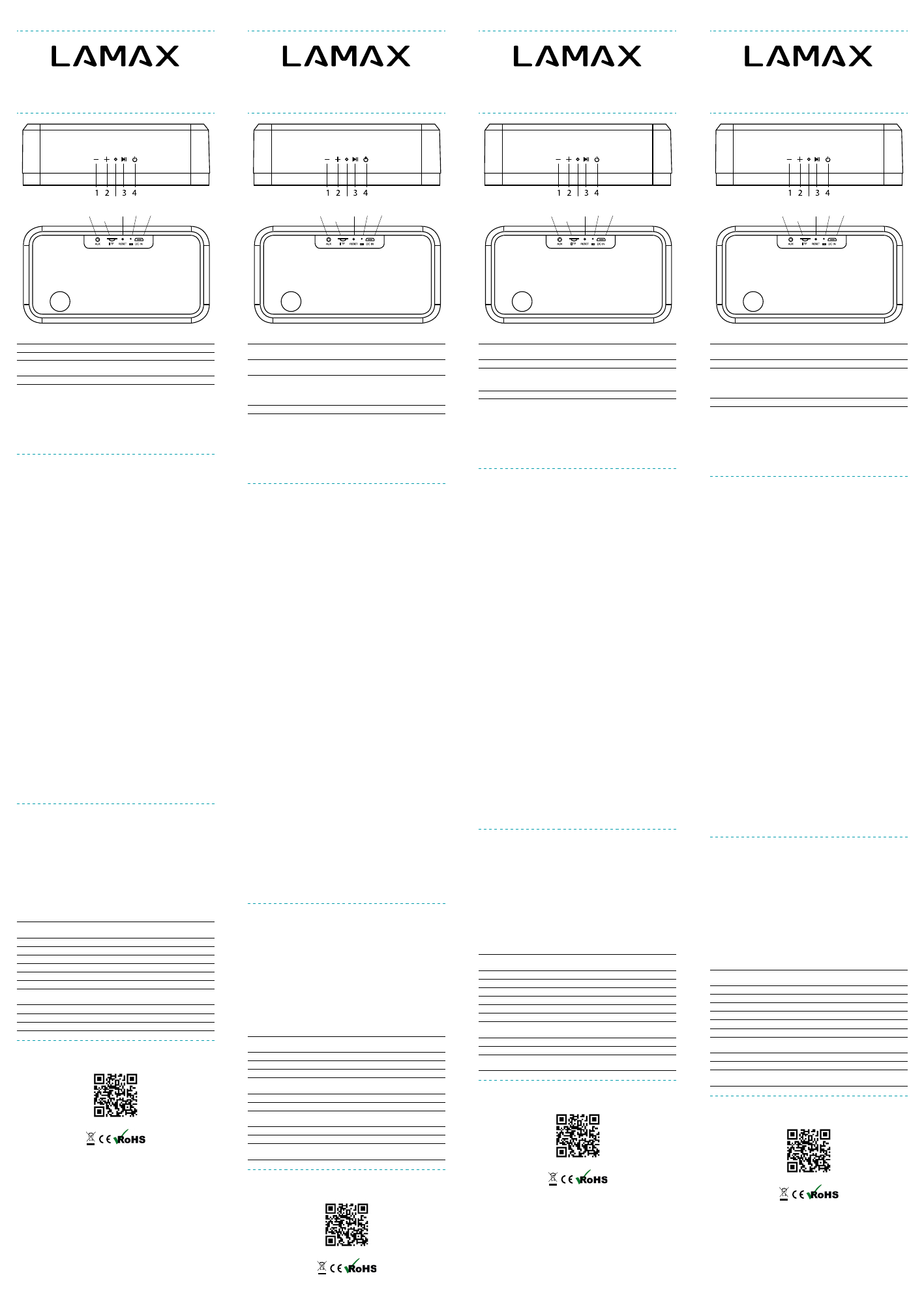EN – User Guide
S o u l1
LED 2
SD
AUX
LED 1
DC 5V
Controls:
1 VOL - Decrease volume (press), previous track (hold)
2 VOL + Increase volume (press), next track (hold)
3 P L AY
Play / pause (press), accept / end call (press), decline call
(hold) redial previously called number (double tap)
4 POWER Switch on / o (equipment)
LED Indicators:
Pairing – LED 1 blinks blue every 5 seconds
Playing through audio cable – LED 1 blinks blue
Discharged battery – LED 2 blinks red
Charging – LED 2 blinks red
Fully-charged – LED 2 stops blinking red
Switching On/O:
Use the POWER button to switch the speaker on.
light and an audible signal will be heard.
by holding down the same button.
An unpaired speaker will switch itself o after 10 minutes of inactivity.
Pairing:
1. POWER . -
king blue and the speaker is ready to be paired
2.
Soul1”
will emit a sound and the LED will begin to blink blue every 5 seconds.
3. POWER .
then repeat step 2.
Audio Connection:
By plugging in the AUX socket with the supplied audio cable, you can pla
music from any device.
-
ssible to control the tracks directly from the speaker
Pressing the POWER button during playback via the audio cable puts the
speaker back into Bluetooth pairing mode.
Handsfree:
When pairing your phone with Bluetooth, the handsfree function is ac-
tivated. P L AY button, reject the inco-
ming call by holding down P AY , and double-tap P L AY to redial the last
number
Charging:
The speaker can be charged by plugging the supplied USB cable into a sui-
table USB port. Do not charge the speaker with a higher input voltage than
5V
Reset:
If the speaker stops responding, insert a paper clip (or other similar object)
into the RESET socket and gently press the button inside.
turn o. In the case of pairing diculties, press the RESET button in the
same manner and hold for a few seconds.
restore the factory default settings.
TWS Function:
Turn on the two speakers yP L AY button on the
same speaker as the master
stereo channel, the SLA
When pairing the speakers for the rst time, ensure your media devic
disconnected.
Main Features:
Overall output 35 W
deep bass
Elegant wooden design
Bluetooth 4.2 with a 10 metre range
Possibility to play through audio cable
single charge
together
Parameters:
Speaker parameters 1 × Φ 90 mm, 6 Ω + 2 × Φ 42 mm, 4 Ω,
20Hz ~ 20 KHz
Battery Li-Ion 4400 mAh
Continuous play time Up to 12 hours
Charging duration 3 hours (at 5 V / 2 A)
Connectivity options Bluetooth, audio jack 3.5 mm, Micro SD
Wireless technology Bluet
Pairing distances Up to 10 metres
Handsfree Integrated speakers and microphone,
speaker controls
Dimensions 240 × 130 × 80 mm
Weight 1390 g
Operational and storage From -15°C – up to +50°C
Updated user guides can be downloaded here:
https://beat.lamax-electronics.com/Soul1/manuals/
DE – Benutzerhandbuch
S o u l1
LED 2
SD
AUX
LED 1
DC 5V
Bedienung:
1 VOL -
Verringerung der Lautstärke (Tastendruck), v
Stück (Gedrückthalten)
2 VOL +
Erhöhung der Lautstärke (
(Gedrückthalten)
3 P L AY
Wiedergabe / Pause (T
-
digung des Gesprächs (Tastendruck), Anrufabweisung
(Gedrückthalten) erneutes Anwählen der letzten
angerufenen Nummer (zweifacher T
4 POWER Einschalten / Ausschalten (Gedrückthalten)
LED-Anzeigen:
Bereit für die Paarung – LED 1 blinkt blau
Gepaart – LED 1 blinkt einmal in 5 Sekunden blau
Wiedergabe über das Audiokabel – LED 1 leuchtet blau
Batterie entladen – LED 2 blinkt rot
Auaden – LED 2 leuchtet rot
Voll aufgeladen – LED 2 hört auf
Einschalten/Ausschalten:
Schalten Sie den Lautsprecher durch das Gedrückthalten der POWER
an. Es leuchtet die Anzeigediode auf und es ertönt ein T
das Gedrückthalten der gleichen T
Der Lautsprecher schaltet sich bei Untätigkeit ohne Paarung nach 10 Mi
-
nuten aus.
Paarung:
1.
POWER aus. Die LED beginnt, blau zu blinken, und der Lautsprecher
steht zur Paarung besteht.
2.
Bluetooth-Verbindung
Sie
T
3. POWER und halten Sie sie
2 Sekunden lang gedrückt. Die LED beginnt, blau zu blinken, und wie
-
derholen Sie Punkt 2.
Audio-Eingang:
Durch das Einstecken in die Buchse AUX über das beigelegte A
können Sie auf einem beliebigen Gerät Musik abspielen. Bei Wieder
über den Audio-Eingang ist die Steuerung der Musikstücke direkt am Laut
-
sprecher nicht möglich.
Durch das Drücken der TPOWER während der Wieder
Audiokabel versetzen Sie den Lautsprecher erneut in den Modus Bluetoo
-
th-Paarung.
Handsfree:
Bei Paarung des -
ert. Ein Gespräch nehmen Sie an / beenden Sie durch das Drücken der T
P L AY , einen eingehenden Anruf weisen Sie durch das Gedrückthalten der
TP L AY ab und durch ein zweifaches schnelles Drücken der TP L AY
wählen Sie die letzte angerufene Nummer erneut an.
Auaden:
Der Lautsprecher kann mit Hilfe des beigelegten USB-Kabels aus dem
geeigneten USB aufgeladen werden. Laden Sie den Lautspr
mit einer höheren Eingangsspannung als 5V auf, der Lautspr
beschädigt werden.
Reset:
Im Falle, dass der Lautspr
Briefklammer (oder einen anderen ähnlichen Gegenstand) in die Buchse
RESET ein und drücken Sie die T
-
tet sich aus. Bei Schwierigkeiten mit der Paarung drücken Sie RESET
in der gleichen W
-
sprecher schaltet sich aus und kehrt zur W
TWS Funktion:
Schalten Sie die beiden Lautsprecher ein, die Sie miteinander paaren
möchten. Drücken Sie die P auf einem der Lautsprecher
Master fungieren wird. Der Lautsprecher M
der Lautsprecher SLA
Zur ersten Paarung der Lautsprecher un
-
timediagerät ab.
Haupteigenschaften:
Gesamtleistung 35 W
starke Bässe
Elegantes Design mit Holzdekor
Bluetooth 4.2 mit einer Reichweite von bis zu 10 Metern
Wiedergabe auch über Audiokabel möglich
einer einzigen Auadung schat
Eingebautes Mikrofon zum bequemen T
schaltet sie sich automatisch aus
-
chern untereinander
als rechter Kanal verwendet.
Parameter:
Parameter der Lautsprecher 1 × Φ 90 mm, 6 Ω + 2 × Φ 42 mm, 4 Ω,
20Hz ~ 20 KHz
Batterie Li-Ion 4400 mAh
Dauer der Wiedergabe Bis zu 12 Stunden
Dauer der Auadung 3 Stunden (bei 5 V / 2 A)
Möglichkeiten der
Wiedergabe
Bluetooth, Audio-Eingang 3,5 mm,
Micro SD
Drahtlose T Bluetooth 4.2
Entfernung der Paarung Bis zu 10 Metern
Handsfree Integrierter Lautsprecher und Mikrofon,
Bedienung am Lautsprecher
Abmessungen 240 × 130 × 80 mm
Gewicht 1390 g
Betriebs- und Lagerung
-
stemperatur
Bis zu -15°C - +50°C
Die aktuelle V
https://beat.lamax-electronics.com/Soul1/manuals/
CZ – Uživatelská příručka
S o u l1
LED 2
SD
AUX
LED 1
DC 5V
Ovládání:
1 VOL -
Snížení hlasitosti (stisknutí), předchozí skladba
(podržení)
2 VOL + Zvýšení hlasitosti (stisknutí), další skladba (podržení)
3 P L AY
Přehrávání / pozasta
hovoru (stisknutí), odmítnutí hovoru (podržení) znovu
vytočení posledního volaného čísla (dvojité stisknutí)
4 POWER Zapnutí / vypnutí (podržení)
LED indikace:
Připraveno na páro
Spárováno – LED 1 blikne modře jednou za 5 sekund
Přehrávání př
Vybitá baterie – LED 2 bliká červeně
Nabíjení – LED 2 svítí červeně
Plné nabití – LED 2 přestane svítit červeně
Zapnutí/vypnutí:
Reproduktor zapnete podržením tlačítka POWER . Rozsvítí se indikační
dioda a ozve se zvukový signál. Podržením stejného tlačítka reproduktor
vypnete.
Reproduktor se při nečinnosti bez spárování po 10 minutách vypne.
Párování:
1. POWER . LED začne blikat mod-
ře a reproduktor je připrav
2.
-
pojení. V seznamu dostupný
párování vydá reproduktor zvukový signál a LED začne blikat modře
jednou za 5 sekund.
3. POWER 2 vteřiny.
LED začne blikat modře a zapakujte bod 2.
Audio vstup:
Zapojením do zdířky AUX přes přiložen
hudbu z libovolného zařízení. Při přehrá
ovládat skladby přímo na reproduktoru.
Stisknutím tlačítka POWER během přehrávání přes audio kabel uvedete
reproduktor opět do režimu Bluetooth pár
Handsfree
Při spárování telef-
vor přijmete / ukončíte stisknutím tlačítka P L AY , příchozí hovor odmítnete
podržením P L AY a dvojí rychlým stiskem P L AY znovu-vytočíte poslední
volané číslo.
Nabíjení:
Reproduktor lze nabíjet pomocí přiloženého USB kabelu z vhodného USB.
Nenabíjejte reproduktor vyšším vstupním napětím než 5V
může poškodit.
Reset:
V případě, že reproduktor př
(nebo jiný podobný předmět) do zdířky RESET a jemně stiskněte tlačítko
uvnitř
RESET stejným způsobem a několik vteřin držte. Reproduktor se vypne
a obnoví do továrního nastavení.
TWS funkce:
Zapněte oba reproduktory, kt-
čítko P L AY na jednom reproduktoru, který bude jako master
MASTER je připojen jako levý stereo kanál, reproduktor SLA
stereo kanál.
Pro první spárování reproduktorů mezi sebou odpojt
zařízení.
Hlavní vlastnosti:
Celkový výkon 35 W
silné basy
Možnost přehrávání i přes audio kabel
Baterie o kapacitě 4400 mAh, která zvládne až 12 hodin na jedno nabití
Vestav
automaticky vypne
mezi sebou. Jeden reproduktor bude použit jako levý kanál, druhý
jako pravý.
Parametry:
Parametry reproduktoru 1 × Φ 90 mm, 6 Ω + 2 × Φ 42 mm, 4 Ω,
20Hz ~ 20 KHz
Baterie Li-Ion 4400 mAh
Doba přehrávání Až 12 hodin
Doba nabíjení 3 hodiny (při 5 V / 2 A
Možnosti přehrávání Bluetooth, audio vstup 3,5 mm, Micro SD
Bezdrátová technologie Bluetooth 4.2
Vzdálenost spárování Až do 10 metrů
Handsfree Integrovaný repr
ovládání na reproduktoru
Rozměry 240 × 130 × 80 mm
Hmotnost 1390 g
Provozní a skladovací
teplota
Až do -15°C – +50°C
Aktuální verze uživatelské příručky ke stažení zde:
https://beat.lamax-electronics.com/Soul1/manuals/
SK – Používat
S o u l1
LED 2
SD
AUX
LED 1
DC 5V
Ovládanie:
1 VOL -
Zníženie hlasitosti (stlačenie), predchádzajúca skladba
(podržanie)
2 VOL + Zvýšenie hlasitosti (stlačenie), ďalšia skladba (podržanie)
3 P L AY
Prehrávanie/pozasta
hovoru (stlačenie), odmietnutie hovoru (podržanie)
opätovné vytočenie posledného volaného čísla (dvojité
stlačenie)
4 POWER Zapnutie/vypnutie (podržanie)
LED indikácie:
Pripravené na páro
Spárované – LED 1 blikne modro raz za 5 sekúnd
Prehrávanie cez audio kábel – LED 1 svieti modro
Vybitá batéria – LED 2 bliká červeno
Nabíjanie – LED 2 svieti červeno
Plné nabitie – LED 2 prestane svietiť červeno
Zapnutie/vypnutie:
Reproduktor zapnete podržaním tlačidla POWER . Rozsvieti sa indikačná
dióda a ozve sa zvukový signál. Podržaním rovnakého tlačidla reproduktor
vypnete.
Reproduktor sa pri nečinnosti bez spárovania po 10 minútach vypne.
Párovanie:
1. POWER . LED začne blikať mod-
ro a reproduktor je priprav
2.
-
pojenie. V z
párovaní vydá reproduktor zvukový signál a LED začne blikať modro raz
za 5 sekúnd.
3. POWER 2 sekundy.
LED začne blikať modro a zopakujte bod 2.
Audio vstup:
Zapojením do zdierky AUX cez priložený audio kábel môžete pr
hudbu z ľubovoľného zariadenia. Pri prehráv
možné ovládať skladby priamo na reproduktore
Stlačením tlačidla POWER počas prehrávania c
reproduktor opäť do režimu Bluetooth pár
Handsfree:
Pri spárovaní telef
Hovor prijmete/ukončíte stlačením tlačidla P , prichádzajúci hovor od
-
mietnete podržaním P L AY a dvojitým rýchlym stlačením P L AY opätovne
vytočíte posledné volané číslo.
Nabíjanie:
Reproduktor možno nabíjať pomocou priloženého USB kábla z vhodného
USB. Nenabíjajte reproduktor vyšším vstupn
-
tor sa môže poškodiť.
Reset:
V prípade, že reproduktor pr
(alebo iný podobný predmet) do zdierky RESET a jemne stlačte tlačidlo
vnútri. Reproduktor sa vypne. Pri ťažkostiach s párovaním stlačte tlačidlo
RESET rovnakým spôsobom a niekoľko sekúnd držte. Reproduktor sa vy
-
pne a obnoví do továrenského nastav
TWS funkcia:
Zapnite oba reproduktory, kt-
čidlo P L AY na jednom reproduktore, ktorý bude ako master. Repr
MASTER je pripojený ako ľavý stereo kanál, reproduktor SLA
stereo kanál.
Pre prvé spárovanie repr
-
álne zariadenie.
Hlavné vlastnosti:
Celkový výkon 35 W
silné basy
Elegantný dizajn s drevenými dekor
Bluetooth 4.2 s dosahom až 10 metrov
Možnosť prehrávania aj cez audio kábel
nabitie
Vstavaný mikrof
sa automaticky vypne
medzi sebou. Jeden reproduktor bude použitý ako ľavý kanál, druhý
ako pravý.
Parametre:
Parametre repr 1 × Φ 90 mm, 6 Ω + 2 × Φ 42 mm, 4 Ω,
20Hz ~ 20 KHz
Batéria Li-Ion 4400 mAh
Doba prehrávania Až 12 hodin
Doba nabíjania 3 hodiny (pri 5 V / 2 A
Možnosti prehrávania Bluetooth, audio vstup 3,5 mm, Micro SD
Bezdrôtová technológia Bluet
Vzdialenosť spárovania A
Handsfree Integrovaný repr
ovládanie na reproduktore
Rozmery 240 × 130 × 80 mm
Hmotnosť 1390 g
Prevádzkov
teplota
Až do -15°C – +50°C
Aktuálna verzia používateľskej príručky na stiahnutie tu:
https://beat.lamax-electronics.com/Soul1/manuals/