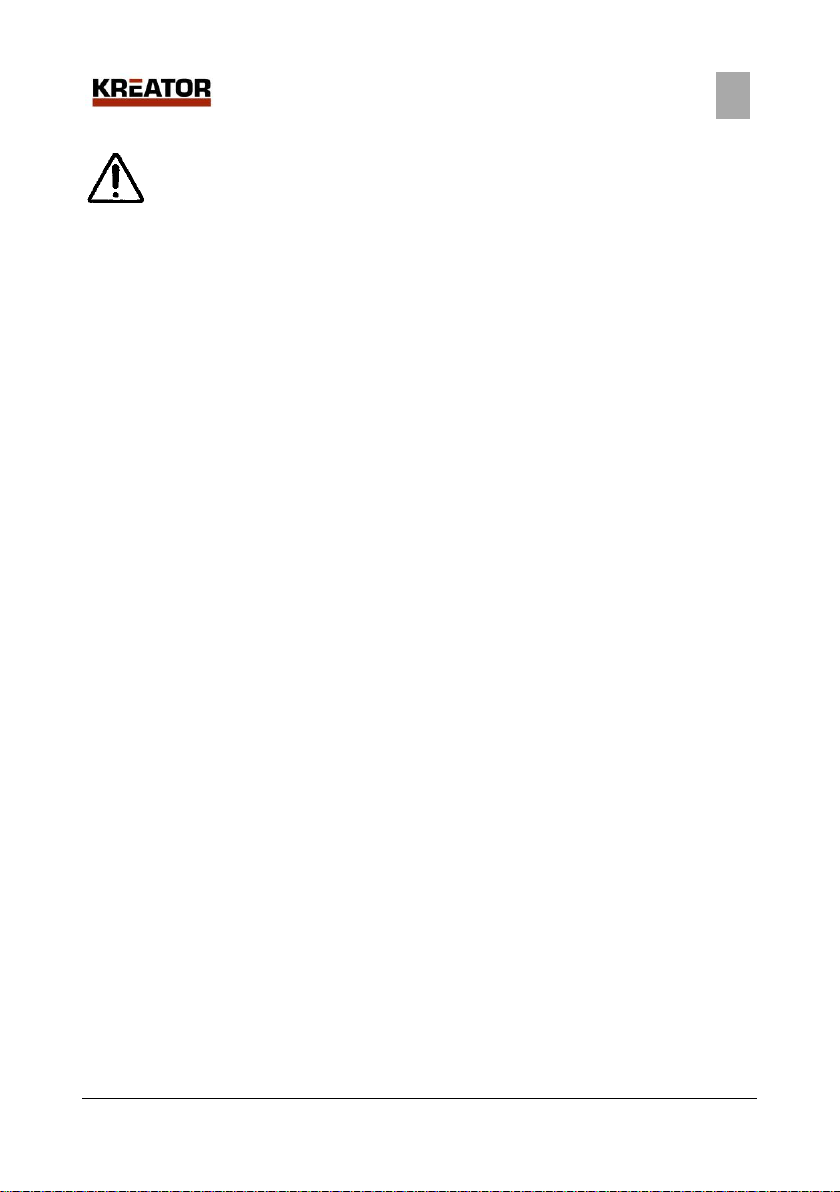KRT692007-KRT692023-KRT692048 EN
Copyright © 2018 VARO P a g e | 1 www.varo.com
OPERATION INSTRUCTIONS
CAUTION: Do not keep the keys in the safe.
1 OPEN THE SAFE FOR THE FIRST TIME
To open the safe for the first time, remove the small plastic cover on the front panel, insert the
key into the lock and turn it counter-clockwise, at the same time, turn the knob clockwise and
open the door.
2 INSTALLING THE BATTERIES.
The safe requires 4 x size “AA”(1.5 V) batteries.
The batteries compartment “Y” (see diagram 1) is located on the back of the door. Remove the
battery cover and install the batteries into the compartment. Ensure the batteries are fitted with
the correct corresponding polarity. Once the batteries are installed, close the battery
compartment. Use of alkaline batteries is recommended.
3 PROGRAMMING THE CODE
A. Remove the battery cover and press the red button “X” inside the battery compartment
(see diagram 1), release it and you will hear two beeps.
B. Now press from 3 to 8 numbers that you wish to use as a combination, and confirm by
pressing the letter “B” within 15 seconds. Or you have to do from the beginning.
C. Write down your new combination immediately and check whether your new combination
has been programmed or not on conditions of the safe door open.
4 USING YOUR SAFE
To open the safe, enter your personal code and confirm by pressing the letter “A”. You will
hear a beep and the green light will be on, then open the door using the knob within 5 seconds.
If you or an intruder uses the incorrect group of numbers, it will not open. If the incorrect
combination is used 3 times consecutively, you must wait for 20 seconds before reattempting.
If again the incorrect combination is selected 3 times, you must wait approximately 5 minutes
before reattempting access.
5 BATTERY REPLACEMENT WARNING
If the batteries are low, the red light (in the left) will warn you immediately. To test the batteries,
just input your personal numbers to open the door. If the batteries are low, the red light will be
on. If nothing happens, it means that the batteries are in order
6 REPLACING THE BATTERIES
The safe requires 4 x size “AA” (1.5 V) batteries. Open the safe, remove the battery cover
plate “Y” (see diagram 1) on the back of the door and replace the 4 pcs old batteries. You
must reprogram the code, using the above third step. Use of alkaline batteries is
recommended.
7 OVERRIDE INSTRUCTION TO OPEN THE SAFE
For your convenience, we have engineered a manual override system for your safe. If you
forget or misplace your combination, remove the small central rubber cover “Z “(see diagram 2)
between knob and keypad, insert the key into the keyhole and turn it in a counter-clockwise
direction, then turn the knob in a clockwise direction towards the right. This will manually open
your safe at any time.