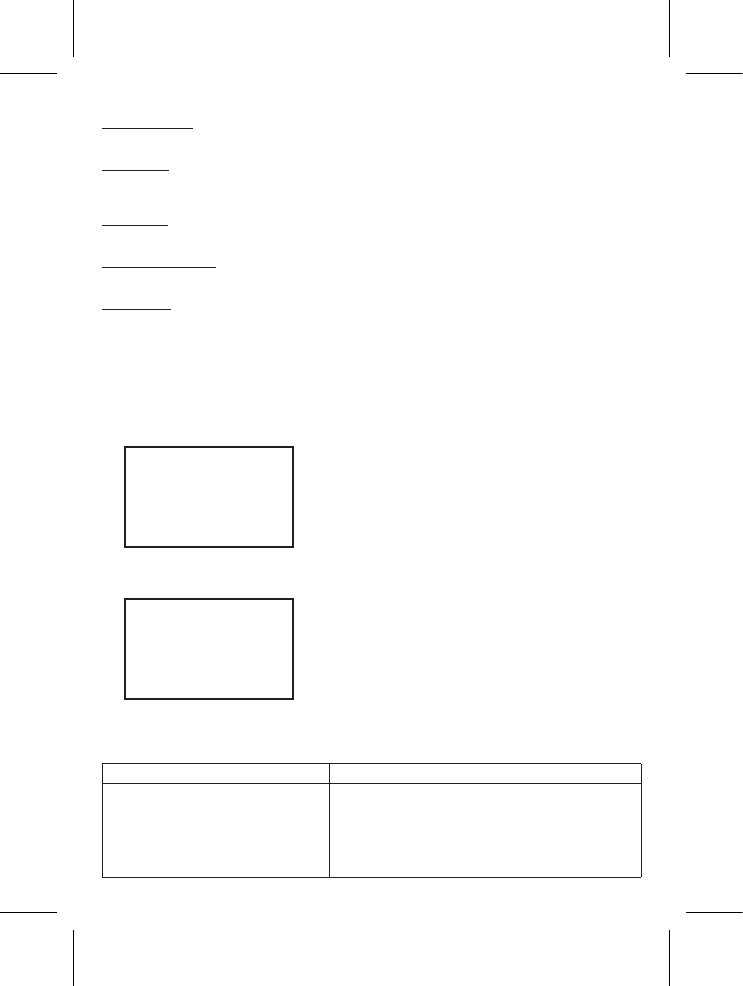FUNCTIONERING MONITOR
AAN/LCD UIT/UIT
Gebruik de AAN/LCD UIT/UIT schakelaar op de zijkant van de unit om de unit en het LCD display in/uit te
schakelen.
Kanaalkeuze
De Monitor en Camera units worden door de fabrikant van te voren op Kanaal “1” ingesteld. Het systeem kan
in totaal 4 Camera’s met een Monitor laten functioneren. Raadpleeg de Paarprocedure voor het toevoegen
van extra camera’s.
Volumeknop
Druk op de (+) en (-) knop aan de LINKERKANT van het voorpaneel om het geluidsniveau van de Monitor unit
te verhogen of te verlagen.
Knop LCD Helderheid
Druk op de (+) en (-) knop aan de RECHTERKANT van het voorpaneel om de helderheid van het LCD display
toe of af te laten nemen.
RESETKNOP
Druk op de RESETKNOP op de achterkant van de Monitor unit om deze naar de originele fabrieksinstellingen
te herstellen.
PAREN
WAARSCHUWING!!
Dit product werd tijdens de productie al gepaard en dus hoeft de gebruiker normaal gesproken de units NIET
TE PAREN. Voer de onderstaande procedure alleen uit om de Monitor unit en de Camera unit met elkaar te
paren als dit ABSOLUUT NOODZAKELIJK IS:
1. Druk op de (+) knop voor de helderheid en houd de knop ingedrukt. Schakel tegelijkertijd de Monitor unit
in. Het LCD display toont:
PAIR ID
1. Pair ID for Cam1 …
2. Druk door de kleine opening aan de onderkant van de Camera unit (1) op de verborgen Matching (Paren)
Knop. De LED aan/uit op de Camera unit gaat knipperen.
3. De paarprocedure voor de Camera unit (1) wordt automatisch uitgevoerd. De Monitor unit toont:
PAIR ID
1. Pair ID for Cam1 …
Cam1 OK!
4. Herhaal de stappen 2 en 3 voor de eventuele overige Camera’s (2), (3) en (4).
5. Schakel de Monitor unit vervolgens uit en weer aan om naar de normale functie terug te keren.
STORINGEN OPSPOREN
Storing Mogelijke Oorzaak – wat te doen/controle
De monitor unit ontvangt geen signaal • De unit is niet ingeschakeld.
• De AC/DC adapter is niet aangesloten.
• De camera unit verzendt niet. (niet ingeschakeld of de
stembediening is geactiveerd)
• Verkeerd Kanaal. (De fabrikant heeft het systeem van te
voren ingesteld op Kanaal “1”)