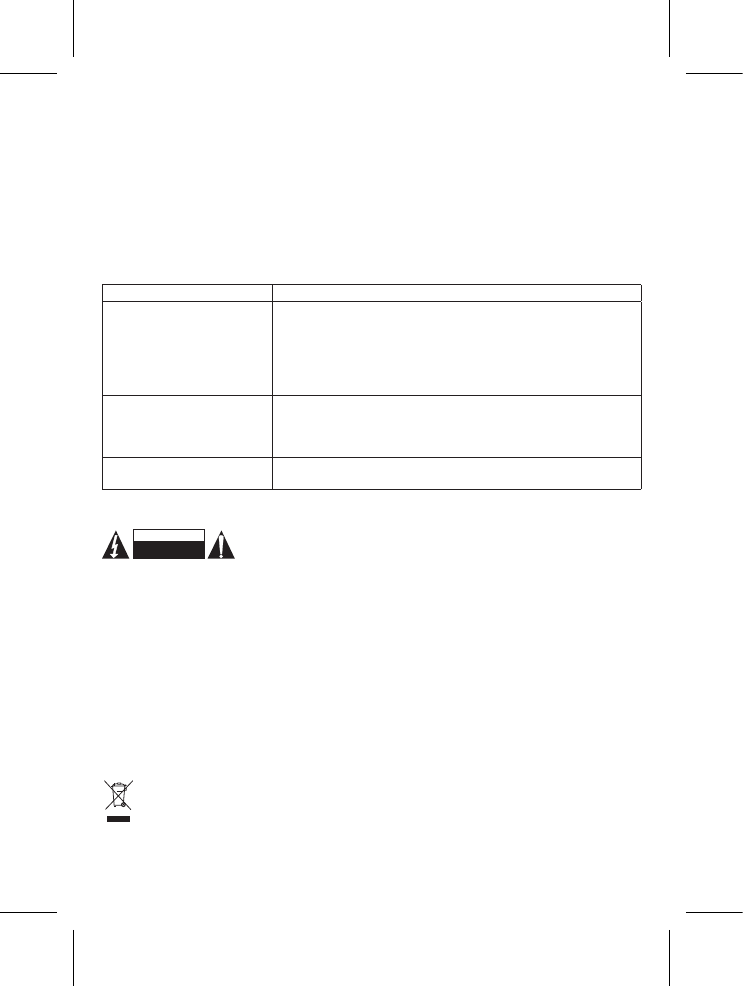COLLEGAMENTO (ACCOPPIAMENTO)
ATTENZIONE!!
Il presente prodotto viene già collegato (accoppiato) in fase di produzione; pertanto l’utente NON DEVE
effettuare alcuna procedura di collegamento in condizioni normali. Attenersi alle seguenti istruzioni per
ricollegare la Parent Unit alla Baby Unit solo quando ASSOLUTAMENTE NECESSARIO:
1. Accendere la Parent Unit e la Baby Unit.
2. Premere il tasto CODE (11) posizionato sul retro della Baby Unit; il LED diventa arancione e inizia a
lampeggiare; premere quindi il tasto CODE posizionato sull’angolo destro inferiore all’interno del vano
batteria della Parent Unit per 3 secondi. Il LED della Parent Unit diventa arancione e inizia a lampeggiare.
Le due unità si collegano automaticamente. Quando il collegamento va a buon ne, il LED diventa
nuovamente di colore verde.
RISOLUZIONE PROBLEMI
Problema Causa possibile – azione/controllo
Mancata ricezione o
trasmissione sulla Parent Unit.
• L’unità non è stata accesa.
• L’adattatore AC/DC non è stato collegato.
• Il set di batterie ricaricabili non è stato installato correttamente.
• La carica delle batterie è bassa. Ricaricare la batteria con l’adattatore
AC/DC oppure posizionare sulla basetta di ricarica.
• La Baby Unit non riesce a trasmettere.
Mancata ricezione o
trasmissione sulla Baby Unit.
• L’unità non è stata accesa.
• L’adattatore AC/DC non è stato collegato.
• Il livello del volume è impostato al minimo. Regolare l’interruttore del
volume.
La luce notturna non si accende. • L’interruttore della luce luminosa non è idoneamente impostato.
• Impostare l’interruttore della luce luminosa su ON o AUTO.
Precauzioni di sicurezza:
Per ridurre il rischio di shock elettrico, questo prodotto dovrebbe essere aperto
SOLO da un tecnico autorizzato quando è necessario ripararlo. Scollegare il
prodotto dall’alimentazione e da altri apparecchi se dovesse esserci un problema.
Non esporre il prodotto ad acqua o umidità.
Manutenzione:
Pulire solo con un panno asciutto. Non utilizzare solventi detergenti o abrasivi.
Garanzia:
Non sarà accettata alcuna garanzia o responsabilità in relazione a cambiamenti e modiche del prodotto o a
danni determinati dall’uso non corretto del prodotto stesso.
Generalità:
Il design e le caratteristiche tecniche sono soggetti a modica senza necessità di preavviso.
Tutti i marchi a logo e i nomi di prodotto sono marchi commerciali o registrati dei rispettivi titolari e sono
riconosciuti come tali in questo documento.
Tenere questo manuale e la confezione per riferimento futuro.
Attenzione:
Il prodotto è contrassegnato con questo simbolo, con il quale si indica che i prodotti elettrici ed
elettronici non devono essere gettati insieme ai riuti domestici. Per questi prodotti esiste un sistema
di raccolta differenziata.