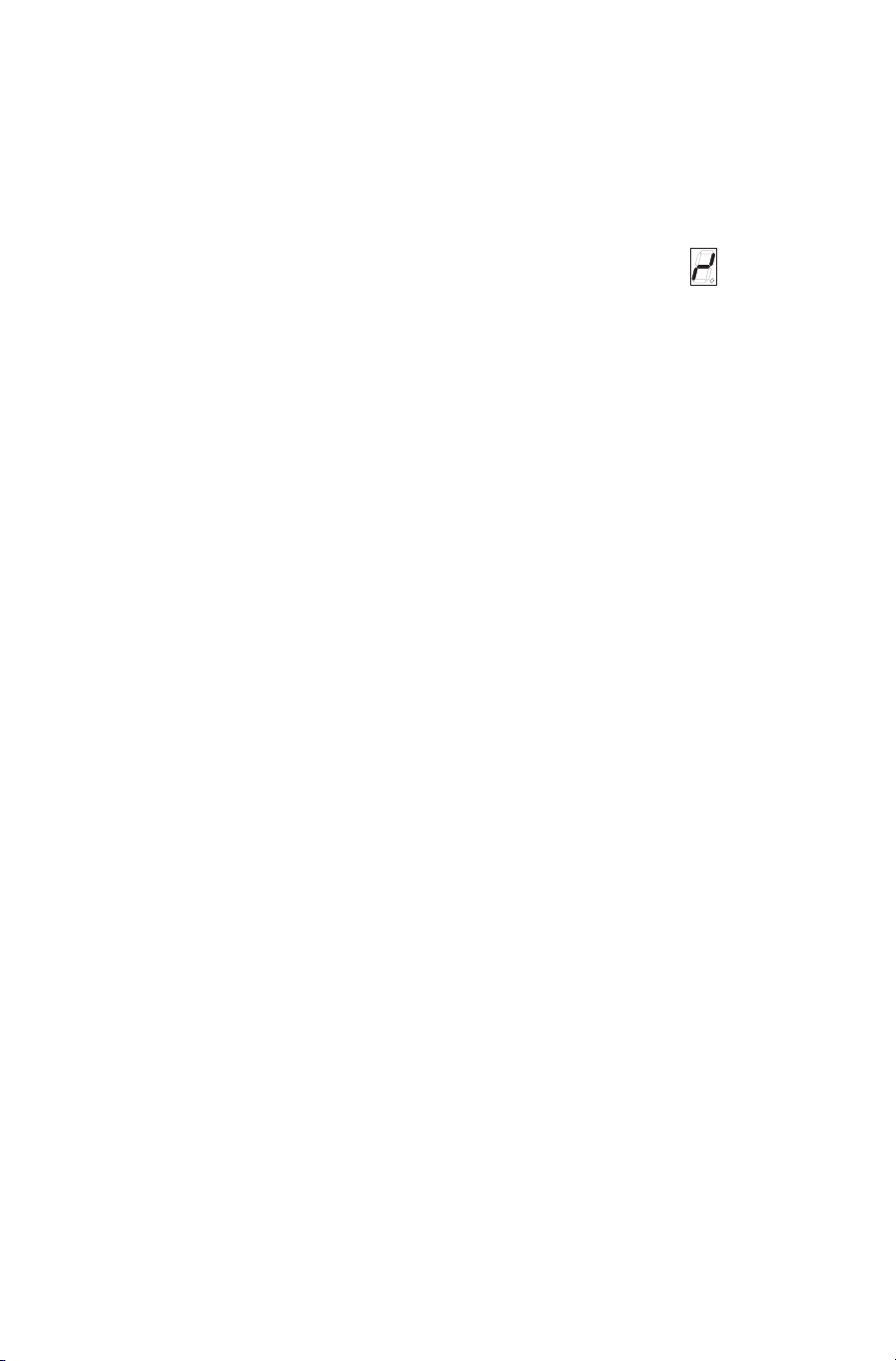The hob is not working properly or not working at
all. Before calling the Customer Care Centre, see if
the problem you are encountering is mentioned in
this guide.
Contact the Customer Care Centre to replace the
power cable.
Burners and gas rings
1. The burner doesn’t come on or the flame is
uneven. Check that:
• the gas or electricity supply is not interrupted
and, in particular, that the main gas tap at
source on the hob, is open;
• the gas cylinder has not run out;
• the gas outlet openings to the burner have not
been obstructed;
• the end part of the ignitor isn’t dirty;
• all the parts on the burner are properly
positioned;there is not a draft near the hob.
2. The flame doesn’t stay on. Check that:
• the button was pushed in properly when turning
on the burner for the time required to activate
the safety thermocouple;
• the burner’s openings are not obstructed in
relation to the thermocouple;
• the end part of the thermocouple isn’t dirty;
• the minimum level is correctly regulated (see
relevant paragraph P14).
3. The pots are instable. Check that:
• the bottom of the pot is perfectly flat.
• the pot is centred on the burner.
• the pan supports have not been inverted or
positioned incorrectly.
If, after checking all the above, the hob is still giving
you problems, call your Customer Care Centre.
Induction rings
Cooktop not working
• When pressing the control buttons, follow the
instructions in the section “Using the hob”.
• Is there a power failure?
• Did you dry the hob carefully after cleaning it?
1. If a ring is selected or “E” or “ER” appear on
the display, contact the Customer Care Centre
and tell them about the E or ER on the display.
2. If one of the following codes appears when you
press the ignition button on the hob: ER31,
ER47, ER36, ER39, ER20, ER37, ER22, E5, E6,
E7, E9 contact the Customer Care Centre and
tell them about the code that is appearing on
the display.
3. If the hob does not work after intensive use, it
means that the temperature inside the hob is
too high. In this case E2 appears on the display.
Wait for a few minutes until the hob cools
down.
4. If the control shows that one or more of the
buttons has been pushed
in for too long, the symbol will appear.
This message may also be the result of objects
being improperly positioned on the control
area, or left over food. Clean the control area
carefully.
5. The induction zones will not switch on if the
pan is not either the right size, or do not attract
a magnet. Use a magnet to check. If the magnet
sticks to the bottom of the pan then it is
magnetic and can be used If the pan is taken off
the cooking area, the zone will switch off and a
“U” is shown in the display. This will disappear
when the pan is replaced back on the cooking
zone.
To avoid permanently damaging the glass
ceramic hob, do not use:
- pots with bottoms that are not perfectly
flat;
- metal pots with enamel bottoms.
Important!
If you cannot manage to turn off the glass ceramic
hob after using it, unplug the socket immediately
and contact the Customer Care Centre.
Cooling fan
The cooktop is fitted with a dual speed cooling fan,
regulated by the temperature inside the hob. If the
latter reaches a certain temperature, greater than
the power of all the cooking plates, cooking power
automatically reduced or, if necessary, the entire
cooktop is disabled. Once the cooktop internal
temperature is back within limits the cook top is
re-enabled. The cooling fan may continue to run
for a short period of time even after the hob has
been turned off.
Troubleshooting guide
18