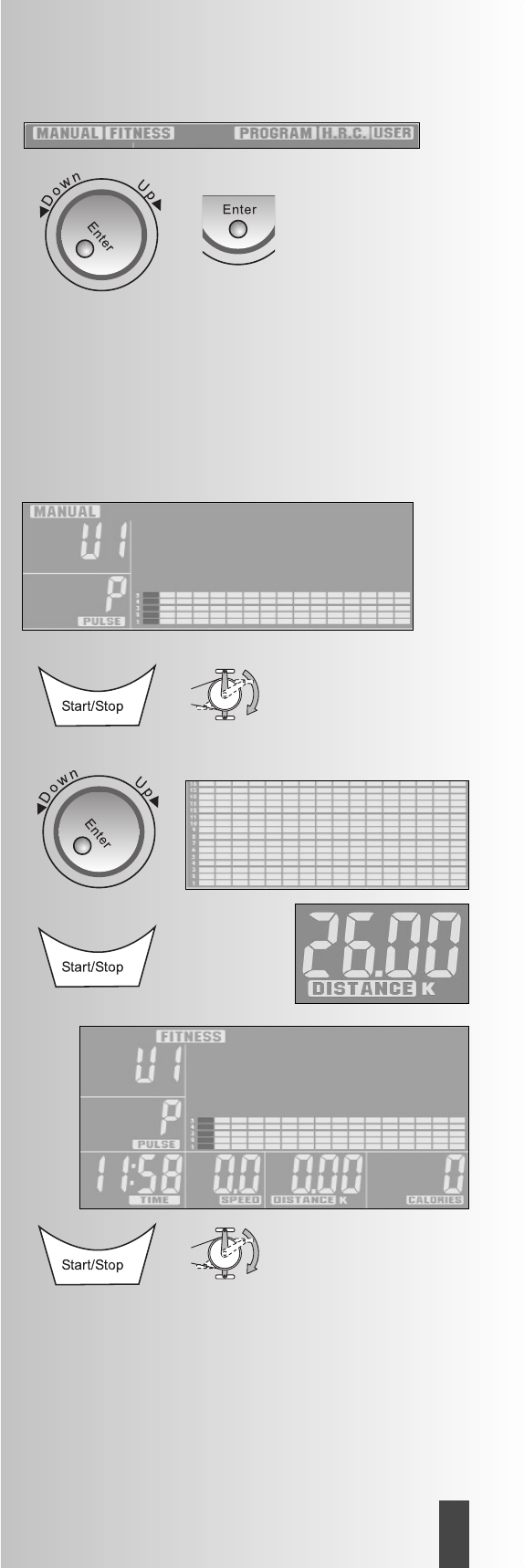13
D
SM 9150-75
Training
Einstellung der Trainingsprogramme
Nach Einschalten des Gerätes und Benutzerwahl (U
0–4) blinkt die Programmzeile im oberen Displaybe-
reich.
Bei Unterbrechung des Trainings mit der STOP-Taste
gelangen Sie direkt in die Programmzeile im oberen
Displaybereich.
– Wählen Sie das Trainingsprogramm (MANUAL,
PROGRAM, H.R.C. oder USER) mit dem Dreh-
knopf und bestätigen wieder mit ENTER.
– Wenn der von Ihnen gewählte Trainingsmodus
MANUAL, PROGRAM oder USER ist, und Sie
einen Zielwert für die Herzfrequenz voreinstellen,
wird der Computer einen optischen und akusti-
schen Alarm abgeben, sobald der aktuelle Wert
der Herzfrequenz den Zielwert erreichtg ist.
Training > MANUAL Manuelles Training
Das Streckenprofil wird gleichmäßig in einer Linie
dargestellt. Alle Vorgabeeinstellungen sind individu-
ell möglich. [TIME, DISTANCE, CALORIES oder
PULSE]
Trainingsbeginn mit Drücken der Taste START und
aktivem Training.
Mit dem Drehknopf UP/DOWN kann vor Beginn
oder während des Trainings das gesamte Strecken-
profil angehoben oder abgesenkt werden.
Über die eingestellte Trainingszeit (TIME) zählt der
Computer in dem Streckenprofil (Balkendiagramm)
von links nach rechts mit dem blinkenden Balken
den Trainingsfortlauf. Wenn der voreingestellte Wert
[TIME, DISTANCE, CALORIES oder PULSE] erreicht
wird, ertönt 8 Sekunden lang ein akustisches Signal.
Die Trainingsdaten werden nicht weiter gezählt. Sie
haben das Trainingsziel erreicht! Durch Drücken der
START-Taste und ohne Veränderung der Zielwerte,
können Sie die Einheit noch einmal trainieren.
FITNESS Voreingestelltes Programm zum Fitnesstraining
Diese Programmeinstellung hat eine feste Zeit- und
Belastungsvorgabe, und kann nicht verändert wer-
den. Bei dieser Trainingsart zählt die Zeit (TIME) von
12 Minuten herunter auf 0.
Die Belastungsvorgabe von dem Programm ist
gleichmässig (5 Balken), und das Belastungsdia-
gramm kann in diesem Trainingsmodus nicht nach
oben oder unten verschoben werden. Über die
erzielte (DISTANCE), (RPM/SPEED) und (CALORIES)
errechnet der Computer eine Fitnesnote.
Bei ein Unterbrechung des Trainings von mehr als 4
Sekunden, oder durch Betätigen der STOP-Taste
wird die Zählung gestoppt und der Fitnesswert
angezeigt. Die Zählung kann danach nicht fortge-
setzt werden, sondern nur über START neu mit dem
Zeitwert von 12 Minuten gestartet werden.