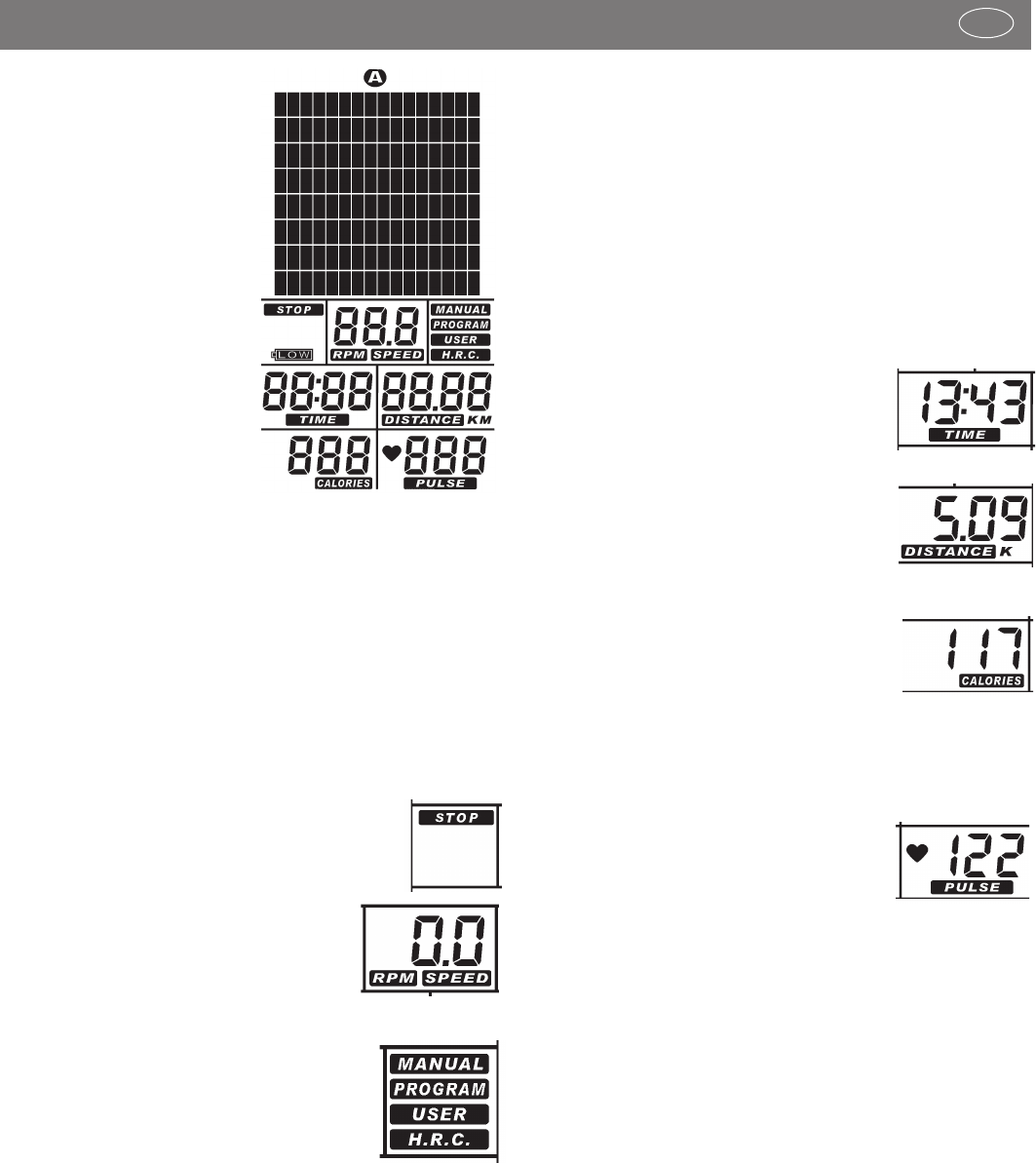9
3. Display
General: The display is
separated into three display
areas:
1. The large display as graphic
representation of the exercise
scope (exercise profile) pro-
vides simple orientation within
the progress of exercising.
One bar segment = low load;
eight bar segments on top of
each other = maximum load.
The exercise load levels are
displayed as bars: one bar
row corresponds to 4 load
levels (L04) > 8 bar rows
maximum = L32.
2. The central area includes the STOP field, the alternating display
for RPM (revolutions per minute), and the display for status
and/or selection of exercise programs.
3. The lower display area includes several segment displays
showing the various exercise functions. When pre-setting these
functions, the respective function name will flash > e.g.
TIME.
Exercise data will be stored after end of exercise, and can be
recalled when starting new exercise. The new data will then be
added.
Centre display line
STOP
Flashing display of STOP field means: counting
mode of computer was stopped by pressing the
START/STOP button.
RPM/SPEED Speed
This display shows - alternatingly (every 6
seconds) - pedal frequency as RPM (revolutions
per minute) und SPEED in kph. Display area:
min. 0.0 to max 99.9 kph
Exercise programs
The various exercise programs can be accessed
by pressing RESET and selecting via the buttons
UP and DOWN; the button MODE is used to
confirm selection. Differences of the programs are
as follows:
MANUAL Manual exercising
This setting is used for a simple exercise sequence. The load profile
remains linear and can be increased or decreased during exer-
cising using the buttons UP and DOWN. First, the set load level
(L01 to L32) is displayed, and 2 seconds after no entry the set
bar diagram will be displayed.
PROGRAM Preset exercise programs
Here, 12 pre-set exercise programs are available. The load profile
shows the level of difficulty of the respective setting.
USER Exercise program set by the user
This program selection enables individual setting of the load
profile. At least one pre-set value should be selected > [TIME,
DISTANCE, CALORIES or PULSE].
H.R.C. Exercise based on a target heart rate (THR)
Here, the load is controlled as per the pre-set heart rate. For this
it is required to measure pulse during exercising. See > Possi-
bilities of pulse measuring
Pre-settings (lower display line)
The lower display area includes individual segment displays with
the various pre-settings and units.
TIME Exercise time
This display measures exercise time in minutes
and seconds. Display area: min. 00:00 to
max. 99:00
DISTANCE Exercise distance
The covered distance is measured in kilometers
(km). Load counting starts at >0< and may
display a maximum of 199.90 km. Counting
is made in steps of 0.01 km = 10 meters.
CALORIES Energy consumption
This display alternatingly (every 6 seconds)
shows the calculated energy consumption in
CALORIES. This value is calculated during exer-
cising based on the set load and time measurements. Display
area: min. 0 to max 990. The data are only a rough estimate
of the several exercises and cannot be used for medical pur-
poses.
PULSE (right) Pulse / heart rate
If pulse is measured during exercising, then the
heart symbol in this segment display will flash
and the pulse value will be displayed as heart-
beats per minute. Display area: min. 30 to max 230.
If the target pulse value is reached during exercising, the com-
puter will sound an alarm.
SLEEP MODE
If no RPM or PULSE is detected and no manual setting is made
within 4 minutes, then the device will switch to Sleep Mode.
4. Personal exercise settings
General :
– Without any particular pre-settings, the values of the individual
parameters will be counted upwards starting at >0< [TIME;
DISTANCE, CALORIES and PULSE].
– For efficient exercising it is sufficient to set a target value for
only one pre-setting [TIME; DISTANCE, CALORIES or PULSE].
– If a personal target value is set as exercise pre-setting, then
the computer counts downwards starting at this value. When
reaching the target value >0< an alarm will sound. If exer-
cising is continued - without setting a new target value - then
the computer will count downwards again in this mode -
starting at the pre-set value - after pressing the START button.
– Set target values cannot be changed during exercising, but
only after pressing the STOP button.
Functions and Operation of the Training Computer
GB