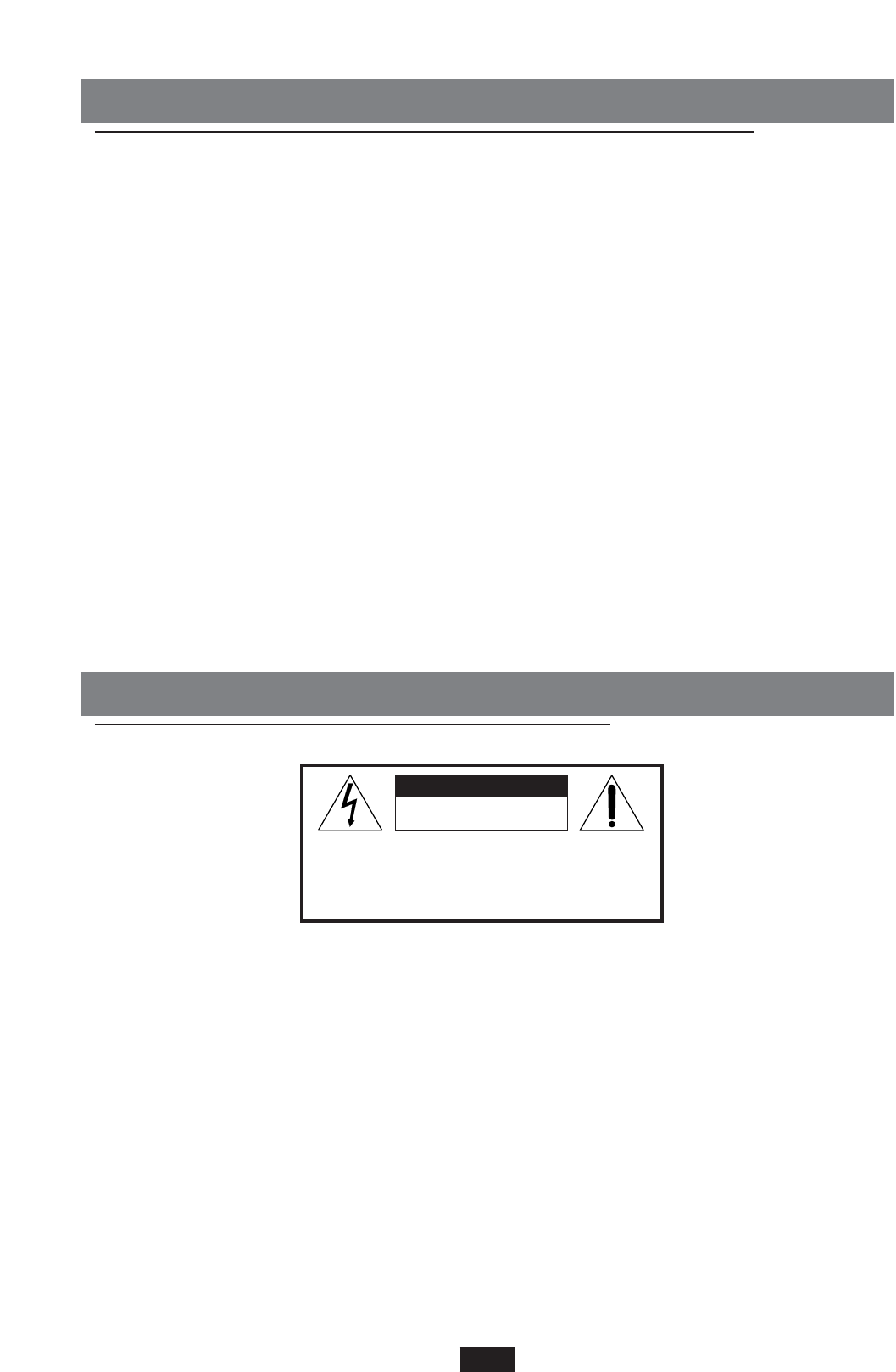1
SWITCH ON THE INSTRUMENT
When the instrument is switched on, the display panel indicates the name of the instrument and,
straight after this, (only when the HARD DISK has been installed inside it) the inscription “SOUND
BANK AUTOLOADING… ” appears for a few seconds. This function automatically activates the
loading of the Sound Bank Folk contained in folder 1 of the HD.
The folder from which to draw the Sound Bank can however be selected by the user by means of a
special procedure that will be described further on in the POWER ON SETUP paragraph.
The user can import new Sound Banks from floppy disk, save them onto a specific folder of the
Hard disk and then set it up so that a specific Sound Bank will be loaded automatically when the
instrument is switched on.
This useful function also allows the user to select and load new sounds while playing or even before
playing, depending on the type of repertoire required.
WARNING
In the Pattern section, a few “bonus” PATTERNS have been saved, which partly use sounds contai-
ned in the Sound Bank Folk loaded when the instrument was switched on.
Should the instrument not be equipped with a Hard disk and consequently be unable to load these
sounds, these Patterns could be played incorrectly.
SAFETY INSTRUCTIONS
MEANING OF GRAPHIC SYMBOLS:
The lightning arrow inside an equilateral triangle warns you about the presence
of dangerous, not insulated voltage that may constitute a risk of electric shock.
The exclamation mark in an equilateral triangle informs you about important
instructions in the User's Manual.
INSTRUCTIONS ABOUT RISK OF FIRE, ELECTRIC SHOCK OR INJURY TO PERONS.
Warning: to reduce the risk of fire or electric shock, do not expose this instru-
ment to rain or moisture.
- Earthing instructions -
CAUTION !!!
RISK OF ELECTRIC SHOCK
DO NOT OPEN
CAUTION!
TO REDUCE THE RISK OF ELECTRIC
SHOCK, DO NOT OPEN THE COVER.