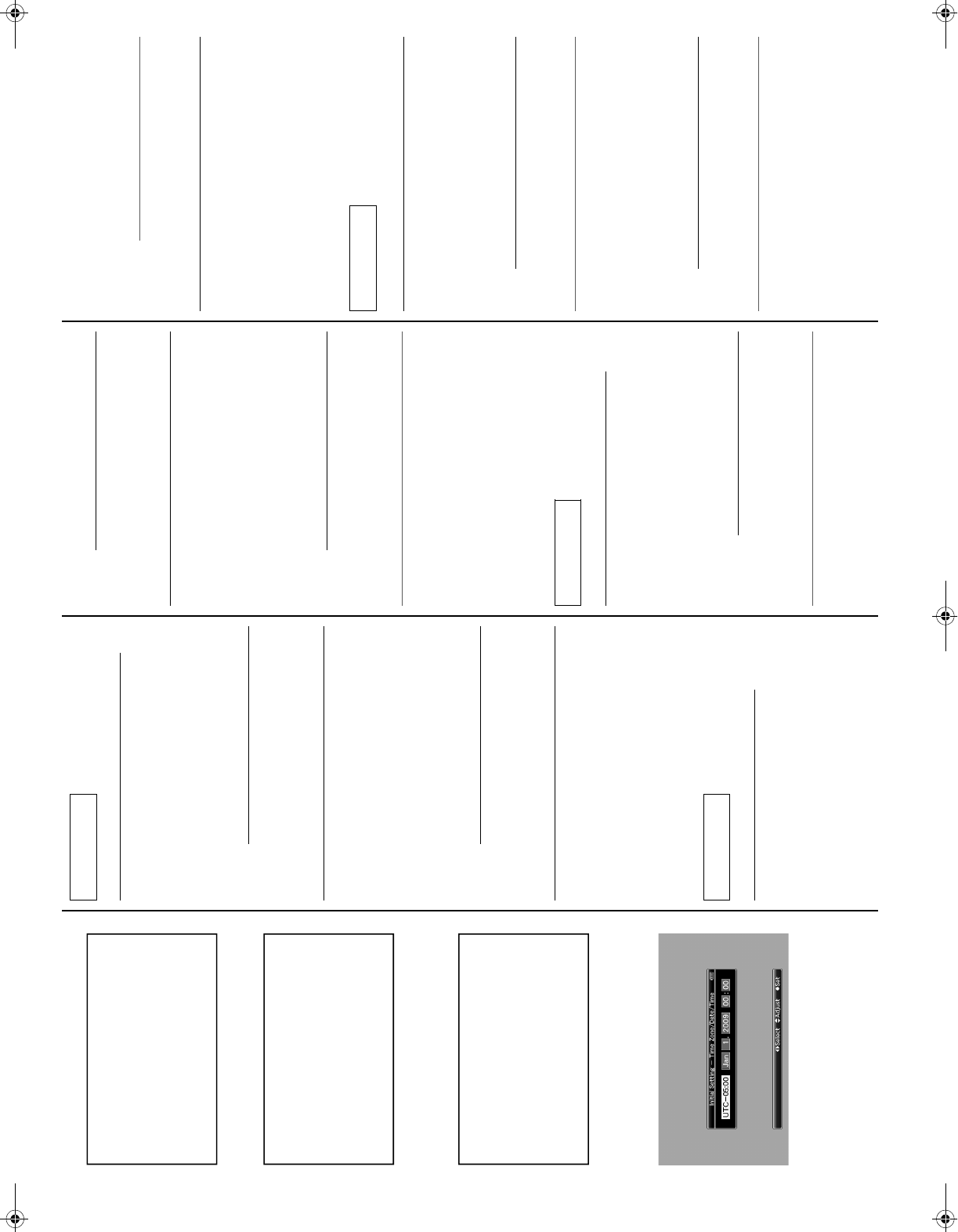2
DIAGNÓSTICO DEL SISTEMA
Al encender este aparato por primera vez
después de su compra, se inicia la
configuración inicial a través de [SYSTEM
DIAGNOSIS].
1 Ajuste el interruptor [POWER] en ON.
● Aparece la pantalla inicial.
Memo :
● Se recomienda utilizar un adaptador de CA
para la fuente de alimentación.
● Asegúrese de que está colocada la tapa de
la lente.
2 Una vez comprobada la conexión de la
tapa de la lente, pulse el botón de ajuste
(
R).
● Se inicia el diagnóstico.
● Durante la ejecución, • pasa a >. El
diagnóstico se completa cuanto todos los •
se convierten en >.
Memo :
● El diagnóstico tarda aproximadamente 6
minutos en completarse. No utilice el
aparato ni desconecte la alimentación
durante la ejecución.
3 Cuando aparezca la pantalla de
finalización, pulse el botón de ajuste (
R).
● Aparece la pantalla [Initial Setting].
Para más información sobre [Initial Setting],
consulte el manual de instrucciones.
DIAGNOSI DEL SISTEMA
Quando si accende per la prima volta la
presente unità dopo lacquisto, si avvia la
configurazione iniziale tramite [SYSTEM
DIAGNOSIS].
1 Impostare linterruttore [POWER] su
ON.
● Appare la schermata iniziale.
Memo :
● Si consiglia di utilizzare un adattatore CA per
lalimentazione elettrica.
● Assicurarsi che il coperchio della lente sia
applicato.
2 Dopo aver verificato che il coperchio
della lente sia applicato, premere il
pulsante di impostazione (
R).
● La diagnosi ha inizio.
● Durante lesecuzione • diventa >. La
diagnosi è completata quando tutti i • sono
diventati >.
Memo :
● Per il completamento della diagnosi sono
necessari circa 6 minuti. Non utilizzare la
presente unità né spegnere lalimentazione
durante lesecuzione.
3 Quando appare la schermata di
completamento, premere il pulsante di
impostazione (
R).
● Appare lo schermo [Initial Setting].
Per ulteriori dettagli sulla [Initial Setting],
consultare il manuale di istruzioni.
ДИАГНОСТИКА СИСТЕМЫ
При первом включении данного аппарата после
покупки запускается начальная конфигурация с
помощью [SYSTEM DIAGNOSIS].
1 Установите переключатель [POWER]
в положение “ON”.
● Появится начальный экран.
Заметки:
●
Рекомендуется использовать адаптер
переменного тока для источника питания.
● Убедитесь, что крышка объектива
присоединена.
2 Убедившись, что крышка объектива
присоединена, нажмите кнопку (
R).
● Начнется диагностика.
● Во время выполнения “•” сменится на
“>”. Диагностика будет завершена, когда
все “•” сменятся на “>”.
Заметки:
● Диагностика занимает около 6 минут. Во
время выполнения не работайте с
аппаратом и не отключайте питание.
3 Когда отобразится экран завершения,
нажмите кнопку установки (
R).
● Появится экран [Initial Setting].
Для получения более подробной
информации о [Initial Setting] см.
руководство по эксплуатации.
1
●
●
●
2
(R)
●
● •
●
3 (R)
●
- - - SYSTEM DIAGNOSIS - - -
PLEASE EXECUTE DIAGNOSIS
ON USING AT FIRST.
FIT LENS CAP!
THE TIME IS ABOUT 6 MIN.
PUSH SET BUTTON
- - - SYSTEM DIAGNOSIS - - -
DIAGNOSING . . .
PLEASE DO NOT REMOVE
LENS CAP
>>>>>>>>>>
- - - SYSTEM DIAGNOSIS - - -
COMPLETE
PUSH SET BUTTON
Pantalla inicial/Schermata iniziale/
Начальный экран/
Pantalla de ejecución/
Schermata esecuzione/
Экран выполнения/
Pantalla de finalización/Schermata
completamento/
Экран завершения/
Pantalla [Initial Setting] /
Schermata [Initial Setting] /
Экран [Initial Setting] /
ESPAÑOL
ITALIANO
РУССКИЙ
© 2011 Victor Company of Japan, Limited
LST1251-001A