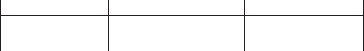76
Additions-Zeitmessung:
Sie können Stoppzeiten addieren, indem Sie nach der ersten Messung
anstelle des Rückstelldrückers nochmals den Start-Stopp-Drücker
betätigen. Die Chronoscopezeiger laufen dann aus der gestoppten
Stellung weiter.
Gangreserveanzeige
Die Gangreserveanzeige gibt Ihnen die noch verbleibende Zeit an, bis
zum Stillstand der Uhr.
„Auf“ – Zeigt den Zustand einer voll aufgespannten Feder an. Dies be-
deutet eine Gangreserve von > 48 Stunden.
„Ab“ – signalisiert die Entspannung der Feder. Dies entspricht einer
sehr geringen bzw. keiner Gangreserve.
Technische Informationen
Mechanisches 3-Zeiger Uhrwerk mit Chronoscopenwerk und
Gangreserveanzeige
Kaliber J890.1
Beidseitiger automatischer Aufzug mit Kugellager
41 Steine
28.800 Halbschwingungen / Stunde
Gangreserve > 48 Stunden (ohne Chronoscopefunktion)
Antimagnetisch nach DIN 8309
Stoßgesichert: System Junghans
Spirale: Flachspirale
Unruh: Nickel vergoldet
Einstellen des Datums
Ziehen Sie dazu die Krone in Position B. Durch Rechtsdrehen der
Krone können Sie nun das Datum verstellen. In der Zeit zwischen 20
und 3 Uhr dürfen Sie keine Datumskorrektur vornehmen, da in dieser
Zeit das Datum automatisch vom Uhrwerk weitergeschaltet wird und
der Schaltmechanismus sonst beschädigt werden könnte.
Hat der Monat weniger als 31 Tage, müssen Sie das Datum von Hand
auf den 1. Tag des Folgemonats einstellen.
Bedienung des Chronoscopes
Starten der Zeitmessung:
Sie starten den Chronoscope durch Drücken des Start-Stopp-Drückers (10).
Stoppen der Zeitmessung:
Sie stoppen den Chronoscope durch nochmaliges Drücken des Start-
Stopp-Drückers (10).
Ablesen der Zeitmessung:
Die Anzeigen der Minutenzähler (8) und Stundenzähler (9) sind jeweils
mit einem zweiflügligen Zeiger ausgestattet. Zum Ablesen dienen fol-
gende Skalen:
Rückstellung:
Drücken Sie den Rückstelldrücker (11). Dabei stellen sich alle drei
Chronoscopezeiger in ihre Nullstellung zurück.
Stoppminuten: Stoppstunden:
Äußere Skala: Minuten 0 bis 15 Stunden 0 bis 6
Innere Skala: Minuten 16 bis 30 Stunden 7 bis 12