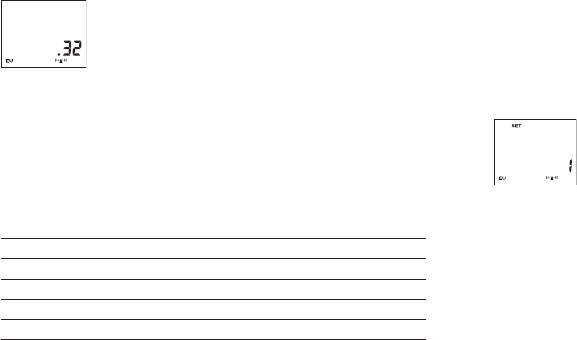1716
Ist mit dem angezeigten Sender keine Syn chro ni -
sation möglich, werden alle weiteren Sender auf den
möglichen Empfang der Zeitsignale geprüft. Sobald
ein Zeitsignal empfangen wurde, beginnen die digita-
len Sekunden im LC-Display zu laufen.
Hat die Uhr ein Signal empfangen stellt sie sich automatisch auf die
aktuelle Uhrzeit ein; in der Datumsanzeige wird der empfangene
Zeitzeichensender und der Funkturm dargestellt.
Sollten Sie sich in einer vom empfangenen Sender abweichenden
Zeitzone befinden, ist es notwendig, dass Sie nach erfolgreicher
Synchronisation, die an ihrem Ort gültige Ortszeit einstellen (siehe
Kapitel 6.1).
Beim Empfang der Sender werden folgende Zeitzonen angezeigt:
Sender ausgegebene Zeit
EU: DCF77 (Europa) MEZ bzw. MESZ
JP40: JJY40 (Japan) japanische Ortszeit
JP60: JJY60 (Japan) japanische Ortszeit
US: WWVB (Nordamerika) Pacific Zeit
Die manuelle Synchronisation kann jederzeit durch Betätigung der
MODE-Taste abgebrochen werden.
Für die Zeitzeichensender WWVB (USA) und JJY60 (Japan) gilt
folgende Besonderheit:
Während des Empfangs schaltet sich das LC-Display aus. Nach
Empfang des Zeitsignals wird die Anzeige im LC-Display automatisch
wieder sichtbar.
5.1 Automatischer Sendersuchlauf
In Gebieten mit schlechten Empfangsbedingungen
(z. B. durch eine erhöhte Anzahl von Störquellen oder
ungünstige topografische Verhältnisse) empfehlen
wir den automatischen Sendersuchlauf zu deaktivie-
ren. Betätigen Sie hierzu während des manuellen
Senderrufes bzw. Neustart die Taste SET– einmal kurz.
Im Display erscheint [SET], der eingestellte Sender
sowie der Funkturm blinken. Mittels der Ziffer kann
die Reihenfolge für den Ablauf der Sender synchroni -
sation gewählt werden. In der Standardeinstellung
(Ziffer 2) startet die Synchronisation mit dem DCF77.