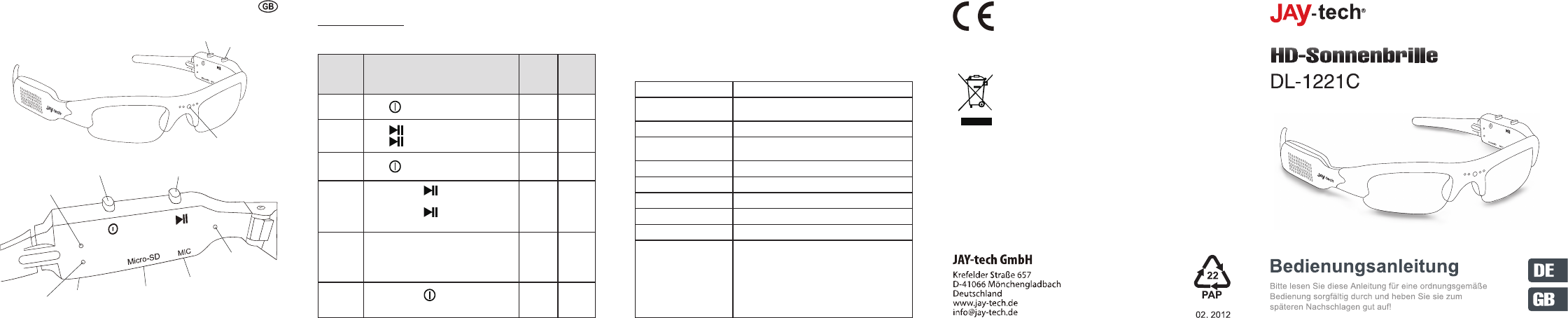1. Product Introduction 2. Operation Procedure
Important notIce!
A microSD card is required to be inserted into the device before
utilization.
Function Operation
Yellow
LED
Status
Blue
LED
Status
Standby Press
to power on the device. On ---
Video
Recording
Press
once to start video recording.
Press again to stop video recording.
On
Keep
Flashing
Photo
Capture
Press
once to take one photo. On
Flash
Once
Voice
Recording
Press and hold
3 seconds to start
voice recording.
Press and hold
3 seconds again to
stop recording.
Keep
Flashing
Keep
Flashing
Battery
Charging
Connect the device with USB cable to
adaptor or computer.
Blue LED will stop ashing after the
battery is fully charged.
Keep
Flashing
Keep
Flashing
Power Off
Press and hold
3 seconds to power
off the device.
--- ---
3. Connect to PC
Connect the device to a PC through USB cable. The device will
automatically been indentied as a Removable Disk. You may download,
delete, copy or paste les between device and PC.
4. Product Specication
File Format AVI / JPG / WAV
Resolution
Video: 1280x720
Photo: 2560x1920
Memory Card microSD 1GB~16GB
Power Source
5V DC / 400 mAh
Built-in 3.7V 400mAh Li-Polymer Battery
Battery Life Approx. 3-4 hours
Weight Approx. 50 g
Operating Temperature 0°C ~ 60°C
Storage Temperature -20°C ~ 80°C
Operating System Windows XP / 2000 / Vista / Windows 7
Package Contents
Carrying case ■
Cleaning cloth ■
USB cable ■
Power Adapter for charging ■
User’s manual ■
Warranty card ■
EC Declaration of Conformity
The product complies with the protective requirements of
European Directives 2004/108/EC.
The conformity declaration for this product is available
under www.jay-tech.de.
Directive 2002/96/EC on Waste Electrical and
Electronic Equipment (WEEE)
This symbol on the product or in the instructions means that
your electrical and electronic equipment should be disposed
at the end of its life separately from your household waste.
There are separate collection systems for recycling in the
EU. For more information, please contact the local authority
or your retailer where you purchased the product.