-
my 3 year old HX-P505 runs great for 5 minutes then shuts itself off. Is there any help for it or is all done after 3 years?
Reply Report abuse
Thanks John
jellacott@sympatico.ca Submitted on 3-3-2022 at 00:20
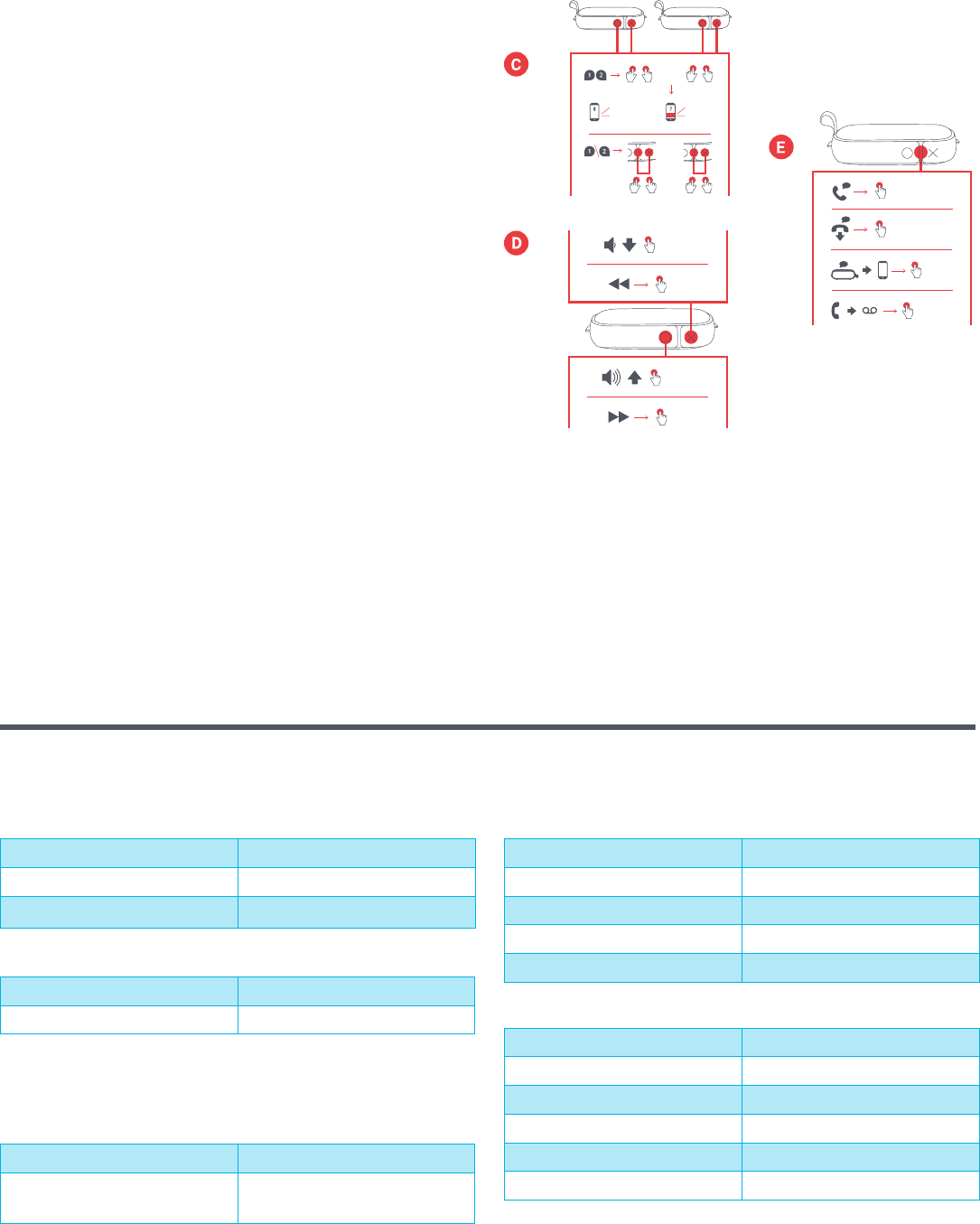

my 3 year old HX-P505 runs great for 5 minutes then shuts itself off. Is there any help for it or is all done after 3 years?
Thanks John
jellacott@sympatico.ca
Submitted on 3-3-2022 at 00:20