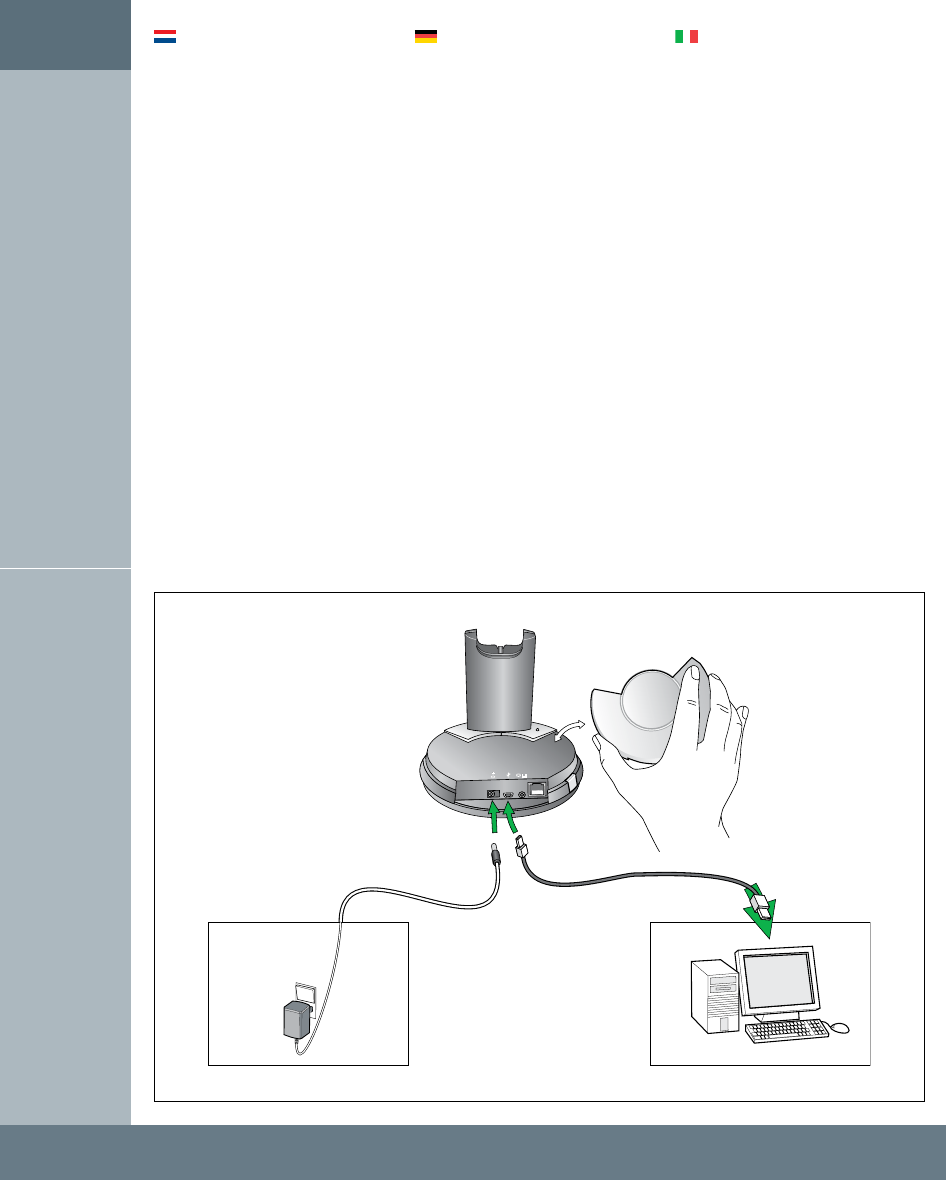Page 4
Einrichten
[2.1] Stecken Sie das kleine Ende des
mitgelieferten USB-Kabels in die USB-
Buchse der Basisstation.
[2.2] Stecken Sie das große Ende des
mitgelieferten USB-Kabels in die USB-
Buchse des PCs.
Es werden die Standardtreiber des
PCs verwendet. Als Geräte-ID wird
GN9330 angezeigt. Weitere Informa-
tionen zu Zusatzfunktionen für die
unterstützten Betriebssysteme finden
Sie in der Anleitung für zusätzliche
Funktionen.
Stromanschluss
[2.3] Stecken Sie das Netzteil an der
Basisstation ein.
[2.4] Stecken Sie das Netzteil in eine
Steckdose.
Die USB-Taste leuchtet.
Settaggio
[2.1] Collegare l’estremità più piccola
del cavo USB in dotazione alla porta
USB della base.
[2.2] Collegare l’estremità più grande
del cavo USB alla porta USB del PC.
Sono utilizzati i driver standard
del PC. L’ID dell’unita è GN9330. Per
informazioni sui sistemi operativi sup-
portati, consultare la Guida le funzioni
aggiuntive.
Collegamento
all’alimentazione
[2.3] Collegare l’adattatore di alimen-
tazione alla base.
[2.4] Collegare l’adattatore di alimen-
tazione a una presa elettrica.
Dell’USB si illumina.
Installeren
[2.1] Sluit het smalle uiteinde van de
meegeleverde USB-kabel aan op de
USB-poort van het basisstation.
[2.2] Sluit het brede uiteinde van de
meegeleverde USB-kabel aan op de
USB-poort van de pc.
De standaardstuurprogramma’s vanDe standaardstuurprogramma’s van
uw pc worden gebruikt; de eenheid-ID
zal worden weergegeven als GN9330.
Zie de Handleiding voor extra functies
voor ondersteunde besturingssyste-
men.
Aansluiten op het lichtnet
[2.3] Sluit de stroomadapter aan op
het basisstation.
[2.4] Sluit de stroomadapter aan op
het stopcontact.
De USB toets gaat branden.
Nederlands Deutsch Italiano