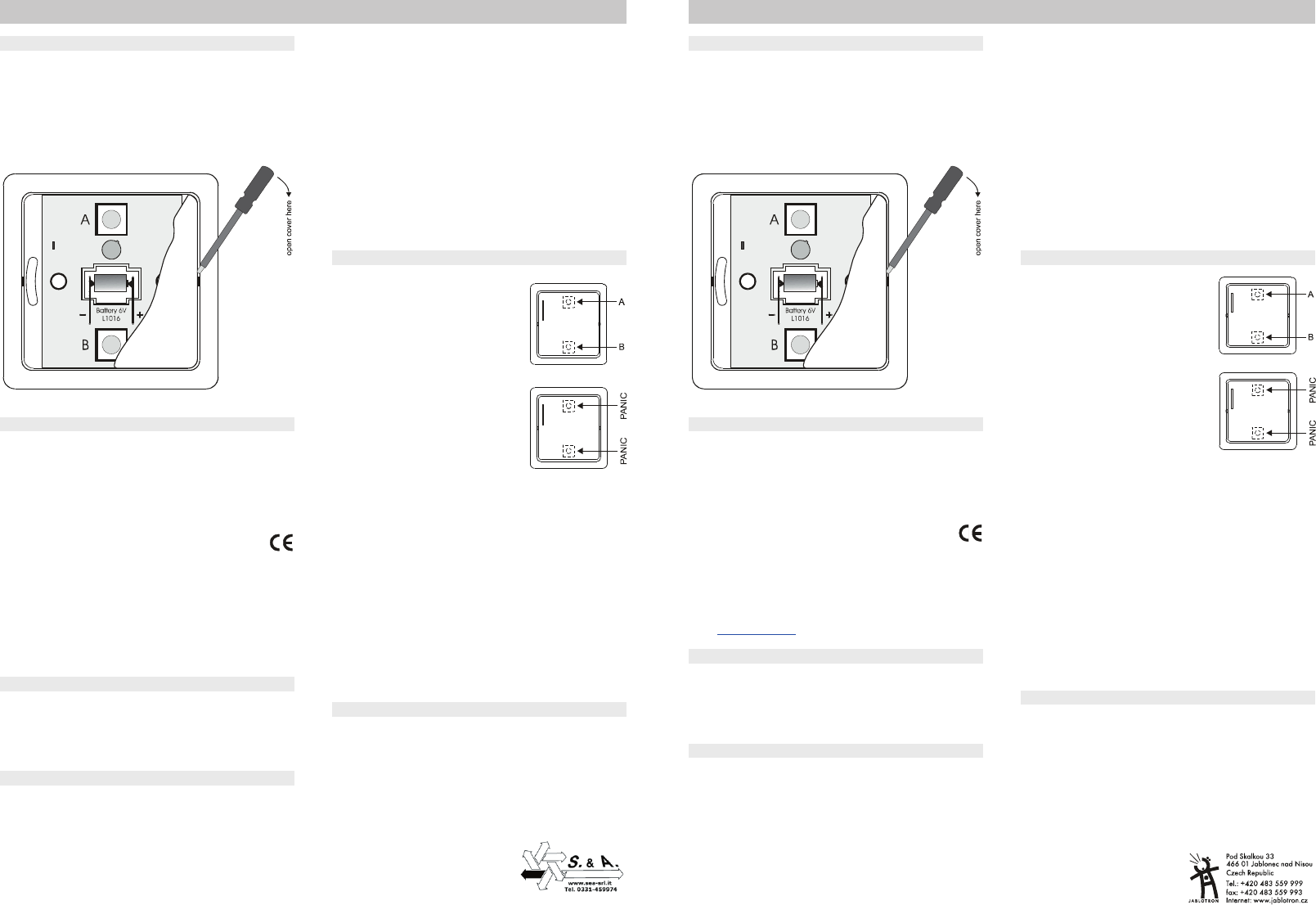Remote Control RC-22
Description
The RC-22 remote control is designed to work with
Jablotron’s controllers (UC-216, UC-222, UC-230) and/or the
JA-60 & 65 wireless security systems. It can be used in two
different modes: a two button remote controller or as a panic
button.
A high level of radio security is insured by sophisticated
radio coding with a rolling code. The red LED located at the
upper left corner of the RC-22 indicates activation of the
controller.
Specification
Power 6 V battery (L1016 type)
Battery life time typically 1 year
Frequency 433.92 MHz
Working distance up to 100 meters
Operating temperature from -20
o
C to +55
o
C
Operating humidity max. 75 %
Storage temperature from -20
o
C to +70
o
C
Can be operated according to ERC REC 70-03
Complies with EN ETSI 300220, ETS 300683
and EN 50134.
Hereby, Jablotron Ltd., declares that this RC-22 is in
compliance with the essential requirements and other
relevant provisions of Directive 1999/5/EC.
Original of the conformity assessment can be found at the web
page www.jablotron.cz
, section Technical support.
Installation
Open the plastic cover (see Fig.1). Install the remote control in
the desired location. You can use either screws, double sided
adhesive tape or glue.
Note: Do not install the RC-22 on a metal surface. This could
lead to significant reduction of the working distance.
Enrolling the RC-22 to the receiver
First read carefully the receiver unit instruction manual
(receiver UC-216 or UC-222, control panel JA-60 etc.). Select the
learning mode on the receiver and then activate the RC-22 remote
control by pushing the button.
Enrollment remarks:
� Receiver modules UC-216, UC-222 and UC-230 can operate
in several different modes. Select the desired mode when
enrolling the RC-22 (button A or B) to define the reaction of
the receiver to the RC-22’s intended use.
� To enroll the RC-22 into the JA-60 control panel you should
first select the learning mode on JA-60. Then, you have to
remove the RC-22’s plastic cover and simultaneously press
both buttons (A and B) for approximately 5 seconds. The
RC-22 is usually used with the JA-60 system as a panic
button (see bellow)
� You can enroll a RC-22 to multiple receiving units. This way
you can operate several devices simultaneously.
� Each RC-22 transmits its own unique identification code. If
you want to use multiple remote controls with a receiver,
enroll all of the remote controls one by one.
Panic button mode
The factory default setting of the
RC-22 is for a two channel remote
control. This means that pressing the
button on one or the other side initiates
the corresponding transmission of one of
the two different codes (tact switches A
or B inside). This way you can operate
different devices.
Additionally, the RC-22 remote
control can also work as a panic
button. In this mode the pressing of
any button will cause a special panic
signal transmission. This signal is
mostly used by JA-60 & 65 wireless
systems for silent panic alarm initiation.
How to switch to the panic button mode
:
1. open the cover and take out the battery
2. press and hold pressed any of the tact switches (A or B)
3. while holding the tact switch, insert the battery
4. wait for 2 flashes of the LED indicator (indicates
successful switching to the panic mode)
5. release the tact switch
Now the remote control is in the panic mode. The mode will
remain unchanged even after battery replacement.
Note: The RC-22 panic buton must be located in an area
which is protected by an intruder detector with instant reaction.
To cancel the panic button mode you have to repeat the
above mentioned sequence (steps 1 - 5). The remote control
will confirm the switching to standard mode by a single flash of
the LED in the 4
th
step.
Battery replacement
The battery life time in the remote control is typically one
year. After this period you should replace the battery with a
new one (type L1016).
The RC-22 requires no other specific maintenance. The
product should not be exposed to water. Do not use any
organic solvent for cleaning.
Note: Dispose of batteries safely depending on the type of
the batteries and local regulation. Although this product does not
contain any harmful materials we suggest you to return the
product to the dealer or directly to the producer after usage.
Fig. 1
Trasmettitore RC-22
Descrizione
Il trasmettitore RC-22 è progettato per lavorare con le
centrali Jablotron (UC-216, UC-222, UC-230) e/oppure con i
sistemi di sicurezza senza fili JA-60, 63 e 65. Può essere
usato in due modi diversi: trasmettitore a due pulsanti oppure
come pulsante antipanico.
Un’alto livello di sicurezza è assicurato dal sofisticato
codice radio con codice variabile. La luce rossa situata
nell’angolo superiore sinistro del RC-22 indica l’attivazione del
trasmettitore.
Specifiche
Alimentazione 6 V batterie (tipo L1016)
Durata batterie tipicamente 1 anno
Frequenza 433.92 MHz
Ambiente operativo fino a 100 metri
Temperature di esercizio da -20
o
C a +55
o
C
Funzionamento con umidità max. 75 %
Temperature di giacenza da -20
o
C a +70
o
C
Conforme con EN ETSI 300220, ETS 300683 e
EN 50134
on la presente Jablotron dichiara che questo RC-22 è
conforme ai requisiti essenziali ed alle altre disposizioni
pertinenti stabilite dalla direttiva 1999/5/CE.
Nota:La corretta disposizione delle batterie dipende dal tipo
della batteria e dalle regolazioni legistalive del paese.
Nonostante questo prodotto non contiene materiale nocivo,
suggeriamo di rendere il prodotto dopo l'utilizzo al rivenditore o
direttamente al produttore.
Installazione
Aprire il coperchio di plastica (vedere fig.1). Installare il
trasmettitore nella posizione desiderata. Si può utilizzare a piacere
viti, nastro adesivo bi-incollante o colla.
Note: Non installare l’RC-28 su superficie metalliche. Questo
potrebbe ridurne la distanza di lavoro.
Apprendimento del trasmettitore RC-22
Prima leggere attentamente il manuale d’istruzioni del
trasmettitore (trasmettitori UC-216 o UC-222, centrale JA-60 ecc.).
Selezionare la modalità apprendimento nel trasmettitore e poi
attivare il trasmettitore RC-22 premendo il pulsante.
Osservazioni autoapprendimento:
� I trasmettitori UC-216, UC-222 e UC-230 possono operare in
diversi modi. Selezionare la modalità desiderata quando si
esegue l’autoapprendimento nel RC-22 (pulsante A o B) per
definire la reazione del trasmettitore.
� Per apprendere l’RC-22 nella centrale JA-60 bisogna prima
selezionare la modalità nell’unità JA-60. Quindi, rimuovere il
coperchio e simultaneamente pigiare i pulsanti (A e B) per
circa 5 secondi. Normalmente l’RC-22 è usato con il sistema
JA-60 come pulsante di antipanico (vedere sotto)
� È possibile apprendere l’RC-22 per multipli trasmettitori. In
questo modo diversi apparecchiature possono operare
simultaneamente.
� Ciascun RC-22 trasmette il suo esclusivo codice
identificativo. Se si desidera usare multipli trasmettitori con il
ricevitore, apprendere tutti i trasmettitori singolarmente.
Modalità pulsante antipanico
Di costruzione il default del’RC-22 è
un bicanale. Questo significa che
premendo il pulsante in una o l’altra
parte (su o giù) inizia la trasmissione
corrispondente di uno dei due differenti
codici (microinteruttori A o B all’interno).
In questo modo è possibile operare
diverse apparecchiature.
In aggiunta, il trasmettitore RC-22
può anche funzionare come pulsante
antipanico. In questa modalità
premendo qualsiasi pulsante delle
causerà la trasmissione di un segnale
speciale di antipanico. Questo segnale
e per lo più usato dai sistemi senza filo,
JA-60, 63 e 65, per dare inizio
all’allarme di antipanico silenzioso.
Come usare la modalità pulsante antipanico
:
1. aprire il pannello e rimuovere le batterie
2. premere e tenere premuto qualsiasi dei micropulsanti (A
o B)
3. mentre si tengono premuti i micropulsanti, inserire le
batterie
4. attendere per i 2 lampeggi dell’indicatore LED (indica il
cambiamento nella modalità antipanico)
5. rilasciare il micropulsante
Ora il trasmettitore è nella modalità antipanico. La modalità
rimarrà tale anche dopo la sostituzione delle batterie.
Per cancellare la modalità antipanico ripetere i passaggi
sopra descritti (passaggi da 1 a 5). Il trasmettitore confermerà
il cambiamento alla modalità normale con un singolo
lampeggio del LED nel 4° passaggio.
Sostituzione batterie
La durata delle batterie nel trasmettitore è tipicamente di 1
anno. Trascorso questo periodo bisogna sostituire le batterie
(tipo L1016).
L’unità RC-22 non richiede altre manutenzioni specifiche. Il
prodotto non deve essere esposto all’acqua. Non usare
solventi organici per la pulizia.
Fig. 1