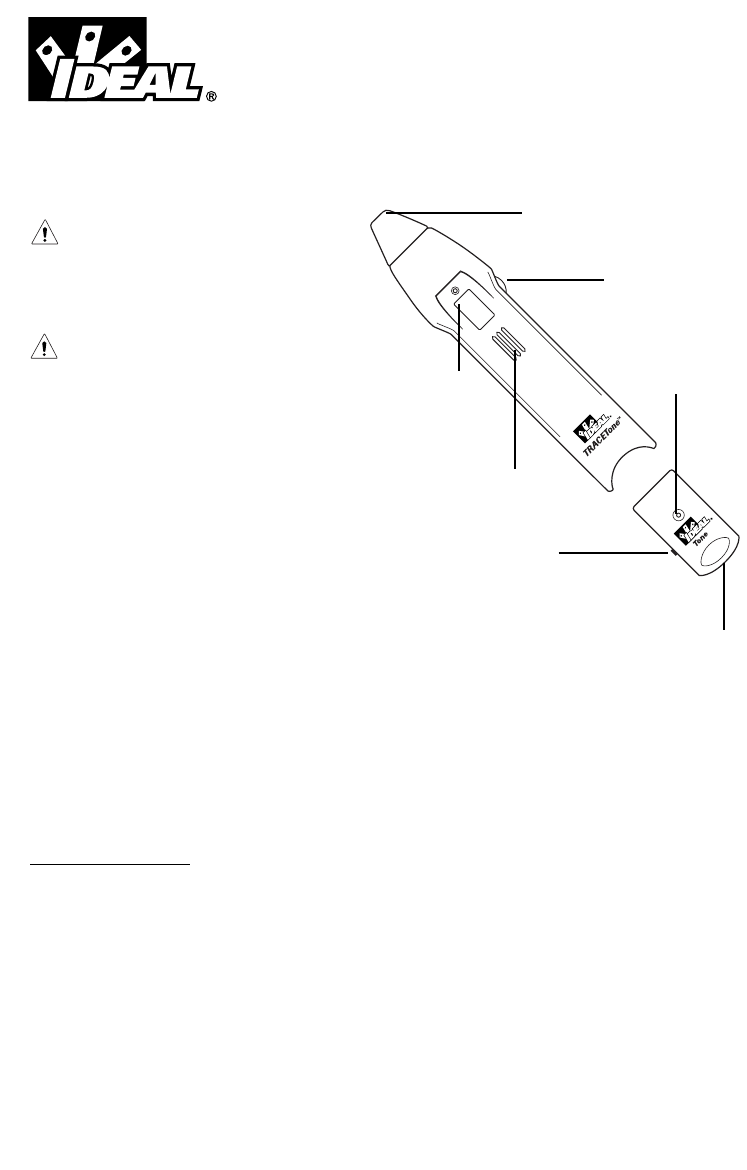TRACETone™
Tone Generator and Amplifier Probe
Operating Instructions
WARNING!
Do not attach to AC power. The TRACETone™
may be damaged and become a safety hazard
for the user.
CAUTION!
Improperly crimped, damaged or un-crimped plugs
can damage the jack on the TRACETone™. Inspect
plugs for proper termination and crimping before
inserting into the tester. Contacts should always
be recessed into the plastic grooves of the plug.
Features
• Tone Generator stores in bottom of Amplified
Probe to make carrying easier
• Two selectable tone styles with easy to read LED
power-on indicator
• Built-in volume control to meet personal preference
• Turn-on the Amplified Probe by contact and automatic power off mode when
Tone Generator is in the stowed mode—no dead battery
• Accessories to isolate tracing – RJ11 Patchcord and Alligator Clip
Package Content
• TRACETone™ Tone Generator and Amplified Probe test set
• Alligator Clip with RJ11 interface
• Satin RJ11 patchcord
Instr
uctions for Use
To Trace a Tone
1) Connect the Tone Generator to the RJ11 Alligator Clip, then place the Alligator Clip on the cable
to be traced
2) Select one of the tones of choice, the green LED will indicate the power-on mode
3) Press and hold the black button on the Amplified Probe to turn on the probe.
4) Adjust volume control to a comfortable level. If the signal is very loud when near the cable, the
volume may need to be reduced to keep from overloading the TRACETone™. When overloaded,
small increases or decreases in the signal at the tip cannot be heard.
5) Hold the tip of the TRACETone™ near cable to be identified. The signal will be loudest on the
wire or cable the generator is attached to. Separating the wires or cables may help in isolating
the correct cable.
#62-140
Conductive probe tip
Adjustable volume
Tone indication
light
Trace
on/off
button
RJ-11
Jack
Amplified
speaker
Three-position
on/off tone
switch
ND 4894-1 62-140 TraceTone Ins. 4/6/04 7:35 AM Page 1