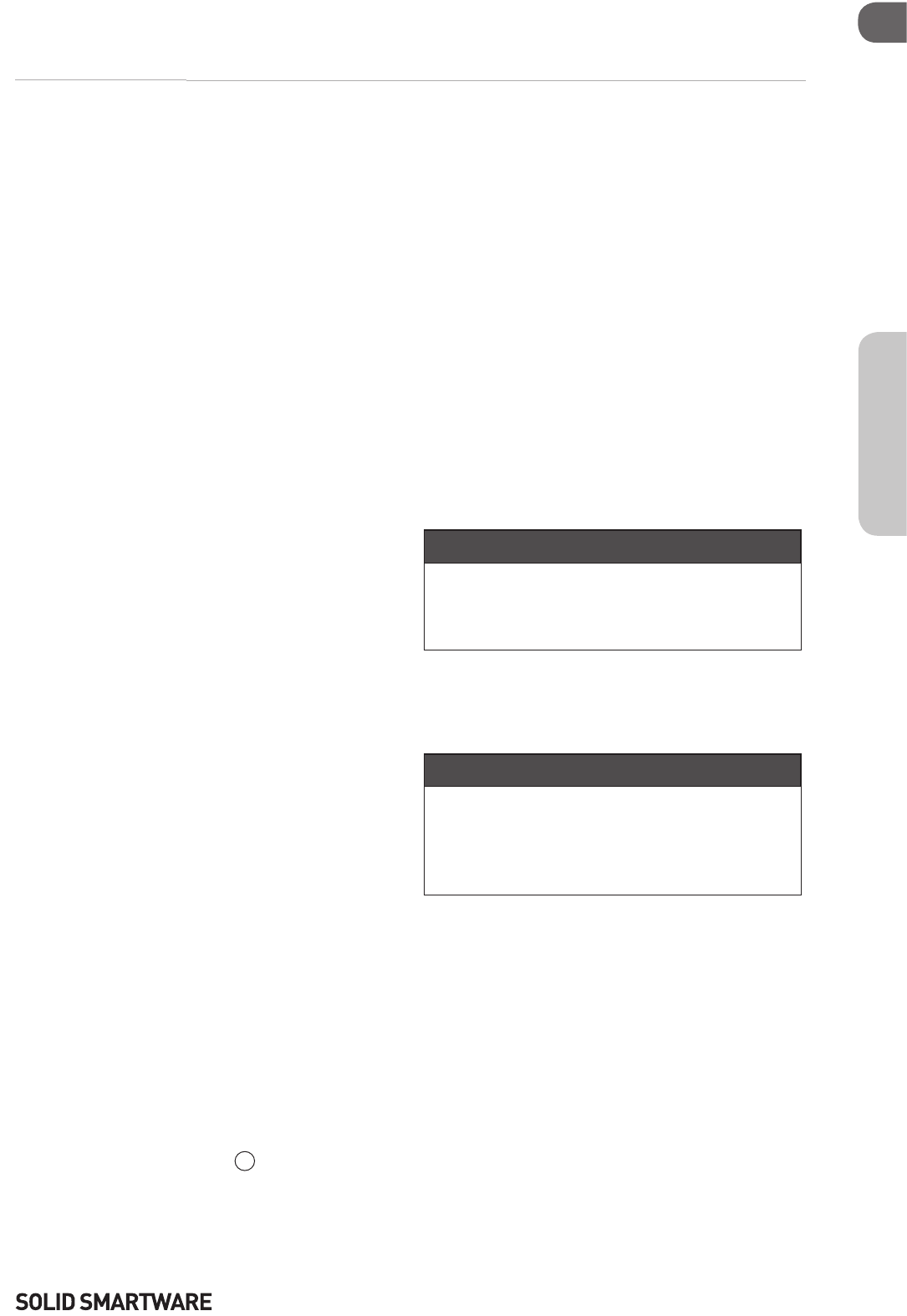11
NEDERLANDS
NL
5.1 Backend systemen
U bezit een intelligent ICU laadstation dat via een
internetverbinding kan communiceren met een
backend systeem. Backend systemen maken het
bijvoorbeeld mogelijk om het energieverbruik van
individuele gebruikers te monitoren, om het laden
vanaf afstand te beheren of om het laadstation voor
service-doeleinden te beheren.
Als u een contract heeft met een backend partner of
met Alfen ICU B.V. (voor de ICU EZ backend diens-
ten), dan is uw laadstation gecongureerd om te
verbinden met de relevante af-fabriek backend. De
internetverbinding kan worden gemaakt via GPRS
of een UTP (Ethernet) kabelverbinding. Indien u
heeft gekozen voor een GPRS (simkaart) verbin-
ding, dan is uw laadstation reeds uitgerust met de
juiste simkaart. Zodra het laadstation wordt aan-
gezet maakt deze automatisch verbinding met het
internet. Indien de simkaarthouder geen Simkaart
bevat, neemt u dan contact op met uw backend pro-
vider of met Alfen ICU.
In het volgende onderdeel lichten wij toe hoe u uw
laadstation via een UTP (Ethernet) kabel met het
internet verbindt.
5.2 UTP (Ethernet) verbinding
Welke kabel hebt u nodig?
Een CAT5 UTP kabel is de minimale vereiste om
het laadstation met het internet te kunnen verbin-
den. Deze kabel is geschikt voor snelheden tot
100Mbps.
Installatie
1. Verbindt de UTP kabel met uw router
2. Schakel uw laadstation uit door de hoofdscha-
kelaar op de 0 positie te zetten
3. Verbindt de UTP kabel met de Communicatie
unit van het laadstation (
12
aan de linkerzijde
van de cover)
4. Zet uw laadstation weer aan door de hoof-
dschakelaar op de 1 positie te zetten
5. Om uw laadstation te laten communiceren met
ICU EZ via een UTP ethernetverbinding, kan
het nodig zijn om uw netwerkinstellingen aan te
passen als deze aanvullend zijn beveiligd. On-
derstaand vindt u de benodigde informatie om
toegang via uw netwerk te krijgen:
• IP adres ICU EZ: 93.191.128.6
• Poort: 9090
• Inkomend – Uitgaand (Inbound/Outbound)
Mogelijk is het ook vereist om een MAC adres in
te geven. Deze staat genoteerd op het FAT rapport
van het laadstation. Dit rapport kan Alfen ICU u
doen toekomen.
Zorg er ook voor dat uw netwerk instellingen kan
het laadstation om diagnostiek en updates uit te
voeren via een beveiligde FTP-verbinding naar
ICU servers.
OPMERKING
5.3 Uw ICU EZ account registreren
Indien u een contract met ICU wilt aangaan voor de
ICU EZ backend diensten, bezoek dan http://www.
icu-charging-stations.com/ez/
Registreer eerst uw ICU EZ account en wacht
vervolgens tot ICU uw account heeft geacti-
veerd. Let op: Verbind het oplaadpunt pas met
het internet via de UTP-kabel wanneer u uw in-
loggegevens van ICU heeft ontvangen.
OPMERKING
1. Vul het registratieformulier in via de website van
ICU. Vul in het veld ‘Opmerkingen’ de nummers
in die achterop de meegeleverde laadpassen
staan
2. Klik op ‘Verzenden’
3. ICU verwerkt uw aanvraag en zal uw account
activeren. Uw logingegevens worden zo spoe-
dig mogelijk verzonden
4. Met deze inloggegevens kunt u inloggen via de
website www.icu-ez.com
5. Nadat u bent ingelogd op ICU EZ kunt u zien of
uw laadstation online is. Dit laat de ‘Zichtbaar ’
status zien. Als uw laadstation nog niet is ver-
bonden, dan ziet u de status ‘Gepland ’.
5. Connectiviteit
Connectiviteit