-
This manual is not for the machine it is listed to be. There are some similarities, yes, but overall this is not for the classica 105. Submitted on 6-1-2023 at 20:45
Reply Report abuse
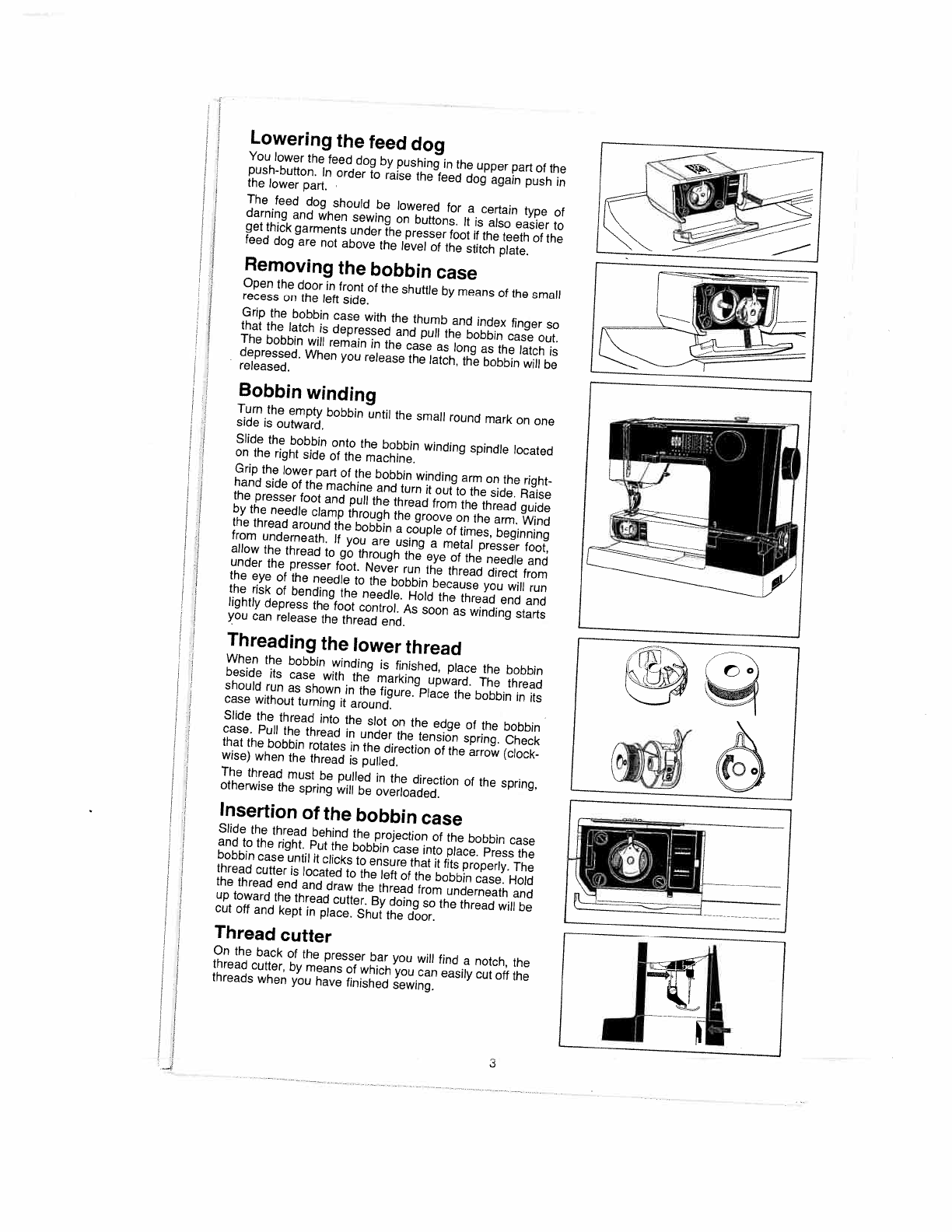

This manual is not for the machine it is listed to be. There are some similarities, yes, but overall this is not for the classica 105. Submitted on 6-1-2023 at 20:45
Reply Report abuse