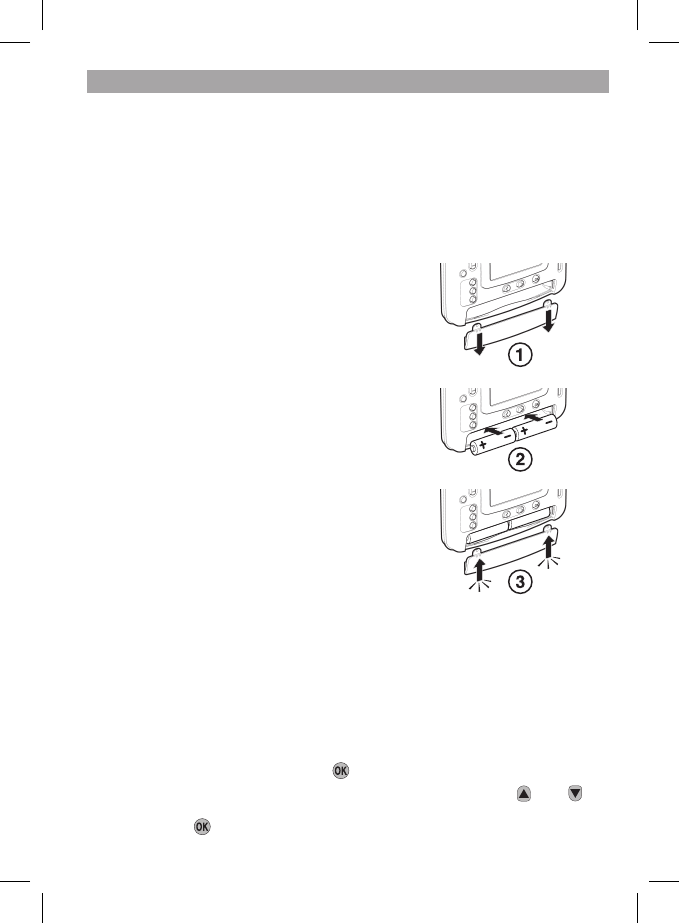3
Dieser Abschnitt zeigt Ihnen in 4 einfachen Schritten, wie Sie den Thermostat
einstellen und betreiben:
SCHRITT 1: Einbau der Batterien
Hinweis: Bitte verfahren Sie nur nach den Anweisungen in diesem Abschnitt, wenn
die Anzeige des Thermostats leer ist (keine Symbole oder Zahlen werden angezeigt).
Falls auf der Anzeige Informationen dargestellt werden, fahren Sie mit SCHRITT 2 fort:
Auswahl der Sprache im Benutzerinterface.
Zum Einbau der Batterien:
a. Heben Sie die Frontabdeckung des Thermo-
stats nach oben, um an die Batterieabdek
-
kung und die Produktsteuerung zu gelangen.
b.
Entfernen Sie die Batterieabdeckung, indem
Sie sie nach unten drücken und herausziehen.
c. Legen Sie die 2 x AA LR6 Alkaline Batterien
ein, die zusammen mit dem Thermostat gelie-
fert wurden und stellen Sie dabei die richtige
Polarität der Batterien sicher (siehe ‘Steue-
rungslayout’ auf Seite 2).
d. Nach einer kurzen Unterbrechung zeigt der
Thermostat Informationen auf der Anzeige an
und ist nun betriebsbereit.
e. Befestigen Sie die Batterieabdeckung wieder,
indem Sie sie fest in die Vorderseite des Ther-
mostats zurückschieben.
SCHRITT 2: Auswahl der Sprache im Benutzerinterface
Hinweis: Bitte folgen Sie diesen Anweisungen nur, falls die Anzeige des Thermostats die
Standardsprache z.B. ENGLISH anzeigt. Falls die Anzeige das Datum, die Uhrzeit und die
Temperatur anzeigt, gehen sie weiter zu SCHRITT 3: Einstellen von Datum und Uhrzeit.
Zur Einstellung der Sprache im Benutzerinterface:
a.
Wenn die Batterien das erste Mal eingelegt werden, wird die Standardsprache im
Benutzerinterface angezeigt. Wenn dies die erforderliche Sprache ist, drücken
Sie zum Bestätigen die grüne Taste und fahren Sie mit SCHRITT 3 fort.
b. Falls eine andere Sprache erforderlich ist, drücken Sie die Taste
oder
, bis
die erforderliche Sprache angezeigt wird und bestätigen Sie diese dann mit der
grünen Taste .
EINSTELLEN DES CM927