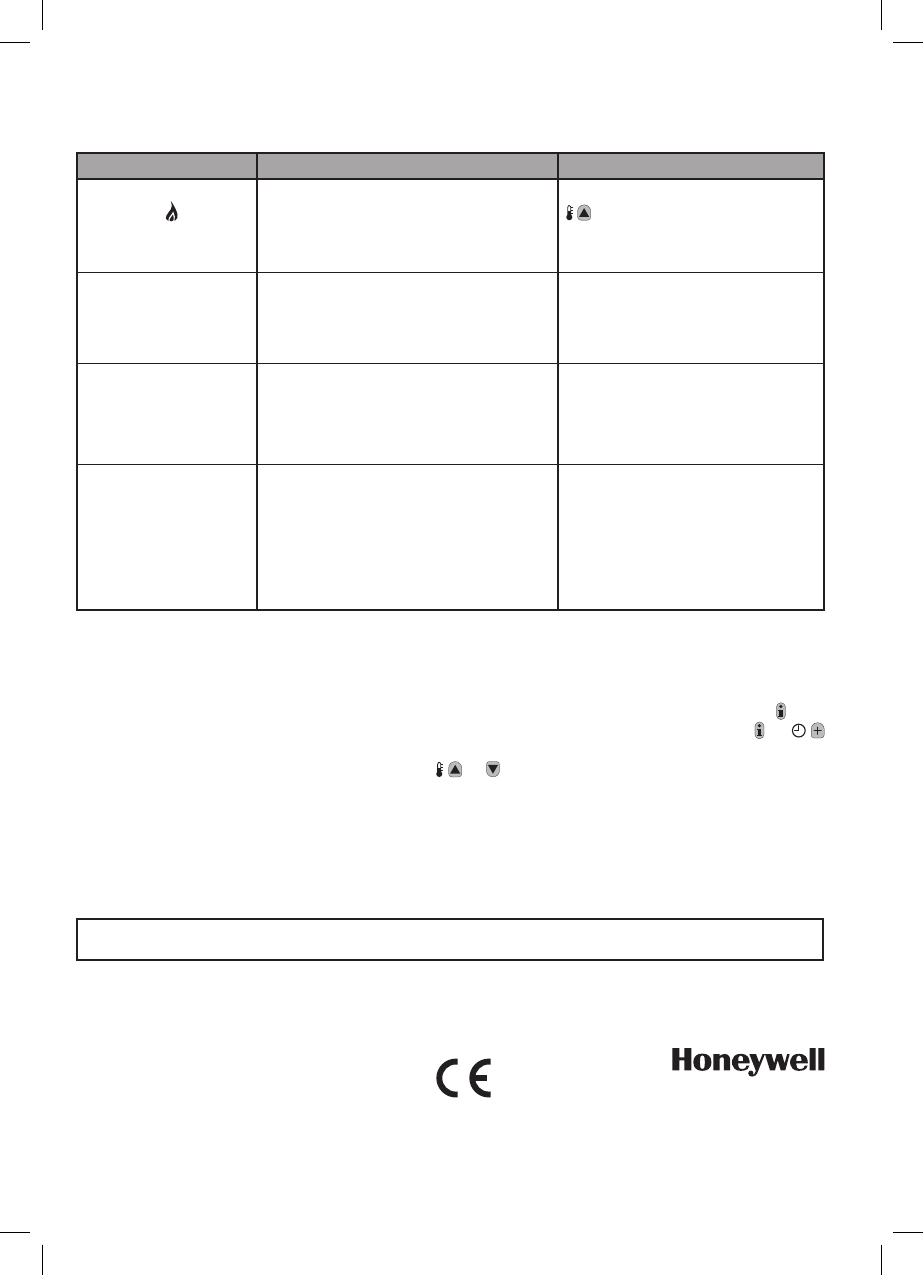6) Probleemoplossing
6.1 Probleemoplossingsgids
42011076-007 R1
© 2006 Honeywell International Inc.
“Geproduceerd voor en namens de divisie Environment and Combustion Controls van Honeywell Technologies Sàrl, Ecublens, Route du
Bois 37, Zwitserland, door de officiële gemachtigde Honeywell International Inc.”
HONEYWELL NV
Bourgetlaan 3
1140 Brussel
Tel. : 02/728.23.86 Fax. : 02/728.26.97
Help line : 02/728.23.31
www.honeywell.be
Probleem (foutmelding) Mogelijke oorzaak Oplossing
Op de kamerthermostaat
verschijnt het -symbool,
maar het relais van de
ontvangermodule schakelt
niet in.
Dit is normaal. De kamerthermostaat stuurt
alleen het warmtesignaal (0-100%) naar
de ontvangermodule. Afhankelijk van het
warmtesignaal schakelt de ontvangermodule het
relais in wanneer nodig.
Wijzig de temperatuur met behulp van de
-toets. Na enkele seconden schakelt
de ontvangermodule het relais in.
De ontvangermodule
reageert niet op
temperatuurswijzigingen op
de kamerthermostaat.
Er is geen verbinding tussen de
kamerthermostaat en ontvangermodule.
Hou de resetknop 15 seconden ingedrukt
om de ontvangermodule te resetten. Volg
dan de verbindingsprocedure, zoals
beschreven in hoofdstuk 5) Aanvullende
installatie-informatie.
Na de verbindingsprocedure
brandt de rode LED en
de groene LED knippert
elke 3 sec. op de
ontvangermodule.
Onjuiste of onvolledige verbindingsprocedure.
Onjuiste plaatsing van de kamerthermostaat
tijdens verbinding.
Herhaal de verbindingsprocedure.
Herhaal de verbindingsprocedure
en bewaar circa 1 m afstand
tussen de kamerthermostaat en de
ontvangermodule.
De rode LED op de
ontvangermodule brandt
(Communicatieverlies).
De ontvangermodule ontvangt geen RF-
berichten van de kamerthermostaat:
het RF-signaal wordt verhinderd door verkeerde
plaatsing van de kamerthermostaat.
De batterijen van de kamerthermostaat zijn leeg.
Verplaats de kamerthermostaat zoals
beschreven in hoofdstuk 2) Het CM900
RF-systeem installeren.
Vervang de batterijen in de
kamerthermostaat.
6.2 Diagnostisch menu
De CM927/921RF-kamerthermostaat beschikt over een menu dat de gebruiker kan raadplegen om de
benodigde informatie te verschaffen aan een monteur op afstand, indien het systeem defect raakt, en om te
controleren of de ketel werkt. Schuif de schakelaar naar OFF om dit menu op te roepen en hou de -toets
5 seconden ingedrukt. De kamerthermostaat toont de gebruikersinstellingen. Hou nu tegelijk de en
-toets ingedrukt. De kamerthermostaat blijft 5 minuten in deze stand staan en op het scherm kan de volgende
informatie opgevraagd worden met behulp van de
of
-toets: : modelnummer, datumcode (WW/JJ) &
controlesom.
Hierbij verklaart Honeywell dat deze CM927/CM921RF-kamerthermostaat en HC60NG-ontvangermodule
voldoen aan de essentiële vereisten en andere van toepassing zijnde bepalingen van Richtlijn 1999/5/EG,
73/23EG en 89/336EG.