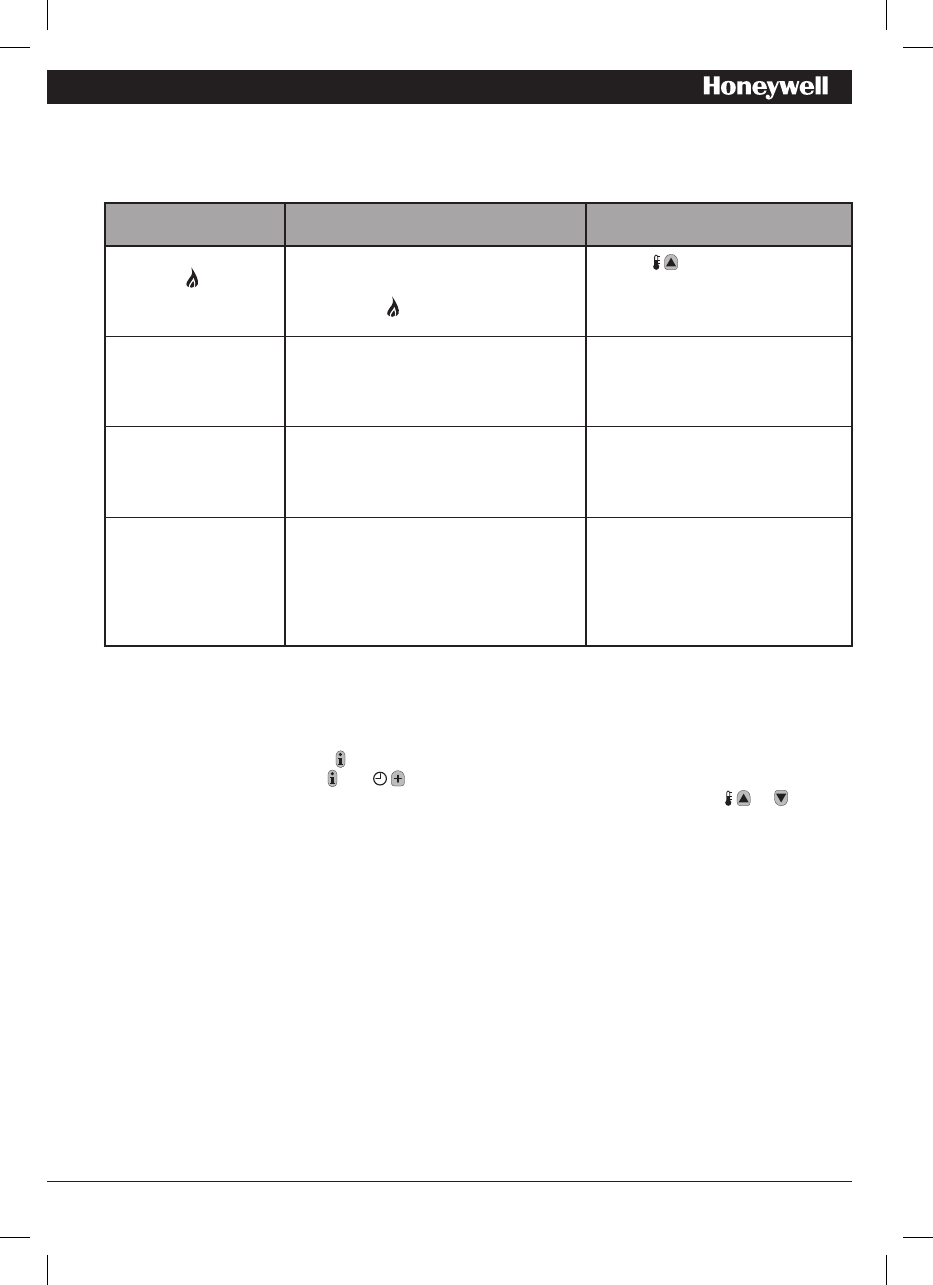-
My heating is not coming on when I set it to the manual button Submitted on 26-5-2023 at 15:50
Reply Report abuse-
It may be because the room temperature is already at temp. Try turning the temp up and see if it fires. Answered on 27-5-2023 at 08:53
Vote up Report abuse
-
-
When I set my thermostat to manual the heating doesn’t come on, where am I going wrong. Thank you Submitted on 26-5-2023 at 15:49
Reply Report abuse -
We’re going away for 4 weeks soon , I’ve set the Thermos on Auto to come on twice a day for an hour to prevent any freezing in the pipes- will the thermos still come on automatically between the set times if the temp drops below a certain level? In other words, will our heating be on full time when we’re away during a cold snap? Obviously this is going to incur high charges for us .Any advice appreciated Submitted on 12-12-2022 at 06:43
Reply Report abuse -
Hi I have a CM721 and CM727 Honeywell Thermostat.
Reply Report abuse
I cannot manage to keep the temperature to remain constant, IE At night I sometimes need 23 C to stay warm during the night ( otherwise I get cramp! )
Which button/s do I press and in which sequence please ?
Many Thanks,
Alan
Submitted on 15-11-2021 at 12:31-
You’d have to leave the thermostat on manual and adjust the temperature with the up and down arrow buttons to the right hand side of the screen Answered on 15-11-2021 at 12:33
Vote up Report abuse
-
-
Why does the heating come on outside of the times I have set it to come on, when in auto mode? Submitted on 3-11-2021 at 08:16
Reply Report abuse