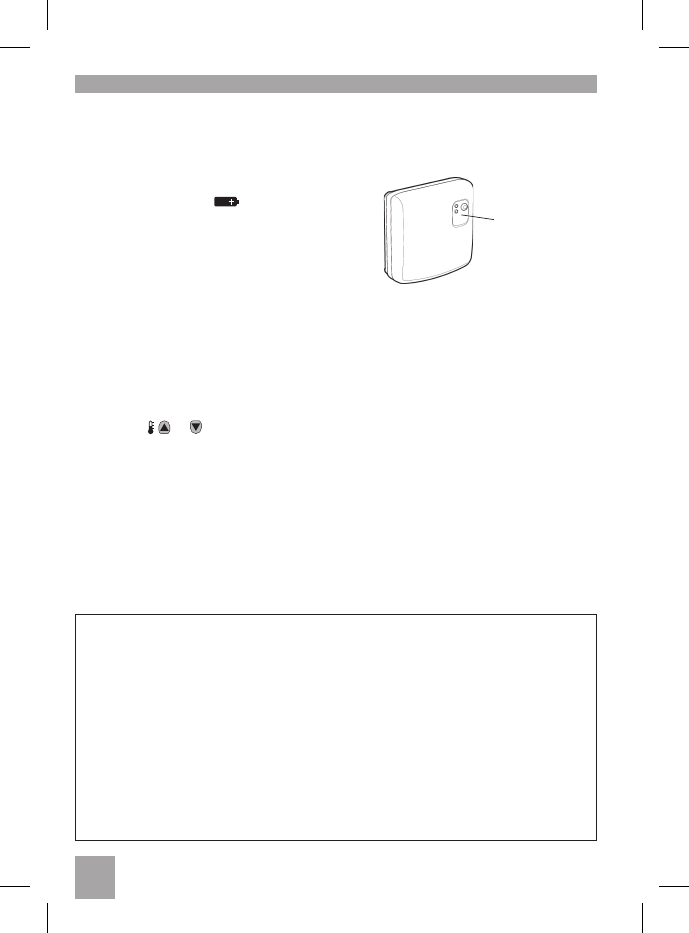How do I change the batteries on the
thermostat when they run out?
The thermostat constantly monitors the battery
power level, which typically lasts for about 2
yearsbeforeneedingreplaced.Whenthepower
is running low a ashing symbol will be
displayedonthescreen.Tochangethebatteries
followthe stepsin theabovesection(‘STEP 1:
Installing the Batteries
’ onpage3), replacing
the used batteries with new ones in Step c.
Note:Whilechangingthebatteriesyourprogram
settingswillbestoredbutyoumayneedtoadjust
thetimesettingstobecorrect.
How do I set one temperature for the
whole day?
To operate as a simple thermostat with one
temperature throughout the day, select the
manual operating mode by pressing the
MAN button. Adjust the temperature by
pressingthe or buttons- thiscan be
setanywherefrom5°Cto35°Cin0.5°Csteps.
The thermostat will continue to maintain this
temperature until another operating mode is
selectedorthetemperatureisadjusted.
FAQ’s
BDR91 Relay Box Controls Layout
The relay box will normally be found mounted
close to the boiler.
What does it mean when the BDR91
relay box green LED is ON?
The green LED indicates normal operation of
the radio frequency system. When the green
LED is ON the boiler is also ON. When the LED
is OFF the boiler is OFF.
When do I need to use the push
button?
You should use the push button to control your
boiler only when the RF communication is lost
(see the Troubleshooting Guide).
Push button
and relay
status LED’s
This product and its associated documentation and packaging are protected by various
intellectual property rights belonging to Honeywell Inc. and its subsidiaries and existing under
the laws of the UK and other countries. These intellectual and property rights may include patent
applications, registered designs, unregistered designs, registered trade marks, unregistered
trade marks and copyrights.
Honeywell reserves the right to modify this document, product and functionality without notice.
This document replaces any previously issued instructions and is only applicable to the
product(s) described.
This product has been designed for applications as described within this document. For use
outside of the scope as described herein, refer to Honeywell for guidance. Honeywell cannot be
held responsible for misapplication of the product(s) described within this document.
Manufactured for and on behalf of the Environmental and Combustion Controls Division of Honeywell
Technologies Sàrl, ACS-ECC EMEA, Z.A. La Pièce 16, 1180 Rolle, Switzerland by its Authorised
Representative Honeywell Inc.