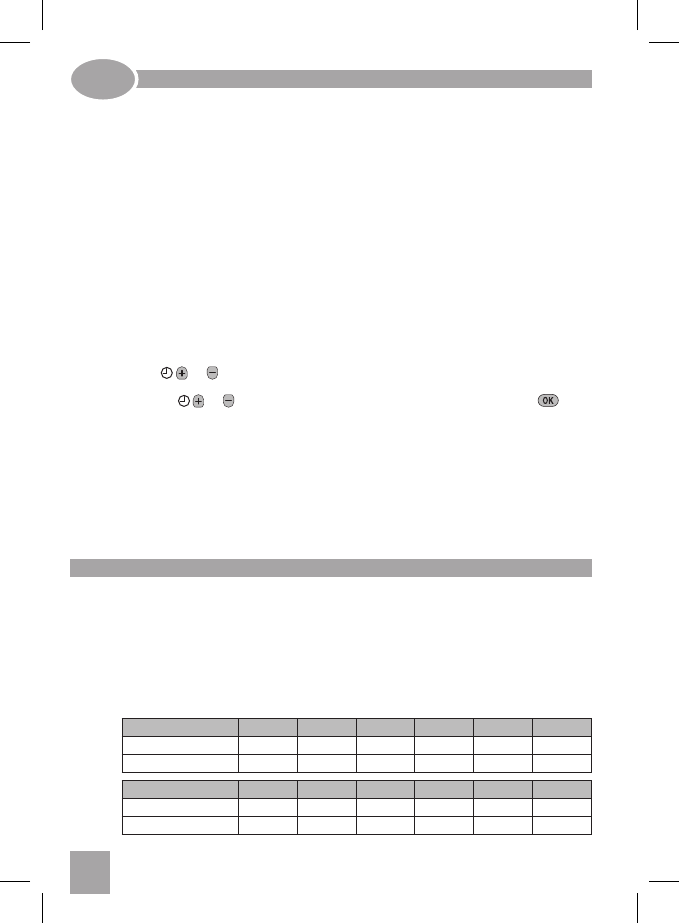6:30 8:00 12:00 14:00 18:00 22:30
21°C 18°C 21°C 18°C 21°C 16°C
8:00 10:00 12:00 14:00 18:00 23:00
21°C 21°C 21°C 21°C 21°C 16°C
‘Introdução’
Esta secção mostra como configurar e operar o Termostato em 3 simples etapas:
ETAPA 1: Instalar as Pilhas
Nota: As instruções contidas nesta secção devem apenas ser seguidas caso o visor do Termos-
tato esteja em branco (não mostre quaisquer símbolos ou dígitos). Se a temperatura ambiente já
estiver indicada no visor, avance para a Etapa 2: Definir o Dia e a Hora.
Levante a cobertura frontal do Termostato de forma a revelar a tampa do compartimento das
pilhas e os controlos do aparelho.
Remova a tampa do compartimento das pilhas, exercendo pressão para baixo e fazendo-a deslizar para fora.
Insira as duas pilhas alcalinas AA LR6 fornecidas com o Termostato, certificando-se de que as
coloca na posição correcta (ver ‘
’ na página 7).
Após uma breve pausa, o Termostato mostra informações no visor e nessa altura está pronto a ser utilizado.
Volte a colocar a tampa do compartimento das pilhas, fazendo-a deslizar firmemente sobre a
parte frontal do Termostato.
ETAPA 2: Definir o Dia e a Hora
Prima o botão ou uma vez para iniciar o modo de configuração da hora. Os dígitos da hora
aparecem a piscar no visor LCD (quando o aparelho é ligado pela primeira vez, o visor indica 12:00).
Utilize os botões ou para configurar a hora correcta e a seguir prima o botão verde
para confirmar.
Nota: Se este modo for iniciado acidentalmente, prima o botão AUTO, MAN ou OFF para sair.
ETAPA 3: Operar o Programa de Aquecimento Integrado
O Termostato encontra-se agora pronto a ser utilizado. Prima o botão e o programa de
aquecimento integrado começará a funcionar.
Nota: O programa de aquecimento integrado foi
concebido para satisfazer os requisitos normais de conforto, mas se pretender personalizar as
definições, consulte a próxima secção ‘’.
‘Utilização Diária Eficiente’
O Termostato possui dois programas de aquecimento independentes ( e ), que
podem ser alternados, premindo o botão
.
O programa de aquecimento integrado possui 6 alterações de nível da temperatura por dia que
podem ser configuradas entre as 3:00 da manhã e as 2:50 da manhã do dia seguinte, permitin
-
do-lhe manter a temperatura nocturna após a meia-noite. Cada nível de temperatura pode ser
configurado entre 5°C e 35°C e ajustado em intervalos de 0,5°C. O programa de aquecimento
pré-definido de fábrica é o seguinte: