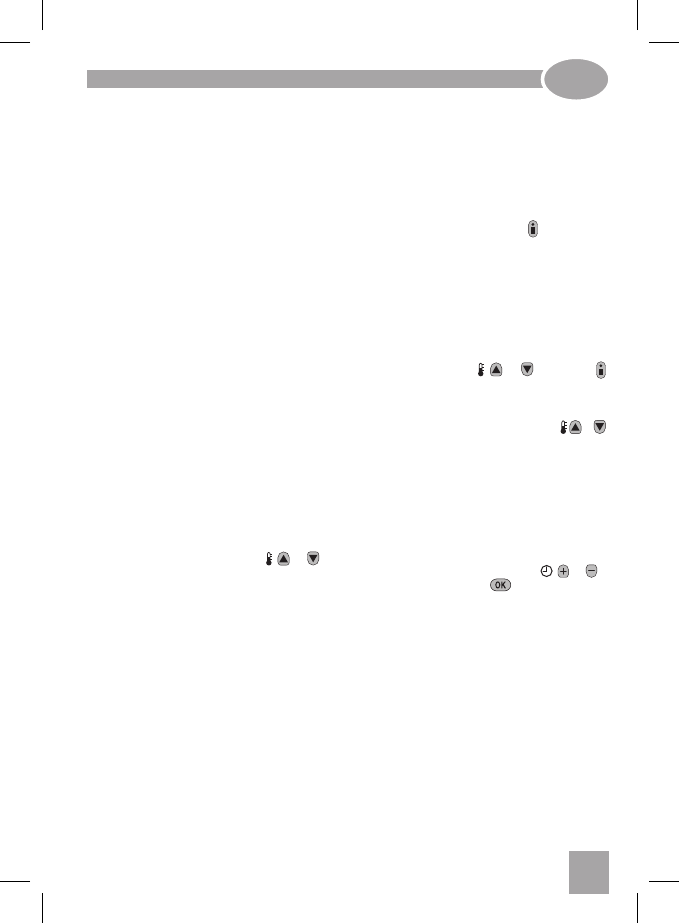‘Uso delle funzioni’
Il Termostato può funzionare in tre diverse
modalità: Automatica, Manuale e Off. Per
impostare la modalità operativa, premere i
tasti , o
. Il display indica la
modalità correntemente attiva visualizzando
, o .
• Nella modalità il
Termostato esegue il programma della
temperatura interno (preimpostato o perso
-
nalizzato). L’uso del Termostato con questa
modalità è il modo migliore per mantenere
un livello di comfort elevato per quanto
riguarda la temperatura, ottimizzando al
contempo il risparmio energetico.
sul display LCD indica che il program-
ma di riscaldamento utilizzato è .
sul display LCD indica che il program-
ma di riscaldamento utilizzato è
.
Usare il tasto
per spostarsi da uno
all’altro dei due tre programmi a seconda
delle proprie esigenze di riscaldamento.
• Nella modalità il Termo
-
stato funziona come semplice termostato,
con una temperatura di funzionamento
fissa per tutto il giorno. La temperatura
di funzionamento può essere regolato da
5°C a 35°C mediante i tasti o . Il
Termostato continua a mantenere questa
temperatura fino a quando viene selezio-
nata un’altra modalità operativa o un’altra
temperatura.
• Nella modalità
il Termostato controlla
che la temperatura minima non scenda
sotto i 5°C (preimpostati) e ha la funzione
di misura protettiva contro il gelo in casa.
•
Nelle modalità , e
il Ter-
mostato visualizza la temperatura corrente
della stanza. Per verificare quale sia la
temperatura ‘’ programmata (la
temperatura che il Termostato cerca di
mantenere) premere il tasto
. Il valore del-
la temperatura ‘stabilita’ lampeggia per 5
secondi sul display prima che quest’ultimo
mostri nuovamente il valore della tempera-
tura corrente della stanza.
•
Durante il funzionamento normale (mo-
dalità ) è possibile regolare ma-
nualmente la temperatura programmata
premendo i tasti
o o il tasto .
La temperatura ‘stabilita’ lampeggia per
5 secondi sul display - durante questo
periodo di tempo, il valore impostato può
essere modificato mediante i tasti o .
Nota: Questa regolazione manuale della
temperatura è solo momentanea e viene
dimenticata al cambio del livello di tem-
peratura successivo in base al programma
impostato.
Per regolare solo l’ora durante il funziona-
mento normale, utilizzare i tasti o e
premere il tasto verde per confermare i
cambiamenti.