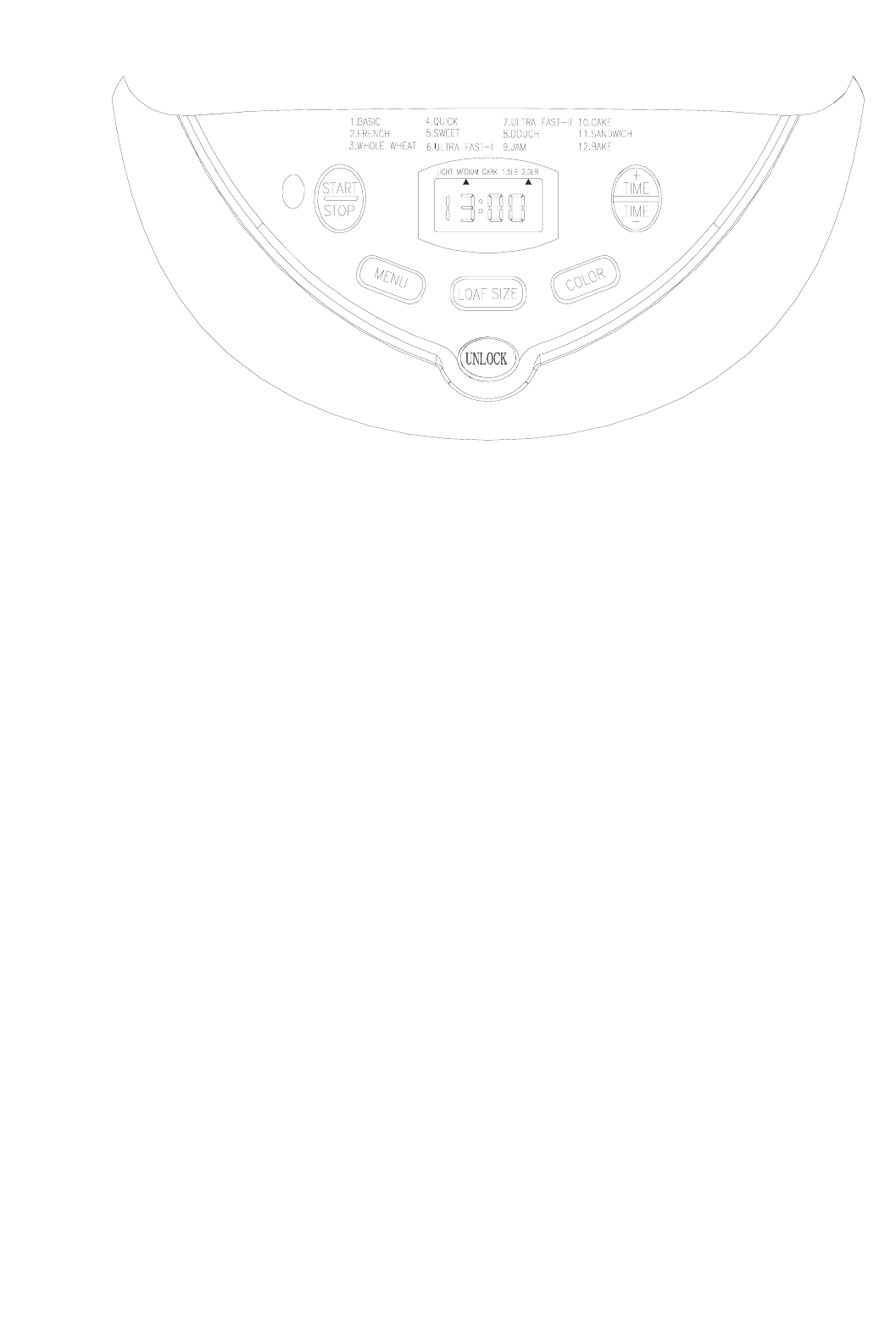Kleur van de korst (kleurentoets):
Met deze functie kan de kleur voor de korst, licht, medium of donker, worden geselecteerd.
Toets broodformaat:
Deze functie dient om voor broodrecepten een kleiner of groter broodformaat te selecteren.
START/STOP-toets:
Deze toets dient om het geselecteerde bakprogramma te starten (Start) en te
beëindigen/voltooien (stop).
Start: druk om een programma te starten ongeveer 1 seconde op “start/stop”. U hoort nu een kort
piepsignaal; de dubbele punt tussen de uuraanduiding en de minutenaanduiding gaat knip-
peren en het programma wordt gestart. Werk het geselecteerde bakprogramma af.
Stop: om een programma te beëindigen drukt u gedurende ca. 2 seconden op “start/stop” totdat
een piepsignaal bevestigt dat het programma is uitgeschakeld.
On/off
De dubbele punt knippert: het programma wordt afgewerkt.
De dubbele punt knippert niet langer: het programma is voltooid.
Vertragen (druk op “TIME +” en “TIME –”)
U kunt de bakduur van het brood instellen door middel van de functies “Time +” of “Time –”. U
voert eerst de bakmethode en de bruiningsgraad in in “:”, Met “Time +” wordt de bakduur telkens
10 minuten verlengd (“+10 minuten”), met “Time –“ wordt de bakduur telkens 10 minuten verkort
(“-10 minuten”). De tijd die de timer aangeeft nadat hij automatisch is ingeschakeld is de
resterende baktijd. De maximale vertraging is 13 uur.
VOORBEELD: Het is half negen ‘s avonds. U wilt uw brood de volgende morgen om zeven uur
gereed hebben, d.w.z. in 10 uur en 30 minuten. Druk op het naar boven gerichte pijltje totdat
10:30 op het scherm verschijnt: de periode van 10 uur en dertig minuten tussen “nu” (20.30 uur)
en het tijdstip waarop u het brood gereed wilt hebben.
De vertragingsfunctie is niet geschikt voor gebruik als u aan bederf onderhevige ingrediënten ver-
werkt zoals eieren, verse melk, etc.
Warmhoudfunctie:
Het brood wordt gedurende 60 minuten na het afbakken warm gehouden. Als u het brood uit het
apparaat wilt nemen schakelt u het programma uit door middel van de START/STOP-toets.
Waarschuwing op het scherm:
Als “H:HH” op het scherm verschijnt nadat u op START hebt gedrukt is de temperatuur in het
apparaat nog te hoog. Druk op STOP, open het deksel en laat het apparaat 10 tot 20 minuten
afkoelen.
Als de melding “E:EE” op het scherm verschijnt nadat u op START hebt gedrukt, dan is temper-
atuurdetector niet aangesloten; laat hem door een erkend bedrijf controleren.