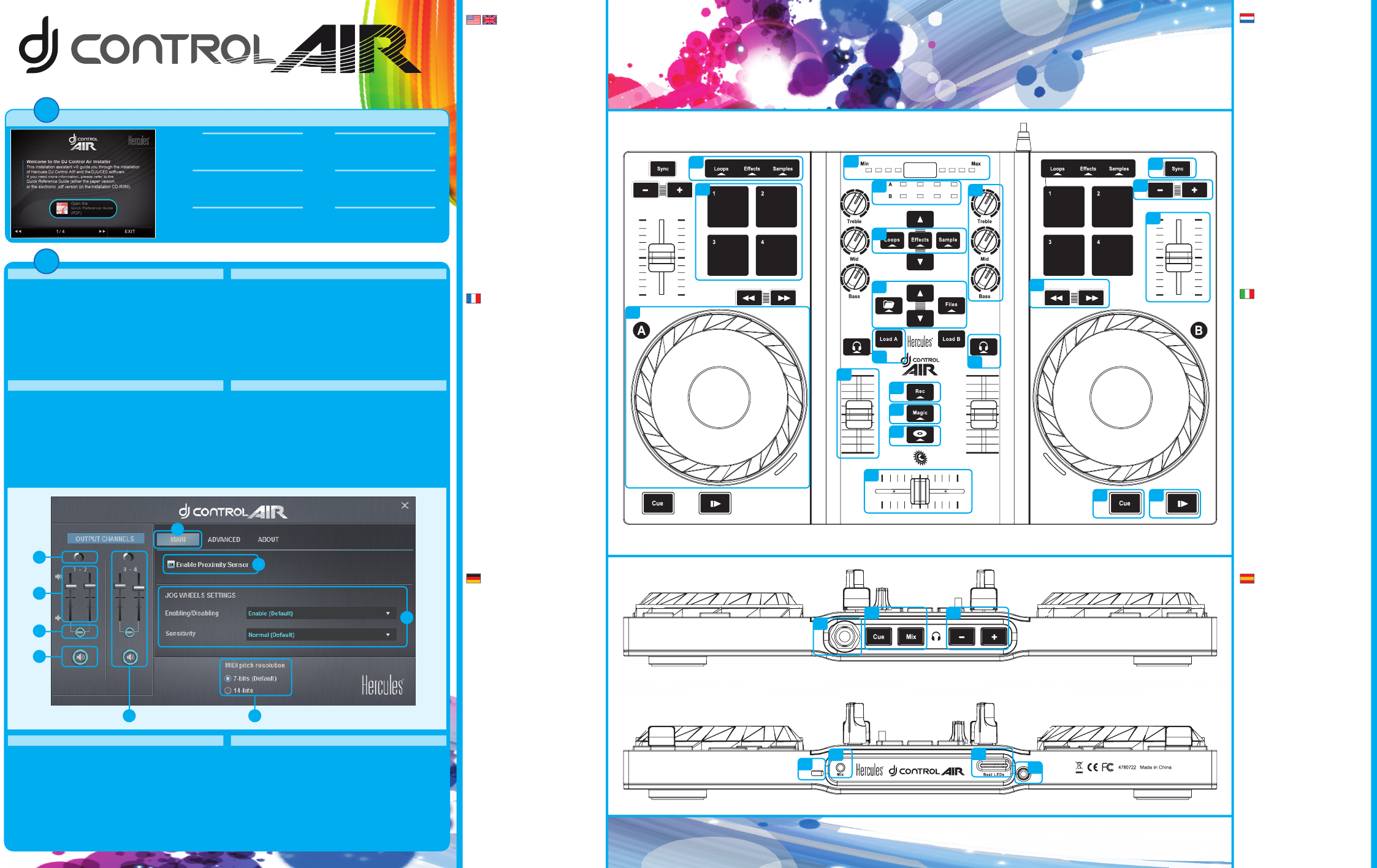–
1- Jog wheel with pressure detection
2- Multi-function pads
3- Pads mode display
4- Proximity sensor
5- Beats LEDs
6- Pad mode setting
7- 3-Band equalizer
8- Browser
9- Load on deck
10- Headphones select PFL
11- Record mix
12- Split loop into 4 samples
13- Scratch on/o
14- Deck volume
15- Crossfader
16- Synchronize deck
17- Pitch Bend -/+
18- Pitch fader
19- Fast-forward/Rewind
20- Cue point
21- Play/Pause
22- Headphones (channels 3-4)
23- Headphones mode
24- Headphones volume
25- Kensington® Lock
26- Mix output (channels 1-2 )
27- Beats LEDs brightness
28- Attached USB cable (2 m)
1- Jog wheel avec détection de pression
2- Pads multifonctions
3- Achage du mode des pads
4- Capteur de proximité
5- Voyants des battements
6- Réglage du mode du pad
7- Egaliseur 3 bandes
8- Explorateur
9- Chargement sur platine
10- Pré-écoute au casque
11- Enregistrement mix
12-
Répartition boucle dans 4 échantillons
13- Scratch On/O
14- Volume platine
15- Crossfader
16- Synchroniser platine
17- Pitch Bend -/+
18- Pitch Fader
19- Avance/retour rapide
20- Point Cue
21- Lecture/pause
22- Casque (canaux 3-4)
23- Mode casque
24- Volume casque
25- Verrou Kensington®
26- Sortie mix (canaux 1-2 )
27- Intensité des voyants des battements
28- Câble USB xe (2 m)
1- Jogwheel mit Druckerkennung
2- Multifunktions- Pads
3- Pads Modus-Anzeige
4- Umgebungssensor
5- Beat- LEDs
6- Pad Modus-Einstellung
7- 3-Band-Equalizer
8- Browser
9- Lade auf Deck
10- Kopfhörerwahl PFL
11- Aufnahme des Mix
12- Splitte Loop in 4 Samples
13- Scratch An/Aus
14- Decklautstärke
15- Crossfader
16- Decksychronisier.
17- Pitch-Bend -/+
18- Pitchfader
19- Schnellvorlauf, -rücklauf
20- Cuepoint
21- Wiedergabe/Pause
22- Kopfhörer (Kanäle 3-4)
23- Kopfhörermodus
24- Kopfhörer-Lautstärke
25- Kensington® Lock
26- Ausgang für Mix (Kanäle 1-2 )
27- Beats-LEDs Helligkeit
28- Befestigtes USB- Kabel (2 m)
1- Jogwiel met aanraakdetectie
2- Multifunctionele pads
3- Display pads-modus
4- Nabijheidssensor
5- Beat-LED's
6- Instelling pad-modus
7- Driebandsequalizer
8- Browser
9- Laden op deck
10- Koptelefoon PFL-selectie
11- Mix opnemen
12- Lus in 4 samples knippen
13- Scratchen aan/uit
14- Deckvolume
15- Crossfader
16- Deck syncen
17- Pitch bend -/+
18- Pitchfader
19- Door/terugspoelen
20- Cue point
21- Afspelen/pauzeren
22- Koptelefoon (kanaal 3-4)
23- Koptelefoon modus
24- Koptelefoon volume
25- Kensington® Lock
26- Mixuitgang (kanaal 1-2)
27- Beat-LED's helderheid
28- Aangesloten USB-kabel (2 m)
1-
Manopola rotante sensibile alla
pressione
2- Pad multifunzione
3- Display modalità pad
4- Sensore prossimità
5- LED beat
6- Modalità Pad
7- EQ a 3 bande
8- Browser
9- Carica nel banco
10- Selettore cue PFL
11- Registra mix
12- Dividi loop in 4 campionature
13- Scratch on/o
14- Volume banco
15- Crossfader
16- Sincronizza banco
17- Tonalità -/+
18- Fader tonalità
19- Avanti/Indietro veloce
20- Cue point
21- Play/Pausa
22- Cue (canali 3-4)
23- Modalità cue
24- Volume cue
25- Chiusura Kensington®
26- Uscita mix (canali 1-2 )
27- Luminosità LED beat
28- Cavo USB sso (2 m)
1-
Jog wheel con detección de presión
2- Pads multifunción
3- Visualización de modo de pads
4- Sensor proximidad
5- LEDs beats
6- Ajuste de modo de pads
7- Ecualizador de 3 bandas
8- Explorador
9- Cargar en deck
10- Selección PFL auriculares
11- Grabar mezcla
12- Dividir bucle en 4 muestras
13- Activar/ desactivar scratch
14- Volumen deck
15- Crossfader
16- Sincronizar deck
17- Pitch Bend -/+
18- Pitch fader
19- Avance rápido/Rebobinar
20- Punto de entrada
21- Reproducir/ Pausa
22- Auriculares (canales 3-4)
23- Modo de auriculares
24- Volumen de auriculares
25- Candado Kensington®
26- Salida de mezcla (canales 1-2)
27- Brillo de LEDs de beats
28- Cable USB adjunto (2 m)
1
2
3
4
5 6
9
8
7
UK/US
1- Channels 1-2 (mix output) balance
2- Volume on channels 1 (left) and 2 (right)
3- Lock/unlock right and left channel volume
4- Mute on/o
5- Channels 3-4 (headphones output) control
6- Pitch fader resolution: 7-bit = 128 steps / 14-bit = 16384 steps
7- Main panel
8- Enable/disable AIR control
9- Set jog wheels (enable/disable and set sensitivity)
FR
1- Balance canaux 1-2 (sortie mix)
2- Volume sur canal 1 (gauche) et 2 (droite)
3- Verrouiller/déverrouiller volume canaux droit et gauche
4- Activer/désactiver mode muet
5- Contrôle canaux 3-4 (entrée casque)
6- Résolution du pitch fader : 7 bits = 128 pas / 14 bits = 16384 pas
7- Panneau principal
8- Activer la commande aérienne
9- Congurer les jog wheels (activation/désactivation, sensibilité)
DE
1- Balance für Kanäle 1-2 (Mix-Ausgang)
2- Lautstärke auf Kanälen 1 (links) und 2(rechts)
3-
Sperren/Entsperren Lautstärkeregler für rechten und linken Kanal
4- Stummschalten An/Aus
5- Kontrolle Kanäle 3-4 (Kopfhörerausgang)
6-
Pitchfader-Rasterung: 7-bit = 128 Schritte / 14-bit = 16384 Schritte
7- Haupt-Panel
8- Aktivieren/deaktivieren AIR-Kontrolle
9- Jogwheels-Einstellung (aktivieren/deaktivieren und
Empndlichkeit einstellen)
NL
1- Balans van kanaal 1-2 (mixuitgang)
2- Volume op kanaal 1 (links) en 2 (rechts)
3- Volume kanaal links en rechts vergrendelen/ontgrendelen
4- Dempen (mute) aan/uit
5- Volume op kanaal 3-4 (koptelefoonuitgang)
6-
Pitchfader resolutie: 7-bit = 128 stappen / 14-bit = 16384 stappen
7- Hoofdpaneel
8- AIR-bediening in/uitschakelen
9-
Jogwielen instellen (in/uitschakelen en gevoeligheid aanpassen)
IT
1- Bilanciamento canali 1-2 (uscita mix)
2- Volume dei canali 1 (sinistro) e 2 (destro)
3- Blocca/sblocca volume canali destro e sinistro
4- Mute on/o
5- Controllo canali 3-4 (uscita cue)
6-
Risoluzione fader tonalità: 7-bit = 128 valori / 14-bit = 16384 valori
7- Pannello principale
8- Attiva/disattiva controllo AIR
9-
Congura manopole rotanti (attiva/disattiva e regolazione sensibilità)
ES
1- Balance de canales 1-2 (salida de mezcla)
2- Volumen en canales 1 (izquierdo) y 2 (derecho)
3- Bloquear/desbloquear volumen del canal derecho e izquierdo
4- Activar/desactivar silencio
5- Control de canales 3-4 (salida de auriculares)
6- Resolución de pitch fader: 7 bits = 128 pasos / 14 bits = 16.384
pasos
7- Panel principal
8- Activar/desactivar control AIR
9- Denir jog wheels (activar/desactivar y denir sensibilidad)
2
1
UK/US
t*OTFSUUIF$%30.
t3VOUIFJOTUBMMFSQSPHSBN
t'PMMPXUIFJOTUSVDUJPOT
FR
t*OTÏSF[MF$%30.
t-BODF[MFQSPHSBNNFEJOTUBMMBUJPO
t4VJWF[MFTJOTUSVDUJPOT
DE
t-FHFO4JFEJF$%30.FJO
t4UBSUFO4JFEBT*OTUBMMBUJPOTQSPHSBNN
t'PMHFO4JFEFO*OTUSVLUJPOFO
NL
t1MBBUTEFDE
t7PFSIFUJOTUBMMBUJFQSPHSBNNBVJU
t7PMHEFJOTUSVDUJFT
IT
t*OTFSJTDJJM$%30.
t"WWJBJMQSPHSBNNBEJJOTUBMMB[JPOF
t4FHVJMFJTUSV[JPOJ
ES
t*OTFSUBFM$%30.
t&KFDVUBFMQSPHSBNBJOTUBMBEPS
t4JHVFMBTJOTUSVDDJPOFT
INSTALLATION / INSTALLATIE / INSTALLAZIONE / INSTALACIÓN
4
5
3
2
1
6
7
14
18
9
10
8
15
11
22
25
28
26
27
23 24
17
16
20
19
21
12
13
5091157