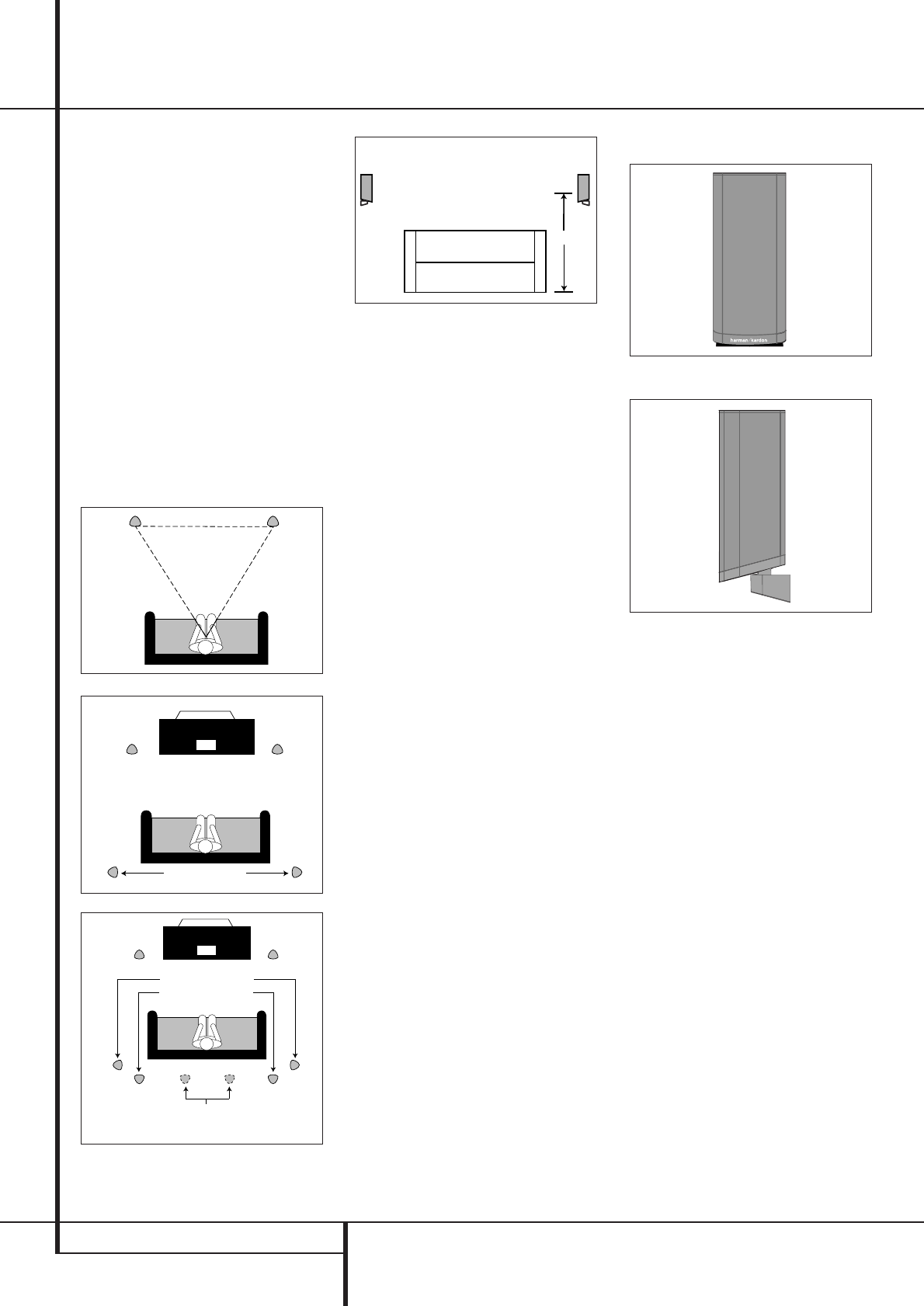4 SPEAKER PLACEMENT
Speaker Placement
Color-Coding System
The HKS 4 and the HKTS 11 use the channel
color-coding system established by the Con-
sumer Electronics Association to make setting up
your home theater speaker system as easy as
possible. Your system includes a set of colored
stickers that may be placed near the speaker ter-
minals of each of the satellite speakers. In addi-
tion, the included speaker wires have colored
bands at each end to assist you in connecting
them correctly. Use the brown sticker and cable
for the Surround Back Left speaker, and the tan
sticker and cable for the Surround Back Right
speaker. Although the wires included with
your HKS 4 speakers are color-coded for the Sur-
round Back Left and Right channels, they are
interchangeable with the wires supplied with the
HKTS 11 system. It doesn’t matter which satel-
lite speaker is used for any of the front or rear
positions. (The center speaker and powered sub-
woofer of the HKTS 11 are already color-coded.)
When Used as Front Speakers
Front speakers should be placed the same dis-
tance from each other as they are from the lis-
tening position. They should be placed at about
the same height from the floor as the listeners’
ears, or they may be angled toward the listeners.
When Used as Surround Speakers
For 5.1-channel applications, the two surround
speakers should be placed slightly behind the lis-
tening position and, ideally, should face each
other and be at a level higher than the listeners’
ears. If that is not possible, they may be placed
on a wall behind the listening position, facing
forward.
In 7.1-channel systems, place the side surround
speakers slightly behind the listening position, as
shown in the diagram to the left. The surround
back speakers should be placed on the rear wall,
facing forward, the same distance apart as the
main front speakers.
In 6.1-channel systems, you may use a pair of
HKS 4 speakers for the surround back speakers
in place of a single rear center speaker. Using
two speakers will provide a more diffuse sur-
round effect, and will also increase the total
sound output for the surround back channel
without overworking any individual speaker.
Place the two speakers on the rear wall the
same distance apart as each speaker is from the
listener, but at least four feet apart.
The surround back speakers in a 6.1- or 7.1-
channel system should be placed at the same
height as the surround speakers, about 1.5 to
1.8 meter above the floor.
The surround speakers should not call attention
to themselves. Experiment with their placement
until you hear a diffuse, ambient sound accom-
panying the main-program material heard in the
front speakers.
Satellites and Surrounds
The satellite speakers may be placed on a shelf.
They may be wall-mounted using the supplied
brackets.