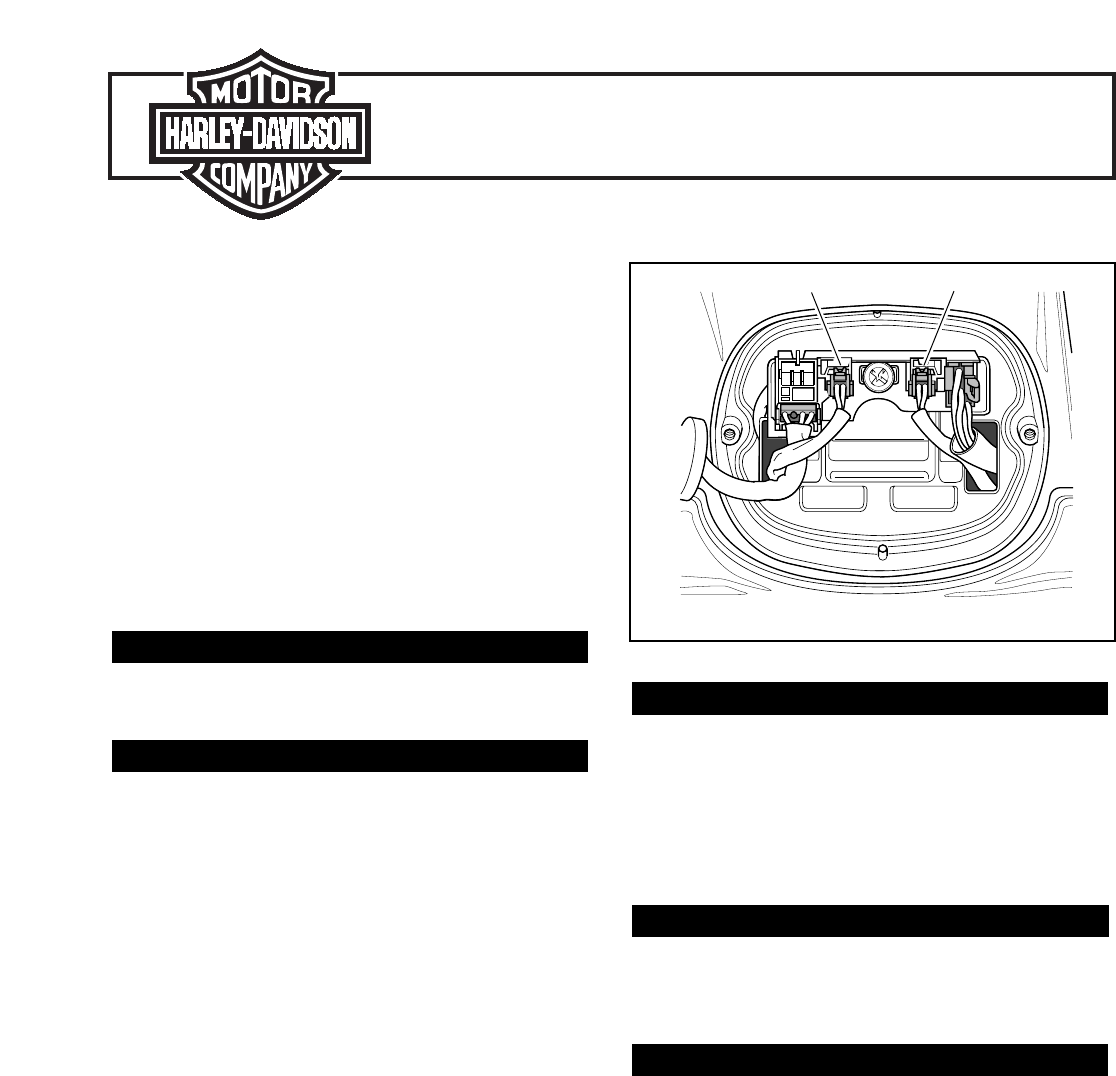INSTRUCTIONS
-J02830
REV. 07-16-2003
BULLET CHROME DIRECTIONAL BAR KIT (HDI)
General
This directional bar fits 1999 and later HDI Touring and
FLSTC/I models. Softail models only: This kit will not fit
with the stock saddlebags, part numbers 90476-00 and
90477-00.
This kit contains the following items:
QTY DESCRIPTION PART NO.
1 Directional bar assembly 68997-04
2 Hex screw, serrated flange 3576
NOTE
A Service Manual for your model motorcycle is available
from any Harley-Davidson dealer.
Installation
To prevent accidental vehicle start-up, which could
cause death or serious injury, disconnect battery cables
(negative cable first) before proceeding.
Disconnect negative (-) battery cable first. If positive (+)
cable should contact ground with negative (-) cable con-
nected, the resulting sparks can cause a battery explosion,
which could result in death or serious injury. (00049a)
1. Refer to the Service Manual and follow the instructions
given to remove the seat and disconnect the battery
cables, negative cable first.
2. See Figure 1. Remove the taillight cover and disconnect
the turn signal wires at the connectors shown in the illustra-
tion. See the TAIL LAMP section of the Service Manual.
3. Remove and discard the existing directional bar from the
motorcycle, and the two hex head bolts and flat washers.
4. Position the new Bullet Directional Bar Assembly to the
rear fender, and secure the bar to the motorcycle using
the two hex screws from the kit.
5. Route the turn signal wires through the grommet in the
fender. Connect the turn signal wires at the connectors
shown in the illustration and replace the taillight cover
IMPORTANT NOTE
After making wire connections and routing wires, check to
make sure that no wires are hanging loose from fender.
Connect positive (+) battery cable first. If positive (+) cable
should contact ground with negative (-) cable connected,
the resulting sparks can cause a battery explosion, which
could result in death or serious injury. (00068a)
6. Connect the battery cables, positive cable first.
7. Refer to the Service Manual, and follow instructions to
install the seat.
After installing seat, pull upward on front of seat to be
sure it is in locked position. While riding, a loose seat
can shift causing loss of control, which could result in
death or serious injury. (00070a)
Check for proper turn signal operation before riding
motorcycle. Weak, intermittent, or non-operational lights
indicate a poor connection or a short in the wires.
Visibility is a major concern for motorcyclists. Improper
turn signal operation may lead to an accident which
could result in death or serious injury.
8. Start the motorcycle and make sure that both turn signals
function properly.
1WARNING
1WARNING
1WARNING
1WARNING
1WARNING